Opera 19 Stable is out: find out what is new
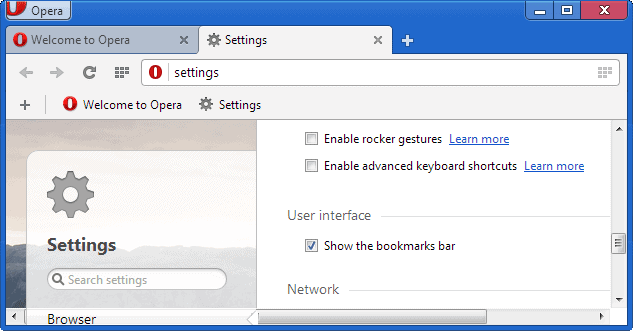
Opera Software has released Opera 19 Stable today, or more precisely, Opera 19.0.1326.56. The company maintains three different versions of the Chromium-based version of Opera currently, with Next and Dev the other two ones.
Opera 19 is the fifth major stable version of the new Opera web browser; justification enough to take a look at this new version to see what has been changed since our last review.
What may interest veteran Opera users the most is whether Opera Software managed to include the majority of missing features -- when compared to Opera 12.x -- into Opera 19 Stable.
The answer is a resounding no, that is not the case. So what is new in Opera 19? First, there is the bookmarks bar that is now available in Opera Stable. To display the bookmarks bar, click on the Opera button, select Settings (or use Alt-P to get there directly), and check the "show the bookmarks bar" option under user interface here.
There is unfortunately no keyboard shortcut or menu option to display and hide the bookmarks bar directly in the browser.
The bookmarks bar supports all the features that you expect it to. You can drag and drop sites there, click on the plus icon to add sites manually, or right-click on it to add folders to it to squeeze even more sites onto it.
Another new feature is the ability to create your own -- lightweight -- themes. How that is done? Simply right-click on any image that you come across while you are browsing the Internet, and select "use image as theme" from the context menu.
That image is then applied to the new tab page background. Note that it does not change any interface element in the browser or another page in Opera besides the new tab page.
Apart from those two features, several additional features have been added that change the browser in minor ways. You can now adjust the number of columns on the start page for example, disable the 1 pixel spacing on top of the tab bar, or hide the search box on the Start Page if you so desire.
Note that you need to enable hardcore mode before some of the options become available. I explained how you can do so here.
Closing Words
The Opera Desktop team is slowly adding features to the browser. While we see huge increases in version, there are still many features missing from Opera 19 that would make it on par with Opera 12.x functionality-wise.
A Linux version is still no where to be seen for example, customizable mouse gestures are missing too, as are a decent download manager, a full bookmarks manager, or the ability to manipulate the browser interface.
Advertisement
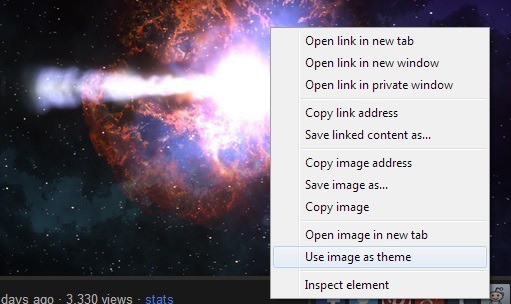

















R.I.P. Opera
Normally Opera 19 doesn’t allow you to add keywords to your bookmarks. But you can still do it with this trick. This also works in Google Chrome.
Right-click the URL bar and click on Edit Search Engines. Click the Add New Search button.
Example:
Name: Facebook
Keyword: fb
Address: https://www.facebook.com/
Now type fb in the URL bar, leave a blank space after it, and press enter to visit that site. It won’t work without the space.
You wouldn’t want to do this with every bookmark, just your most visited web sites.
I still have 12, do you really need Opera anymore? If I want to use a Chrome clone, I’ll use Comodo Dragon.
Normally Opera 19 doesn’t allow you to add keywords to your bookmarks. But you can still do it with this trick.
Right-click the URL bar and click on Edit Search Engines. Click the Add New Search button.
Example:
Name: Facebook
Keyword: fb
Address: https://www.facebook.com/
Now type fb in the URL bar, leave a blank space after it, and press enter to visit that site. It won’t work without the space.
You wouldn’t want to do this with every bookmark, just your most visited web sites.
Until the Chromium-based Opera exceeds 12.15’s features, I will continue to pretend it doesn’t exist.
I hope you keep us updated with otter browser too instead of this POS
It seems like company’s priority shifted more towards their successful mobile browser. Its a shame how little recognition they’ve got for the desktop version since they revolutionized the way we browse. By now almost all of the browsers include many of Opera innovations as their standard features.
No drag and drop!
I tried Opera. One feature I use on a regular basis is the ability to drag a shortcut of a web address to the desktop. Both Chrome, FF, and IE have this feature.
Not so with Opera. I even tried Opera 20. I really don’t see the advantage of Opera over Chrome or FF. So I deleted Opera.
with every new developer major build, I hope that they will bring back some of the old features
so far … :/
(dev introduce new stuff, next polish them and test for stable version)
probably next week there will be new developer 21
Certainly Opera 17 was the first usable version since 12 (if you turned on the bookmarks bar). Releasing 15 and 16 as actual products rather than leaving them in the developer branch was a mistake in my opinion.
Opera is now my secondary browser because Firefox can be better if you put the time into tweaking it. Firefox could easily be the best bowser out-of-the-box, but Mozilla seem intent on making it a terrible user experience instead.
I miss the old Opera, R.I.P presto.
“The Opera Desktop team is slowly adding features”
… that’s a bit inaccurate, the following would be a better description:
“The Opera Desktop team is sssllloooooowwwwllllyyyyy adding features”
I really can’t understand why it has taken Opera seven months from their v15 final (released on July 2nd 2013) to add a bookmark/favorite system. That’s one essential feature, every other browser has it and every other browser offers a more feature-rich alternative as well. Yes, it’s been available in the Dev and Next channels for a while now, but most casual users won’t touch these testing builds marked with “use at your own risk” warnings.
Opera 15-19 may not be a bad browser – I think that way, because I believe Google Chrome/Chromium is good in its own way – but compared to their old Presto-engine releases, this new Opera remains an embarrassment almost a year after it was first announced.
Wow, the old Opera had some cool features, but they’ve really shot themselves in the foot with this overhaul. The thing is almost featureless.