Total Bookmarks for Firefox: better bookmark sorting
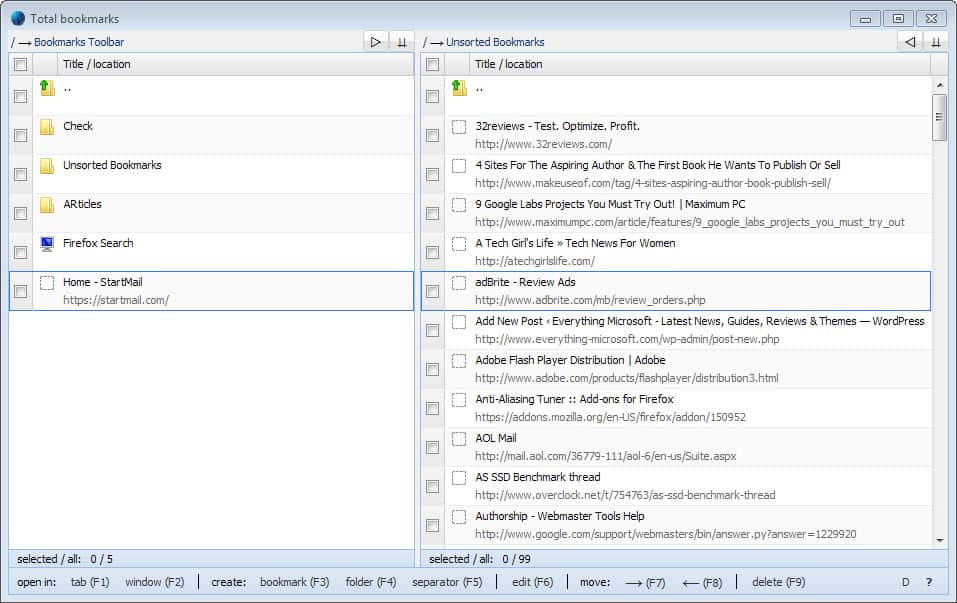
Anyone still using bookmarks actively in Firefox? While I do add bookmarks to the Firefox browser regularly, I'm not doing it as often anymore as I did a couple of years ago.
Still, my unsorted bookmarks folder has grown in that time to 236 bookmarks.
I decided to bring order to the chaos of the unsorted bookmarks folder by deleting bookmarks that I did not need anymore, and by moving others that I valued to other folders in the bookmarks manager.
The default Firefox Bookmarks Library is not well suited for that task. It only displays all bookmark folders and the contents of the currently selected folder by default.
If you need more flexibility, for instance to compare the contents of two folders or to quickly move bookmarks around using multiple folders, then you will surely notice that it fails to help you do so effectively.
Total Bookmarks
The Total Bookmarks add-on for Firefox can display two bookmark folders next to each other. When you invoke the functionality via the Tools menu (press the Alt-key, select Tools), you can select to either open the selection in a tab in the current Firefox window, or in a window of its own.
You can open any folder here independently in each pane, and use basic drag and drop operations to move bookmarks and entire folders quickly between different locations.
A double-click opens the bookmark in the window Total Bookmarks has been started from, which can be useful to quickly check if a bookmark is still valid or pointing to a page that is no longer available.
More interesting than that from a management perspective is the ability to select some or all bookmarks using check boxes displayed here. Once you have made a selection, either use drag and drop to move them to another location, or the buttons displayed in the toolbar at the bottom (or use the keyboard shortcuts displayed here).
Other options displayed here are to delete the selected bookmarks, and to create new bookmarks, folders or separators.
The main advantage over Firefox's default bookmarks manager is that you can use the check boxes to select as many items as you want without having to be careful not to lose your Ctrl-left-click selections.
It improves that aspect significantly, and if you are working with bookmarks regularly, may improve the workflow in this regard.
Closing Words
Total Bookmarks may not reinvent the wheel, but it does improve the managing of bookmarks in Firefox. Especially the sorting of bookmarks into different folders is handled in a better fashion thanks to its second pane that can display any bookmarks folder that you select.
If you work with bookmarks regularly, give it a try, you may like it.
Advertisement


















this is exactly what I’ve been looking for, for years . Awesome program thanks a bunch . works great and easy to sot all my bookmarks .
TagSieve helps me a lot, provided I can recall the tags!
I recently switched to organizing bookmarks with tags. It’s much easier than trying to figure out which one folder a bookmark belongs. It’s been a success.
TagSieve makes a big difference when finding bookmarks. I can either drill down through lists of tags, or I can search. And search has auto-complete when typing tags.
I think I have reviewed this in the past as well.
Hallo Martin, up to now I am using Auto-Sort Bookmarks 2.3.
Are you convinced that total bookmarks is a significant improvement?
https://addons.mozilla.org/en-US/firefox/addon/auto-sort-bookmarks/?src=api
The add-ons serve different purposes. Auto Sort does just that, it sorts bookmarks based on your preferences.
Total Bookmarks on the other hand helps if you move bookmarks around manually.