Google Chrome Apps Developer Tool launches
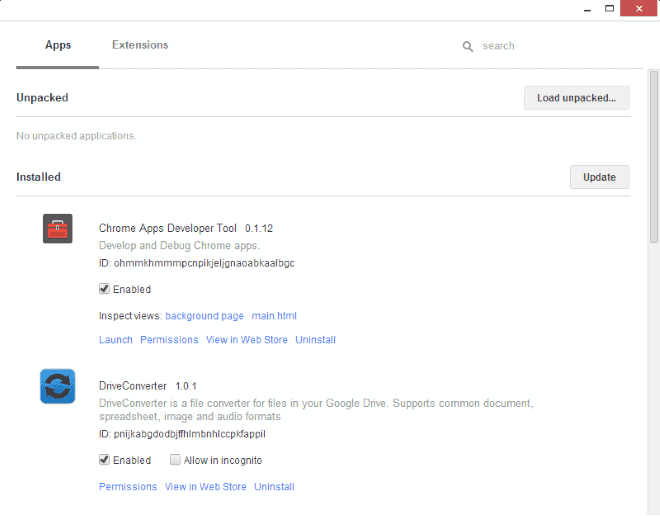
Developers of Google Chrome extensions or web apps -- and interested non-developers as well- know that it is possible to enable a Developer Mode on chrome://extensions to display additional extension management options in the Chrome browser.
Once activated, options to load unpacked extensions, pack extensions, and update extensions are available. This is helpful for testing purposes mostly, as it adds several extension management options to the browser.
Google yesterday announced that it will block extensions from being loaded from third party websites in Chrome Stable and Beta versions starting early 2014. While that won't affect local extensions that developers want to test in the web browser, it is a change that may change how extensions are tested in Chrome.
The Chromium team announced today that it has released the Chrome Apps Developer Tool to the Chrome Web Store which adds developer related features to the Chrome browser.
A new app will be added to the Chrome Launcher that developers can make use of to manage extensions installed in Google Chrome.
Chrome Apps Developer Tool
It basically opens a standalone extension manager interface that divides apps and extensions in two tabs, making it easier to distinguish both in the extensions manager.
Extensions and apps are divided into unpacked and installed versions, which makes it even easier to distinguish between apps and extensions in development and those installed in the browser.
Instead of having to update all extensions at once, it is now possible to update each app or extension individually, streamlining the process further.
All common actions are now displayed right underneath each unpacked extension or app. Here you can now reload or launch, view permissions, pack or uninstall individually.
Last but not least, it is also possible to launch inspect views from the page for each item individually.
A search is provided as well on each tabbed page so that you can find extensions or apps easily, which can be really helpful if you have installed a lot or are working on several extensions at once. So, instead of having to scroll through the list, you can now use the search to find what you want. The search form visualizes that option. If you have developed extensions before you know that you can use the Find on page (F3) feature on the extensions page as well to find specific apps or extensions on it.
Note that you need to be signed in to a Google Account to install the app on your system.
Chrome extension developers will surely find the new Apps Developer Tool useful as it adds better development options to the browser.
Now Read: Useful Chrome command line switches
Advertisement

















On my laptop and HTC Android.