PaperCut Print Logger logs all print jobs on Windows
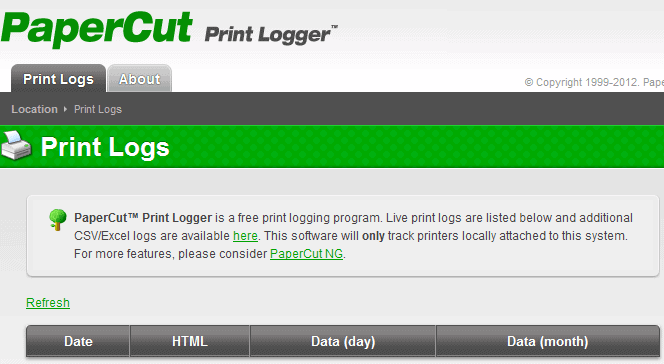
Printing is still an essential task for many computer users. It does not really matter if printers are used in offices and workplaces, or at home. While it is relatively easy to connect printers and use them, it is not as trivial to monitor what is actually being printed on them.
PaperCut Printer Logger has been designed to provide you with those information. The program itself runs silently in the background after installing and monitors most printer makes and models the PC can control.
While there is no guarantee that the program will work with a specific printer model, it is safe to say that it will work with the majority of popular printers out there on the market.
The program installs itself as a service that is running on the system. This means that you won't have access to a user interface that you can control. In fact, it is running automated from the moment the service has been installed.
PaperCut Print Logger Review
The monitoring happens in the background and print logs are updated in real-time so that they are always up to date.
The following information are logged by Print Logger:
- The date and time of each print job.
- The username of the user who ran the job.
- The number of pages that were printed.
- The name of the document and titles.
- Print attributes such as paper size or color mode.
The print logs are provided in HTML format that you can open in a web browser of choice, as or CSV files or Excel spreadsheets which enable you to process the data further as you see fit.
Tips:
- You can ignore printers by adding the printer's name to the IgnorePrinters setting in the configuration file print-logger.conf in the program directory.
- Most virtual printers installed on the system are automatically ignored by the program.
- The logs are saved to the logs directory in the program folder of PaperCut Print Logger from where you can access them.
- New printers are automatically detected when they are installed in Windows.
Closing Words
PaperCut Print Logger can be used for a number of purposes. You can use it to track the number of print outs that you can make with a single print cartridge, monitor which users print out the most, or simply make sure that nothing gets printed out on your home printer without your knowledge about it.
Advertisement



















