How to download Windows 8.1 Enterprise Trial right now
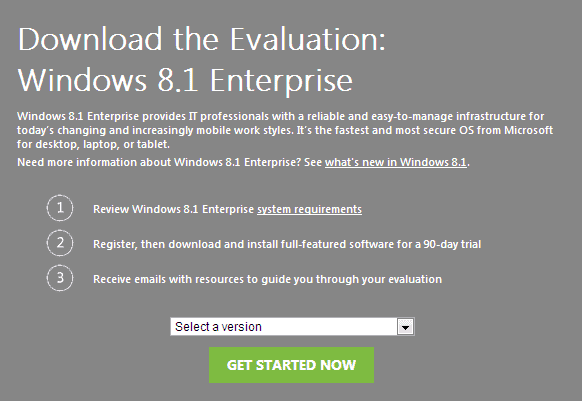
You have probably already noticed that Microsoft has released the Windows 8.1 update a bit early today. All Windows 8 users can install the upgrade by visiting the built-in store of the operating system. That's very convenient, even though it is not that different from distributing the update via Windows Update.
Installation via the store is just one of the options to upgrade to Windows 8.1. It is likely that Microsoft will make available ISO images of the operating system as well, but those are not yet available.
But what if you want to test the new version of Windows first before you make the plunge and upgrade your operating system to it?
Update: Microsoft removed the Windows 8.1 Enterprise Evaluation version from its site. You can download a Windows 10 Enterprise Evaluation version from Microsoft that is good for 90 days, however, or a regular Windows 8.1 Disk Image. End
Microsoft has released a trial version of Windows 8.1 Enterprise that you can install for that purpose.
Windows 8.1 Download
You can download Windows 8.1 Enterprise from Microsoft's TechNet Evaluation Center. Here are the most important requirements and information about it:
- The evaluation version is provided as a 32-bit and 64-bit ISO image.
- The following languages are available: English (United States), English (Great Britain), German, Spanish, French, Italian, Japanese, Korean, Portugese, Russian, Chinese (Simplified), Chinese (Traditional).
- You do need a Microsoft account to download the ISO image from the site.
- The trial version is good for 90-days.
Hardware Requirements
- CPU: 1 GHz processor or faster.
- RAM: 1 Gigabyte (32-bit) or 2 Gigabyte (64-bit).
- Hard Disk space: 16 Gigabyte (32-bit) or 20 Gigabyte (64-bit).
- Graphics Card: DirectX 9 graphics device with WDDM driver
To download, select whether you want to download the 32-bit or 64-bit ISO image of Windows 8.1 and proceed. You are asked to sign in to your Microsoft account on the next page, and are taken to a form on the page thereafter.
Most fields are filled out automatically, but you need to make a couple of choices manually before you can start the download. Probably the most important choice is the language of the download. Make sure you pick the right language here and select data for the other fields that are not auto-filled.
Note: The downloads may change at any time. Please notify us when that is the case so that we can correct the download links. They point to official Microsoft servers.
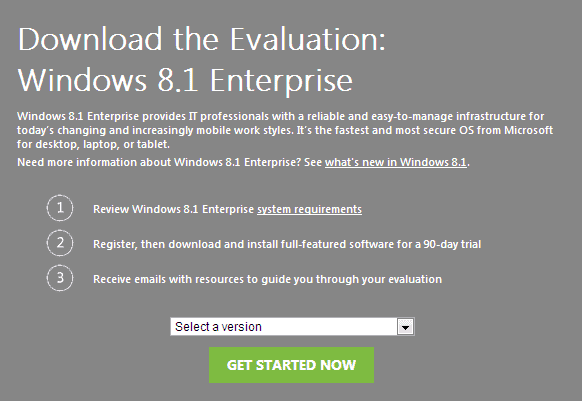



















Thanks, it is downloading. Yet when i try to use the Store in W/8 pro to upgrade to 8.1 i get “something happened and the install of windows 8.1 can’t be completed.” That;s all she wrote, thus what that “something” is remains a mystery, as MS does not give a clue.
All my updates are up to date even the apps on the windows store. Nor where to go to get help from them as far as i know./
Thanks, although what should be stated in your article is that in order to obtain the 8.1 evaluation copy, http://technet.microsoft.com requires you to install the Akamai Netsession Client, which is a download manager. However, as the Wikipedia article points out,
this software is not just a download manager, delivering content from the Internet to the user’s computer, but it is also a peer-to-peer server, delivering content cached on the user’s computer to other users’ computers. The user agreement describes this vaguely as
“You agree that the Software may send and receive commands and data related to participating publishers’ digital information (“Published Content”) to and from the Akamai network and other Akamai NetSession Interfaces to facilitate the downloading of Published Content.”
The Akamai web site describes this system as follows:
“All clients are always on – available to send data when your system is idle. This means there is massive redundancy of peer caches on the network and with such redundancy in resources, the network can be selective about which idle resources to pull from.”[13] – https://en.wikipedia.org/wiki/Akamai_Technologies#Peer-to-peer_networking
Therefore users may want to uninstall the Akamai software after downloading the W/8.1 iso. i know of not other place to legally download it for free.
Note also that Some editions of Windows 8 don’t support the free update (from w/8) to Windows 8.1. These include:
Windows 8 Enterprise
Editions of Windows 8 Pro that are installed by enterprises using KMS activation
Editions of Windows 8 that are installed using an MSDN ISO, and activated using multiple activation keys
If you’re running one of these editions, you can’t install the free update to Windows 8.1 or Windows RT 8.1 from the Store. – http://windows.microsoft.com/en-us/windows-8/why-can-t-find-update-store
You do not need the download manager, as you can manipulate the download url that is displayed to you so that you can download the image directly.
If so, then could you tell us how to do so, if it is not illegal. Technet themselves should make it clearer that its method is turning the PCs of users into servers. Thanks
When that popup window opens with the download link, right-click it and copy it. Remove everything in the beginning until you reach the second http://. That’s your real url.