Why you may not be able to upgrade Windows 8 in Windows Store
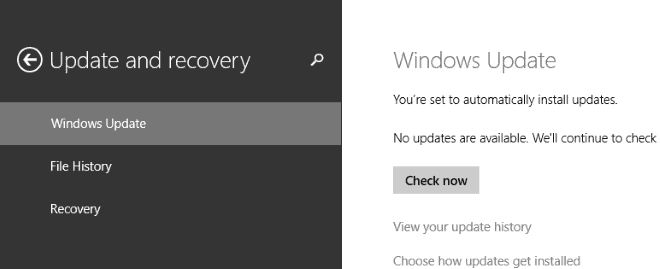
Most Windows 8 users who visit the integrated Windows Store today on their machines will get a prominent notification about the available update to their system that they can install for free on their systems.
There are however situations where you may not get those update notifications, which can be quite the frustrating experience, especially if you are looking forward to the new features and changes that Windows 8.1 introduces.
There are two main reasons why you may not be able to upgrade Windows 8 in Windows 8. The following guide looks at both and will provide you with solutions, so that you can install the update after all.
1. Updates
Microsoft notes that your Windows 8 PC needs to be up to date in terms of updates before you can install Windows 8.1 on it. The company mentions the KB 2871839 update in particular that needs to be installed on the system before the Windows 8.1 update becomes available in store.
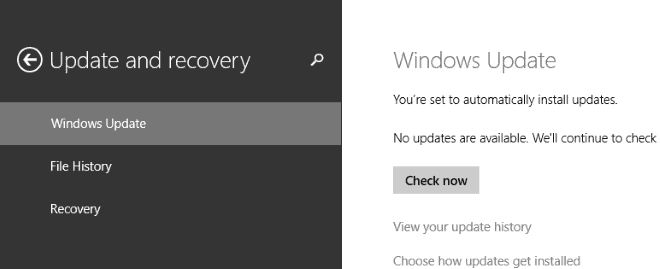
This can be the case if you have turned off automatic updates for example, of if updates have been downloaded but not installed yet fully because you have not restarted the PC yet to complete the process.
To check for updates, do the following:
- Use Windows-C or move your mouse cursor to the lower right corner of the screen to open the Charms Bar.
- Select Settings > Change PC Settings from the menu.
- Switch to Update and recovery on the new page and click on the Check now button to check for new updates that are not installed yet.
- You can also view your computer's update history here to find out if the KB 2871839 update is already installed on the machine.
The update is alternative available on Microsoft's Support website. You may want to download it from there if you need to deploy the update on several machines, or if you need to deploy it on a PC that does not have a direct Internet connection.
You need to restart the PC afterwards and go to the store again. If everything worked out well, you can now download and install the update to Windows 8.1.
2. Editions
This is not the case if you are running an edition of Windows that does not support Store updates. This includes the following editions:
- Windows 8 Enterprise.
- Windows 8 Pro installed using KMS activation.
- Windows 8 editions installed using MSDN ISO images, and that are activated using multiple keys.
In the latter case, you may be able to install Windows 8.1 using an ISO image from MSDN that provides you with that operating system. In the two other cases, you may need to contact your system administrator.
Additional information about the update process are available on Microsoft's Windows website and in the Windows 8.1 Update FAQ.
Now Read: What I don't like about Windows 8.1
Advertisement

















I have been an early adopter of win 8, download it at the early stage before I get the disc sent to me,it’s just shy of a year and I frequently get the ” your computer need to be shut down…. %%^&, I notice this after the latest update some weeks ago, from the device manager I notice there’s a ! mark on the network adapter, ipv4 & ipv6, I couldn’t get the driver, Frustrated I reverted back to win7.
Asus a45vd
core i5 3rd gen
8gb corsair vengeance
last night I told it to download and install at 7:15pm still doing it at 7:30 am when I got up so I canceled it from the store I’m trying it on monay/tuesday
burning iso with password coming up
I’m going to wait a week or two. Let the early adopters work through all the grief. I’ll give it a spin when they’ve worked out the kinks and the servers aren’t bogged down.
6 hours to download & upgrade!!
Glad I’ve only one PC running Windows 8.
Windows 8 prevents me from installing 8.1.
Error code: 0x80070006 – 0x2000C
I just did the upgrade on my Microsoft Surface Pro tablet after reading this article and when I went to log on, Microsoft informed me that I had to log in with my Microsoft Live ID now. I tried to do a restore and that failed so I took a hammer and destroyed the tablet (No lie)! I am going to have to replace the tablet now and I swear it’s going to be a Linux tablet. I am not too impressed with Microsoft anymore.
I think the correct update is KB2871389 and not KB 2871839.
Fixed, thanks
Microsoft providing the update only through Windows Store is a stupid idea. Do they expect people with multiple Windows 8 machines to download the same 4GB update for every single computer??? We’re not all using free corporate networks based in Seattle…