Evernote Web Clipper for Chrome gets a major update
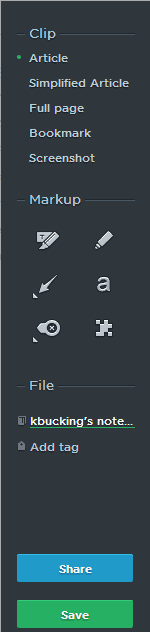
When it comes to Evernote I can't pretend to be completely unbiased -- I am a long-time user of the service and I Â love it. But don't get me wrong, if the company does something wrong, I will still be the first to point it out. With that disclaimer out of the way, Evernote has rolled out a big update to its Web Clipper for Chrome app.
Version 6 bring along new features and a revamped UI that the service hopes will make grabbing information while surfing around the web even easier than it previously was.
Those who already have Web Clipper for Chrome installed should now notice a red arrow over the icon in the Chrome tool bar. Click it and a tab opens and offers to give you the grand tour of what all is new. This is optional, of course, and you will only be prompted this one time. After that a click of the icon produces the menu, which has a completely redesigned look.
Not only has the look of the service changed, there are also several new features that have been added. Bookmarks, for instance, is now part of the app and allows you to create a note containing, not only a snippet of the page, but also the URL for easy future reference.
Also added is an option called Simplified. This brings in features from the Clearly extension to strip the page of all distractions for easy reading and cleaner clipping.
Aside from the Clearly integration, the company also has added elements of its Skitch app. Skitch lets you overlay shapes, arrows and text on top of the page you’re viewing.
Finally, there are new sharing features, and Evernote promises that the service is faster and smoother because of the redesign, a promise that will take time and usage to prove.
Conclusion
Its early still, but my first impression is that the new design is much more functional thanks to the way it cascades down the right side of the screen. New features are generally always welcome, providing they don't lead to bloat, which the company promises will not happen. So, the early impression is that this update is a winner.
Advertisement





















Hi, the clipper also works on the chrome based Opera browser 16.0
This new clipper would be lovely if it would work! Mine refused to work at all after the initial update, then sprang to life for an hour or so, but is now refusing to come out to play. I’ve tried refreshing my browser, deleting and reinstalling the clipper, clearing my cache, to no avail. Very fed up as I’ve grown to rely on this thing.
Oh My God.. this feature is radically cool – I have so many web clippers (readability, spundge, scoopit, paperli), but I just accidentally updated my evernote clipper today, and it takes reading, curating, writing and even sharing small bits of an article with my underlining and annotating to new levels of ease! Thank you evernote. I never thought I’d say this to a web service provider… but i think i like you :P