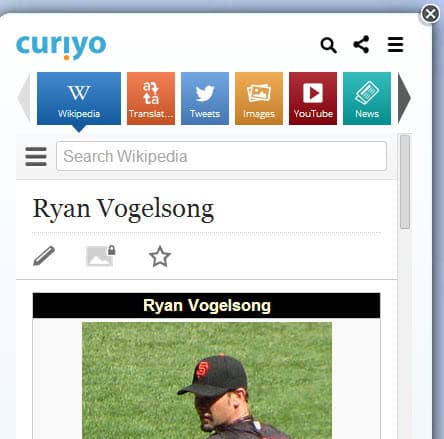Curiyo for Chrome displays additional contextual information on demand
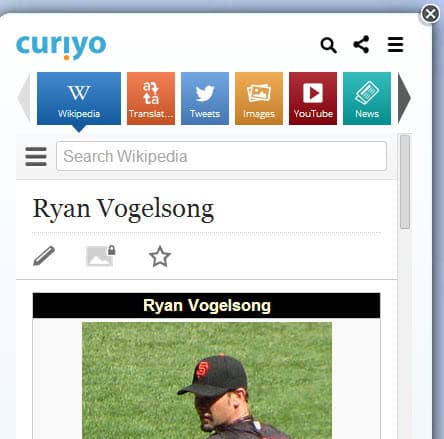
Sometimes when you are reading articles on the Internet or access other information of interest, you may stumble upon words, names or other terms that you may want to find out more about.
While it is certainly possible to do so by opening a new tab and searching for that term using your search engine of choice, it may break your reading flow as you need to switch between tabs or browser windows to do so.
Update: Curiyo is no longer available. We are not aware of any comparable extensions that are still available for the web browser. The closest extension is Wikipedia Lookup. It just covers Wikipedia, and will redirect to the site and not display the information on the active page. End
The basic idea behind Curiyo is to provide you with the information directly on the website you are on. This works in two different ways.
The extension will mark topics of interest, the name of a celebrity for example, on pages that you visit. These topics are highlighted with a dotted line in the browser so that you know that it has been added by the Chrome extension and not the site itself.
Just click on the link to open the overlay on the screen. The overlay displays the most appropriate source right away, and links to other sources in tabs that it displays on the top of the overlay window.
Sources include Wikipedia, Twitter, YouTube, News and Images among others. It takes up to two seconds to display the contents of another tab, usually, it is faster than that though.
The overlay window displays a couple of options on top of the tab bar. Here you can use the built-in sharing functionality to share the information via email or social media accounts, or use the search to look up information about something else.
It is possible to disable the automatic linking in the extension options if you do not like the auto-linking of contents on every web page that you open in Chrome. Especially privacy conscious users may want to disable the feature and use the manual way the extension makes available instead exclusively.
The second option to look up information is to long-click on words or phrases instead. The benefit here is that you can look up text that is not automatically highlighted by the extension. And if you select to disable the auto-linking, it provides you with the means to use the extension nevertheless.
Closing Words
Curiyo is a useful extension for Chrome users who want to look up information about words, phrases, people or other topics of interest. It is a perfect solution for small screen systems, as it displays information in an overlay so that you can access them without having to switch tabs or browser windows to do so.
Now read: Use Summer to look up people information in Chrome and Firefox.