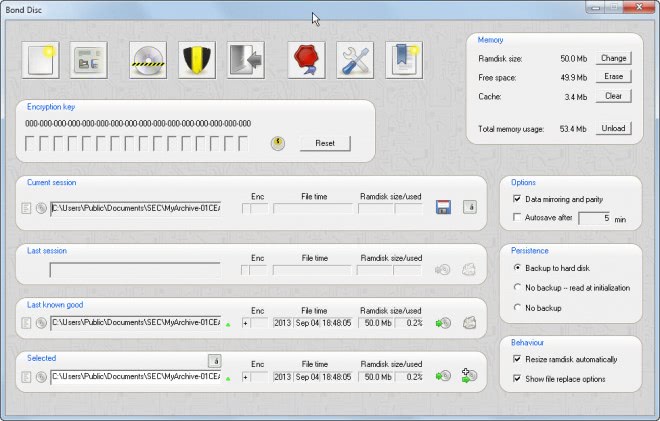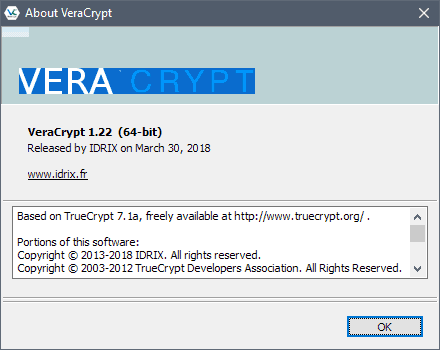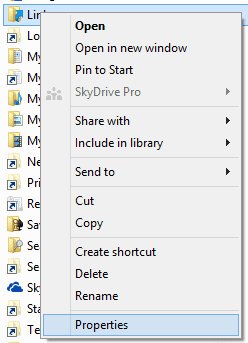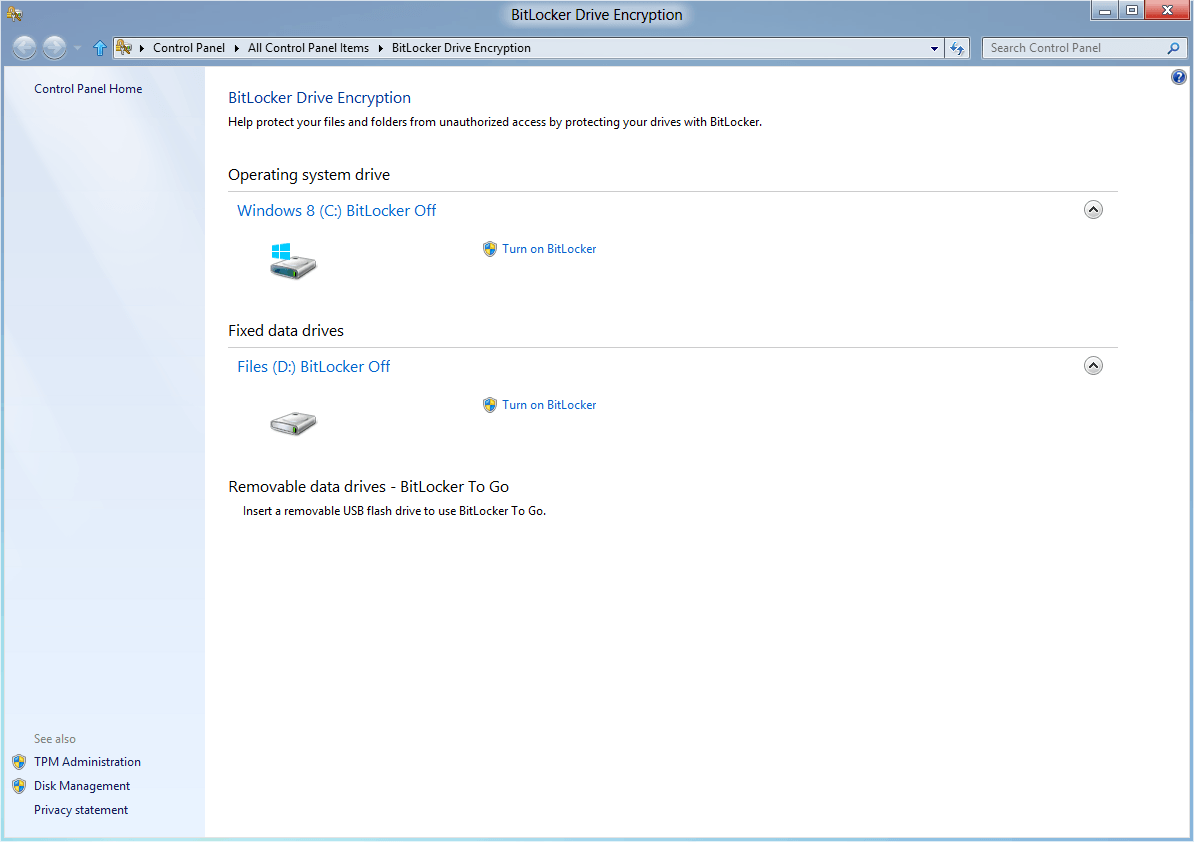Put important data in a RAM-mounting encrypted data archive with Bond Disc
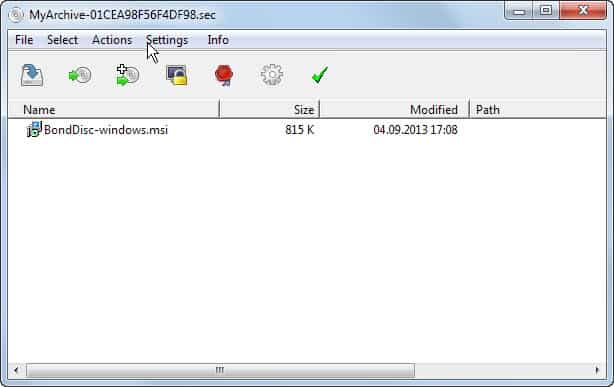
Encryption is a great start to protect important data against prying eyes. Computer users have an arsenal of tools at their disposal to do just that, from built-in solutions like BitLocker to popular open source solutions like True Crypt.
If you want to improve the security of important data by a notch, you may be interested in specialized solutions just as Bond Disc. Aptly named after the - fictional - James Bond character, it improves security by decrypting data into a Ramdisk that it creates on the system during installation.
The core benefit of this is that it protects against many forms of data leakage while users are working on files that it protects. According to the user manual, files on the Ramdisk are managed by a protected kernel mode driver.
A free - limited version - of Bond Disc is available. The developer offers professional services that can improve the standard version in several ways:
- Custom encrypted Bond Disc versions with unique key components that are required to decrypt data (general versions of the software cannot do so).
- Integration with other services and applications including databases and business software.
- Modified user interface with less or more features, and custom designs.
- Content distribution to include Bond Disc with other programs.
- Distributed storage for advanced sealing and backup strategies.
Bond Disc Free Review
Bond Disc will create a Ramdisk on the computer system it is installed on. Note that you will get a driver installation prompt because of that which you need to accept. The Ramdisk is used to store important files when they are in use.
The archive data is not updated or saved when it is mounted, but you can modify the preferences to make that happen. You may enable auto-save so that data becomes persistence across multiple sessions.
One of the issues that you will likely encounter during your first use of the program is that it is not well structured. It is likely that you get lost on your first attempt and that it will take some time to get used to the program interface and the features it makes available.
As far as features go, there are a couple of interesting ones that deserve to be mentioned:
- Uses 128-bit AES encryption that "uses a combination of advanced data scrambling, bit manipulation, far data swaps, variable encryption paths and a strong correlation between the content and key to create an extremely strong encoding of an archive". According to the user manual, it would take considerable longer to decrypt an encrypted Bond Disc archive than it would standard archives. The downside here is that it takes longer to encrypt a Bond Disc archive.
- Use of parity and redundant storage to recover files when they get damaged or corrupt.
- Document sealing to prevent the decryption of data unless all people who sealed the document have unsealed it.
To load archives, simply click on them on the local system. They open up in a window displaying all their files. To load the files to the Ramdisk select the Add files to Ramdisk icon in the top toolbar.
Bond Disc is a free for personal use program. Businesses need to purchase a license before they are allowed to use it in the business environment. The program itself is compatible with all recent versions of the Microsoft Windows operating system.
Closing Words
Bond Disc introduces several interesting concepts that improve security. From the use of a Ramdisk to data recovery and the sealing of archives by multiple people.
The only real downside is that you may spend an hour or two getting used to the program. While the user manual that is published on the official site helps, it does not address all issues that you may encounter or provide you with an easy to use walkthrough of setting up your first encrypted archive.
Advertisement