How to fix Flash Player issues in Firefox
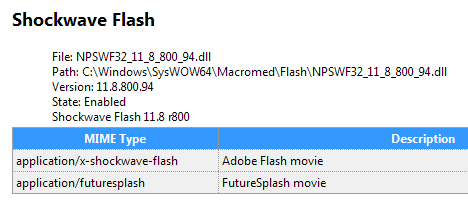
I guess we all come to points where the web browser we are using is not providing us with the desired results. Maybe it is not starting up, slow, throwing error messages or causing other issues on the system it is run on.
When it comes to Firefox, you have lots of tools at hand to analyze the issue that you are facing, and also the radical reset option which is more of a last resort than something that you should be using right away.
Some issues are more common than others, and I thought it would be a good idea to post a long list of solutions for issues related to Adobe Flash Player, as it is the number one support request.
Lets get started right away:
Fixing Flash Player issues in Firefox
You receive a message: Warning: Unresponsive Plugin; Shockwave Flash may be busy, or it may have stopped responding, notice that Flash has crashed or experience other issues with Flash.
This error message appears when the Adobe Flash Player plugin has crashed or is taking longer than usual to process data. There are many, many causes for the problem and even more solutions. Not all will help but some might.
Before we start to resolve the issue, we should take a look at what we are actually working with:
Type about:plugins into the browser's address bar and hit the enter key. Locate the Flash plugin you have installed here and note its version.
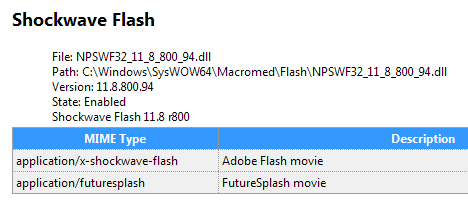
Solutions
- Make sure the latest version of the plugin is installed on the system. Note that Shockwave Player is different from Adobe Flash Player.
- If you have the latest version, try uninstalling it and install it anew afterwards.
- Try to disable hardware acceleration. The easiest way to run a quick test is to run Firefox in Safe Mode as this will disable hardware acceleration for that session. To do so press Alt, and select Help > Restart with Add-ons Disabled.
- Disable other plugins that you do not need, especially Silverlight. To do so, load about:addons, switch to plugins, and disable those that you do not need.
- Update your video card driver to the latest version. You can get the latest drivers for NVIDIA and AMD by following the links in this sentence.
- Update your operating system with the latest patches.
- Try to change the hang time out. Type about:config and hit enter in the address bar. Search for dom.ipc.plugins.timeoutSecs and change its value to a higher value. You can also set it to -1 to disable it. You also need to set dom.ipc.plugins.enabled to false if you do. Note that this will not help on Windows as Flash Player is hard coded to run in its own process.
- Disabling protected mode. Note that this workaround may have security implications on the system.
- If none of the solutions help, try resetting the browser, or better yet: create a new profile first and test it to see if you are experiencing issues with Flash Player using it as well.
As I said earlier, there are so many different solutions that it is difficult to list them all on a single page. Your best bet as far as I'm concerned is to make sure you have Flash Player, the graphics driver and Windows up to date. If that is the case, try running Firefox in Safe Mode to see if that resolves the issue.
Side note: If you noticed Flash Player misbehaving after an upgrade, it is likely that the new version is causing the issues for you. Using the old version may resolve it, but you may also make your system vulnerable to attacks targeting security vulnerabilities that were fixed in the new version.
Advertisement



















Years of Flash bugs, memory leaks, and poor performance, with no fix. It is clear that Adobe allocates few engineers to bug fixes or system rewrites. Like with MS and other large companies, marketing is king, and only new device support gets the resources. Fooey! Any Flash-intensive app is going to run slower, and make the whole OS run slower as well, thanks to Adobe.
None of the standard ideas in this or other articles are of the slightest help, because the entire Flash system needs a rewrite to match modern uses. Memory leaks are no longer acceptable!
I can’t download flash player bec. adobe DLM has stopped working
I updated firefox 37 and flash player 17 crashed always .
me too
I also had no sound online in firefox. After trying and checking, and updating adobe… I finally switched browsers to IE and it all worked. Firefox apparently has a glitch in sound in their browser that needs a fix. Would like one available soon!
funny thing is that i just started experiencing distorted sound in flash videos, or so i thought. turns out it was only on youtube, where i opted in for the html5 player…
Ya know I been working this one on an Acer Aspire 2 GB ram with the ARM processor, anyway running nightly (updated daily no pun) I run low on ram and CPU, it hates all the plugins and customization I did 255MB ram up to 500 something, but in the end, if I keep clicking the warning box goes away and the page works finally. It’s quite funny to watch, almost looks like a pop-up virus. lol
Part of the problem for me was I have a nice windowblind theme cause I HATE every single windows theme and I have tried them ALL. I especially hate that transparent window taskbar on each window. It’s CLASSIC menus for me, or your OS is going to be tossed into the trash. While I could have built this netbook with linux, I have some proprietary soft that just doesn’t do well in a WINE box. Then there’s the SDR stuff I recently started getting into. 2 GB ram is all she will take a physical limitation. I have since scripted to cut off windows theme (I forget what’s it called Algea, Acorn, Abracdabra? Yeah I turn that off — aero.. man my mind is going,,, anyway, that makes the whole thing behave. IT’s counter productive though to be constantly futzing with the theme, so … I don’t use it for browsing much… Plus, that small screen, Oh my old eyes hurt…
Great troubleshooting article – thanks, Martin! I had left a comment last week about this problem and now you’ve given me things to go check out to hopefully resolve it. :)