Yahoo! Search Alerts: a Google Alerts alternative
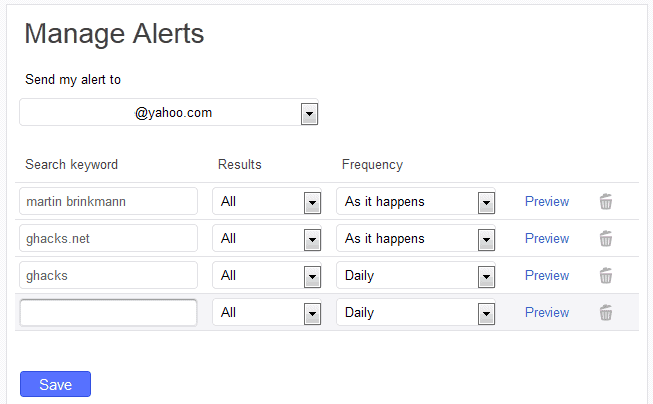
Update: It appears that Yahoo! retired Search Alerts. The link pointing to the page on Yahoo redirects automatically to the homepage of Yahoo! now.
If you are running an online business, want to monitor your online reputation or simply want to stay up to date on a topic of interest, then you may be using Google Alerts for that purpose. You pick keywords, your name, a brand or a topic of interest like your favorite sports team, and receive alerts via RSS or email whenever a new web page makes it appearance in the search that is associated with it.
Yahoo! Search Alerts works in a similar fashion. Unlike Google Alerts which offer RSS and email notification options, Yahoo! Search Alerts support only notifications via email.
The service works in a similar fashion in all other regards though. Please note that you do need a Yahoo account to create and manage alerts, and that you can only send alerts to an email address assigned to that account.
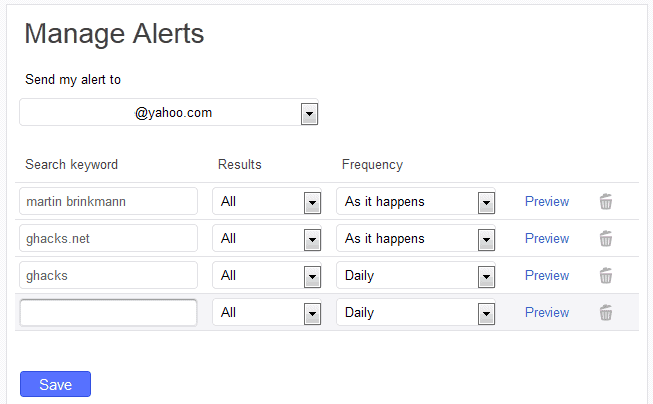
The Manage Alerts page displays all tools needed to add, edit and delete alerts. You have the following options here on this page:
- Send my alert to defines the email address all alerts on the page are send to.
- Search keyword is a phrase or single word that you want to monitor. Examples are your name, the name of a brand, a celebrity you have a crush on or your favorite TV show.
- Results defines the types of information that you are interested in. You can use a catch all option, or limit results to news, web, images or video results.
- Frequency determines when you are informed about new hits. You can get a daily roundup email or get emails as soon as a new entry is identified by Yahoo!.
- Preview displays a short preview on the page that you can use to test the alert. It can help you redefine a keyword in case you are getting none or too broad hits.
- Trash deletes the selected alert.
Here are a couple of examples to get you started:
- If you want to monitor your name, the name of a family member or friend, enter it under search keyword and leave everything as is otherwise. You get notifications by email whenever a new entry appears on Yahoo!. This works best if your name is not that common, or if the person that you want to monitor this way is prominent.
- You can monitor your favorite sports team or a player, for instance for Fantasy Sports, to make sure you get word of injuries right away.
- Webmasters can monitor the names or urls of their websites using Yahoo! Alerts so that they receive notifications when it is mentioned on the Internet. This can be quite useful to spot sites that link to the domain in question, but also to find complaints and other issues that users may have (e.g. on Web of Trust or forums).
- Image alerts can be useful if you want to find new images of a celebrity as soon as they get posted. Or, you can monitor the Internet to make sure that no images of yourself or a family member leaks to it.
While it may be enough to just use Yahoo! Search Alerts to receive notifications on things that are important to you, businesses and webmasters should use multiple sources to make sure they catch everything.
Here are a couple of additional services that you may want to consider adding to your repertoire:
- Mention is free for 2 alerts and 250 mentions max.
- Social Mention monitors social media and networks exclusively. Alerts currently disabled but are supposed to be back in a week's time.
- Talkwalker Alerts is a free alternative that you can use to create email alerts. No registration required.



















The problem with Yahoo is that we are all stuck with the alerts we set up — and now have no way to delete them. They are still sending alert emails every day on a topic I am no longer interested in, and there is no way to stop them. Even the “manage alerts” link at the bottom of each of the emails goes to the Yahoo home page. If you can figure out, or get them to give them, a work around, thousands of people would be SO grateful!
The link you have in your article sends me to Yahoo’s home page, with no further link available for Search Alerts. Can you provide another link that goes to Yahoo! Search Alerts?
It seems that Yahoo! has retired the feature, it is no longer available.
Hi Martin, we’ve made regular improvements to our Talkwalker Alerts throught the year 2013, hope you liked it. The latest news is that Talkwalker Alerts are now also available on HootSuite! To try it out yourself, simply install the Talkwalker Alerts app on HootSuite to monitor and share content the fastest way in one single platform. More info at http://bit.ly/1aW01hb – let me know how it works for you :)
Thank you very much! I look forward to seeing the results.
I tired Talkwalker Alerts and didn’t care for it. I think because of the lack of control over what content was sent (needs better filtering).