Dropbox introduces fast sharing option for desktops
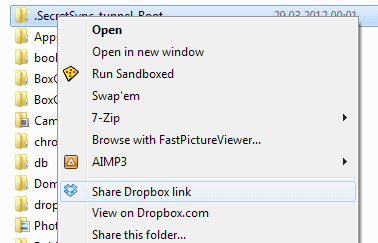
One of the big advantages of online storage services such as Dropbox is that you can make use of them to share files easily with friends, family, colleagues and even strangers.
As far as Dropbox is concerned, it is possible to share files or folders with the public or select individuals only. Previously, you had to use the sharing options provided on the Dropbox website to do just that, but Dropbox has been hard at work lately to improve the way files and folders are shared.
The latest addition is a quick share option that the company has integrated into the default file manager of the system the software has been installed on.
To use it, Dropbox users have to right-click a file or folder stored under the Dropbox root folder on the system and select the Share Dropbox Link option from the context menu.
Here is what happens next:
- Dropbox automatically sets the visibility of the selected files or folder to public.
- The sharing link is copied to the Clipboard of the operating system.
You can then paste the link in a chat window, emails, forums or in any other way to let others know about it.
Note: The context menu option becomes only available if the Dropbox client is running on the system. If it is not, no options are displayed here.
Remember that the folder's or file's visibility is set to public automatically, and that you cannot undo the operation from the desktop.
To manage your public links, open this page on the Dropbox website. Here you find all of your links, the file and folder names, as well as the time they were created.
You can click on the x icon next to each line to remove the public visibility so that no one can access the files or folder anymore afterwards.
The new feature is especially handy for Dropbox users who often share files with colleagues or friends, as it speeds up that process significantly for them.
Advertisement


















Doesn’t creating a shared folder basically accomplish the same thing?
This is nice but Dropbox needs to pick it up if they want to stay on top.
Speaking of Dropbox, a good alternative thats getting abuzz right now is Copy.com. Apparently its functions are the same as Dropbox’s but it is a bit more secure because files are encrypted on your end before they are uploaded.
Also they’re giving everyone 15GB to start with free for life, 20GB with a referral. If anyone wants to start with that extra +5GB, you could use my referral code and we’ll both get a bonus.
15GB +5GB = 20 GB https://copy.com?r=19oskZ
Thanks guys!