HardlinkBackup uses hardlinks to save backup storage space
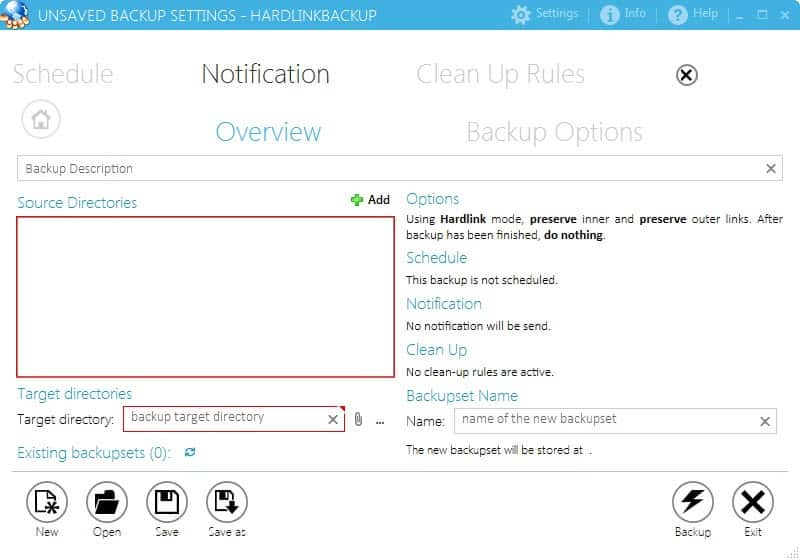
Most backup programs support multiple options when it comes to backing up data on computer systems. This usually includes options to save a fresh independent backup every time the program is run or to save storage space by only saving data that changed since the last backup.
HardlinkBackup is available as a free version for non-commercial use that changes the way incremental backups are stored on the system. While it is still copying only changed files since the last backup run, it is using hardlinks to link to all files that have not been changed so that you end up with full data copy all the time.
The main advantage of this is that you can access all files that you have backed up from any backup directory directly.
Note: The developer website is only available in German. The program itself offers an English interface. It requires the Microsoft .Net Framework 4.0 and may install updates during setup.
It takes some time to get used to the program interface due to the choice of font sizes, colors and the overall layout of the application.
The app loads the overview tab by default which displays information about the current backup job.
Example Backup configuration
- Click on the Add button in the Overview window to add one or multiple folders that you want to backup.
- The program supports directory and file filters that you can exclude from the job.
- Click on the ... link next to target directory to select a target location for the backup. Note that it should use the NTFS file system if you plan on using hardlinks.
- Click on options first once done. Here you can switch from hardlink backup mode to another one, and configure various aspects of the backup, including whether you want to copy metadata and alternate data streams or security information.
- The schedule, notification and clean up rules are mostly only available in the commercial version.
- Click on save or save as to save the backup, or on the backup button to run it.
- The program checks the backup location for existing copies, and if it finds any, uses them to compare the data with the source directory so that only changed data is copied to the new directory.
Tips
- The program supports three additional modes besides hardlink mode. Mirror is a one-way sync that keeps the target folder in sync with the source folder. Move mode moves all identical files into the newest backup location directory. Only changed files remain in previous backup folders. Link script finally is like hardlink mode, but instead of creating the hardlinks directly, they are written to a script that needs to be executed by the user manually.
- The program lacks a couple of features including compression or encryption. While you can take care of the latter by storing backups on encrypted storage devices, you can't really do anything about the former.
- You can change the user interface language with a click on Settings in the top title bar.
Verdict
The idea to use hardlinks in incremental backups is certainly interesting for users who do not need to compress backups. The interface and .Net 4.0 requirement may however scare some users away.
Advertisement





















similar tool (full free) to create incremental backups: http://schinagl.priv.at/nt/hardlinkshellext/hardlinkshellext.html#deloreancopy
That is a very interesting idea, using hardlinks to the data that hasn’t been changed on an incremental backup. And clever. BTW, do you know if more established packages (such as Acronis, Paragon etc) use the the same technique for incrementals?