DNSQuerySniffer records all DNS requests on your PC
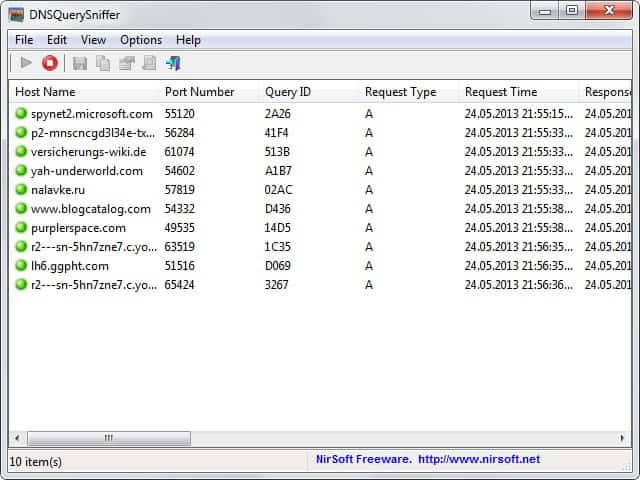
DNSQuerySniffer is a brand new utility created by Nirsoft that records all DNS queries that are made on your PC. A DNS server is contacted for each query that your PC makes so that IP addresses can be looked up for domain names.
Why would something like this be useful? There are a couple of purposes why you may find a listing of all DNS queries your PC makes useful. You can use it for instance to find out which connections your PC makes. While you can do so in other ways as well, not all are as comfortable and easy than using this program.
Webmasters and server admins may use it to check DNS server propagation, which can be useful if a website is moved to a new server among other things. And if you are a regular Internet user, you may use it to find out if your ISP is filtering DNS queries. This can be useful if particular queries are not resolved correctly and you want proof for that.
DNSQuerySniffer is a portable application that you can run right after you have downloaded and unpacked it on your system. You may need to run it with elevated rights depending on your operating system. To do so, right-click on the program executable and select run as administrator.
The program supports several network packet capture drivers. While you can use the RAW sockets method, it is not recommended as it may not work properly. WinPcap and other drivers are linked on the program's web page over at Nirsoft so that you can download and install them if they are not installed already on the system.
The application displays all DNS requests made in chronological order. You can change that order easily, for instance to sort by domain name, IP address or the response code. To do so, click on a column header and the results are sorted automatically based on your selection.
Tips
- The program will analyze all DNS queries until you click on the stop button in the application window or close it completely.
- You can enable auto-scroll under Options so that you are automatically taken to the next line when a new query is being made.
- DNSQuerySniffer supports the usual Nirsoft exporting options. You can save selected information as txt, comma delimited or XML files, or generate HTML reports.
- If you are looking for a particular entry, use the search. You can click on the search icon in the toolbar or use Ctrl-F to display it.
Verdict
DNSQuerySniffer is another useful program for a portable tools collection. While it is more specialized and suited especially for admins and webmasters, it can have its uses for regular Internet users as well.
Advertisement




















Thanks for the review
You got a typo: “and select run ad administrator.”
Thanks, corrected.
You know it’s sad when you open a page such as globaltv and run a video and end up with over 60+ sites that are accessed while accessing a episode.
That’s just insane…
Kind of pointless; Wireshark with a trivial DNS filter does exactly the same.
Also last time I looked, wireshark wasn’t a portable app.
Wireshark is a bit difficult to use (for non-geeks)…