All Tabs Helper improves Firefox's All Tabs menu
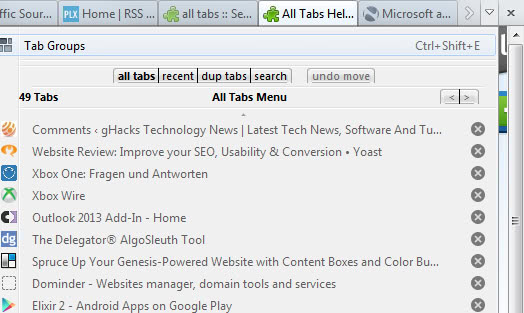
Do not confuse Firefox's native All Tabs menu with the All Tabs Preview feature that Mozilla removed from the browser in Firefox 21. The All Tabs menu displays a list of all open tabs when clicked on. You can use it to switch to any open tab in the browser but that is about it.
It should be displayed on the right side of your browser's tabbar. If it is not, do the following to display it. Press the Alt-key on your keyboard and select View > Toolbars > Customize from the context menu. An overlay window becomes visible on the screen displaying various icons that you can add to Firefox.
Locate the List all tabs icon and drag & drop it to a visible toolbar in the browser. You can click on it from that moment on to display all open tabs of that browser window.
All Tabs Helper is a browser extension for Firefox that improves the All Tab menu of the browser.
Instead of just displaying a list of open tabs, it makes available the following visible options:
- Close any open tab with the click of the mouse button.
- Navigate back and forth without leaving the menu.
- Display all duplicate tabs.
- Display recent tabs and not all tabs.
- Display a search form that you can use to find a website you have open in the browser.
- Select multiple items and perform actions upon them.
Tip: To select multiple tabs hold down Ctrl-Shift to do so.
That's however not all of the add-on's functionality. It also makes available features that are not visible right away:
- Unload tabs by holding down Alt before you left-click on them.
- Use drag and drop to change the order of tabs in the browser's tabbar.
- Type automatically to search all open tabs. This feature needs to be activated in the options.
- Use Page Up /Down and Home/End keys for faster navigation.
- Hide Firefox items displayed in the menu such as the Tab Groups feature.
All Tabs Helper displays unloaded tabs in a lighter gray so that you can distinguish them easily from active tabs.
Verdict
The extension is mostly useful to Firefox users who make use of the browser's native implementation anyway, and users who work with dozens of tabs open at the same time as it may improve their handling of tabs in Firefox.




















Hello,
This is Allasso Travesser, the author of All Tabs Helper.
Thank you kindly for your review.
I just would like to clear one thing up in a feature you mentioned:
“Display a search form that you can use to find specific websites.”
Actually, what it searches is the content from all of your loaded tabs. Or, it will search the titles of all your tabs.
Also, if you don’t mind me saying this here, a significantly upgraded version of All Tabs Helper will be available in the very near future and will include many more features than are listed here.
Thanks again,
Allasso
Thanks, corrected it. Looking forward to the new version.