Firefox Marketplace gets a fresh coat of paint
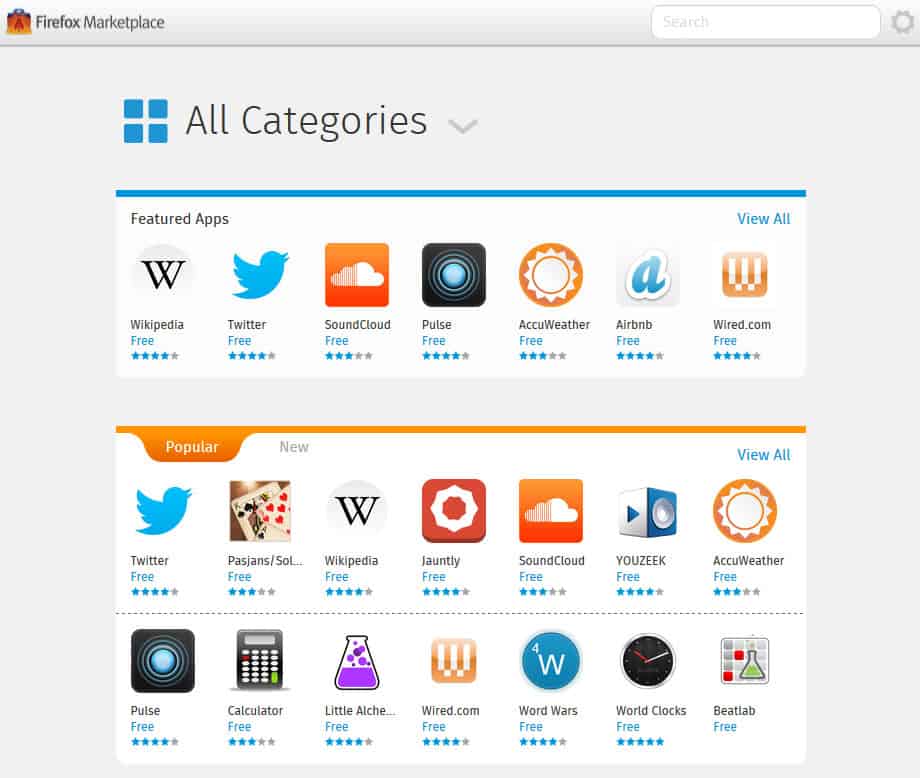
Even if you are a die hard Firefox user you may not have yet heard much or anything at all about the Firefox Marketplace that Mozilla launched back in mid 2012 for developers. The core reason for that is probably that it is currently still in pre-beta even though it is accessible by anyone knowing the name or address of it.
It is not being advertised no the main Firefox hub on Mozilla.org which plays a role as well.
But what exactly is the marketplace and how does it differ from the add-ons store? It is a marketplace for web apps that have been created with HTML5, JavaScript and CSS which makes them compatible with every modern web browser regardless of the device the browser is running on.
Most apps in the store have been designed with the Android version of Firefox in mind even though they can also be installed on the desktop as well. This works similar to how Google makes available Chrome apps in its store, but with the difference that Google does not separate the apps and extensions store.
You can point your Firefox browser to the store to browse the available apps and install those that sound interesting to you.
Mozilla has just updated the store's layout and design. When you open the main store page you are greeted with a list of featured and popular apps, and a category browser at the top.
You can use the category browser to display apps of a select category on the screen, or browse all apps using the view all links displayed on the frontpage. The design has been clearly optimized for mobile screens and connections, as it consists of a single column layout that is easy to read and browse through on mobile devices.
You can install apps on the desktop as well, and what may be interesting in this regard is that they open up in their own window on the screen if you do so. So, if you want to run a web service like Wikipedia, Twitter or Pulse without browser chrome, this is the way to do just that.
Here is a set of screenshots that show various Firefox Marketplace areas.
The marketplace has been optimized for mobile devices and that shows when you browse it on the desktop. Still, it is a work in progress and subject to change.
Have you browsed the Firefox Marketplace before? If so, what is your impression of it? (via Sören)
Advertisement
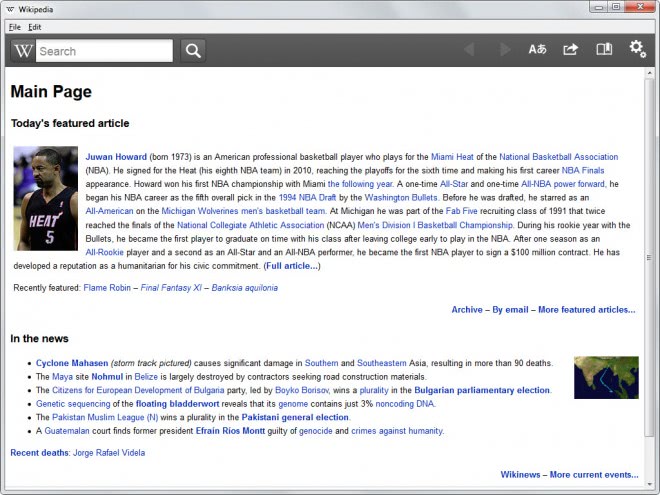























This is similar to what Opera offered a while ago (Opera Widgets). While it is an interesting idea, its usefulness on desktop is limited.
I went ahead and installed an app on my desktop and couldn’t find it. I Googled that and got this result:
http://support.mozilla.org/en-US/questions/957124
That doesn’t reconcile with “You can install apps on the desktop as well, and what may be interesting in this regard is that they open up in their own window on the screen if you do so” and the associate screenshot. Where are instructions for using these apps on the desktop? FWIW I’m testing on Debian 6.
I can only tell you how this woeks on windows. The apps are automatically added to the start menu from where you can start them.