AutoGuard Blackbox turns your Android device into a dash cam
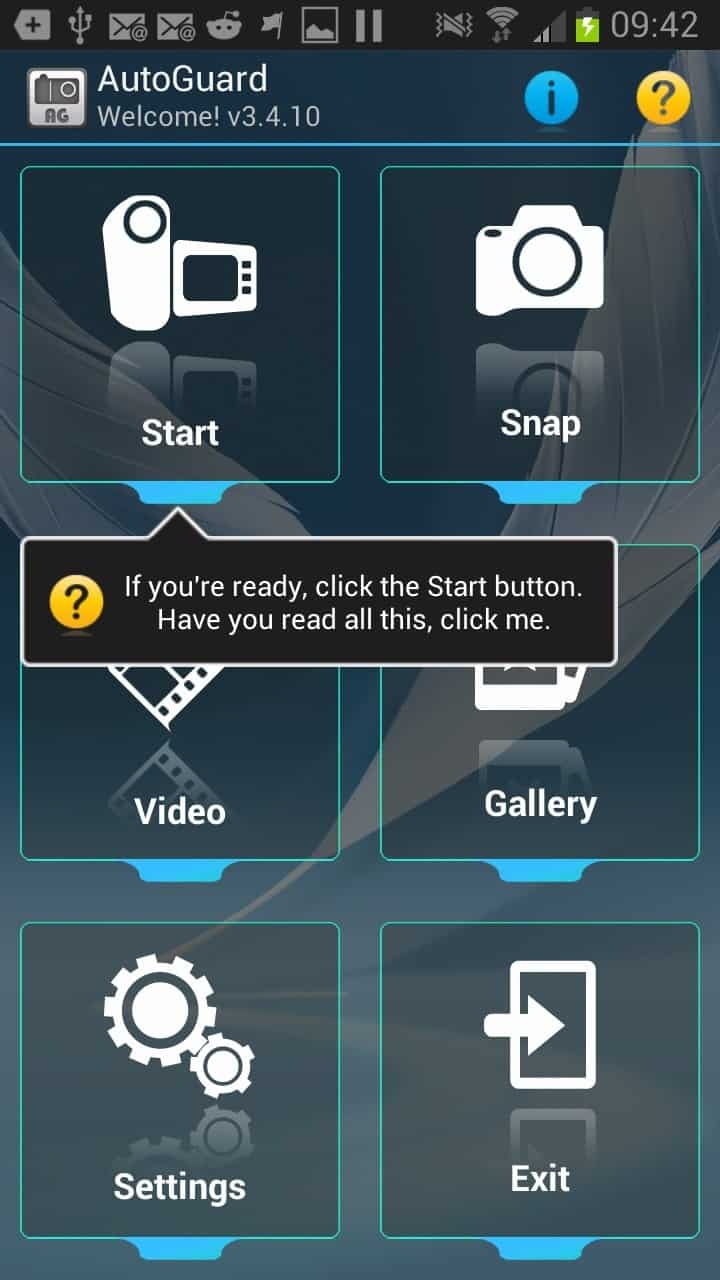
If you have ever been in an accident you probably know that it is sometimes difficult for the police to find out what really happened. It is often word against word, and while evidence may sometimes be found by analyzing the road or the vehicles involved, it sometimes may be inconclusive.
That's where the AutoGuard Blackbox application for Android comes into play. The app has been designed to record all kinds of data while you are driving your car. The app records a video non-stop while you are driving which you can use to prove what really happened if it did catch the incident on camera.
Just attach your phone to your dash and either start it up manually every time you start to use your car, or automatically when you connect it to a car dock or via Bluetooth.
You assign storage space for the videos during setup, and the app will take care of the rest from that moment on. Videos will be saved automatically to the device, with the oldest ones being deleted automatically to make room for new videos.
A wizard is displayed on first start that walks you through the apps' initial configuration. Here you can define whether you want information to be recorded in miles per hour or kilometers per hour and other settings like the maximum storage size or the emergency phone number.
The main interface displays all relevant options on the front. The start and snap icons on top lead to the two components of the application that you can use actively. The camera picture is displayed right here so that you can easily adjust the device for the best view of what is going on in front of your vehicle. The app uses GPS and other features of the phone - if enabled - to record more than just the video. This includes the speed and acceleration of the car, as well as latitude and altitude.
Photo snapshots can be taken manually or automatically as well. The recorded videos support HD resolutions of up to 1080p. Some users reported that the 1080p recording is broken in the latest version of the app so make sure you test the recording first before you use it on the road.
You can watch videos or browse photos that have been recorded or taken at any time using the application. It supports a couple of extra features, like uploading the videos to YouTube, sending recording information to an email address or tracing a trip on Google Maps.
You may want to browse the apps' settings before you start using it. Here you can set a desired recording quality, the impact sensitivity, whether you want to record audio next to video, and the auto-stop and start features.
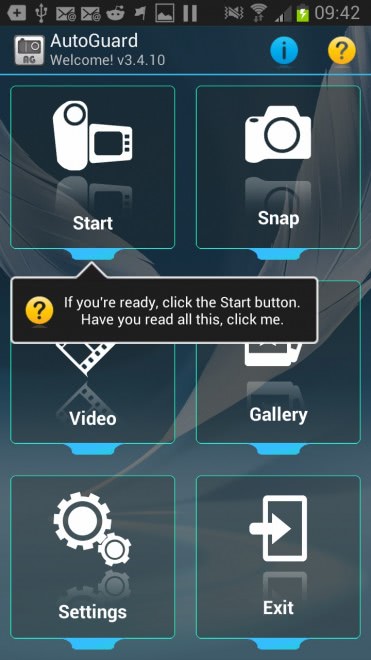



























It s something that you will always see in a police car. Or maybe it s a video that was clearly recorded from a car s dashcam, whether it s a traffic accident or the Batmobile racing down the freeway. Why are dashcam videos so popular?
I have just downloaded that app, but how do you get the time and date saved/shown on the video once you got it onto the pc? :S
I use VideoReg:
https://play.google.com/store/apps/details?id=rubberbigpepper.VideoReg
https://play.google.com/store/apps/details?id=rubberbigpepper.VideoRegPro
Huge list of options, but not really slick interface.
Latter is not important for me though, since i don’t ever see it. It starts recording automatically when i put it into car dock.
BTW, the only app that worked with CM10 on SGS2.
If i remember correctly i tried AutoGuard Blackbox and it failed.
Second paragraph, third line… proof = prove.
Proof is evidence. To prove is the act of using that evidence.
Right, I always mix up the two. Thanks and corrected.