Userscripts.org Scam Filter hides scam scripts automatically
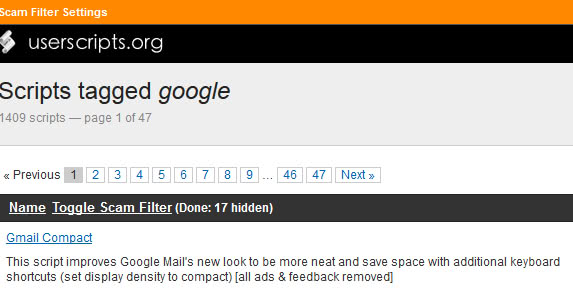
So called userscripts are a great way of adding functionality to a browser that is supporting them. If you are new to the concept you are probably wondering about the difference between userscripts and extensions. Browser extensions are usually loaded when you start the browser which means that they will use memory even if they are not used actively at all. Say, you have installed a Facebook extension that only works on the social networking site. Even if you do not visit Facebook during that session, it is using memory since it has been loaded on start. Userscripts on the other hand are only active when you visit the site they are allowed to run on.
The main resource for userscripts is the Userscripts.org website that hosts thousands of scripts for all kinds of purposes. These scripts have become quite popular in recent time which may explain the increase of spam or malicious scripts on the website. While you can check the source code of each script before you install it, or at least make sure the permissions it requires are in order (usually the site it is allowed to run on), it is not really something that most users feel comfortable doing.
Userscripts.org Scam Filter is a new script that runs only on the script hosting website. Its main feature is the removal of spam scripts from the site. It does so by filtering out scripts created by 470 known scammers and analyzing script code for patterns that are likely indicators of scams.
When you open a script listing on the userscripts website you will notice the new toggle scam filter link at the top next to the name column. Here you also see how many scripts have been hidden on that page by the userscript. You can toggle the display so that hidden scripts will be revealed again on the screen
All scripts suspected to be scam are listed in red with a suspected scam tag next to them if you toggle the display on the page.
The script takes care of many scam scripts that are otherwise listed on the website. While it does a good job at that, you need to understand that it may miss some scripts nevertheless. So, caution is still advised before you download and install any script.
Advertisement
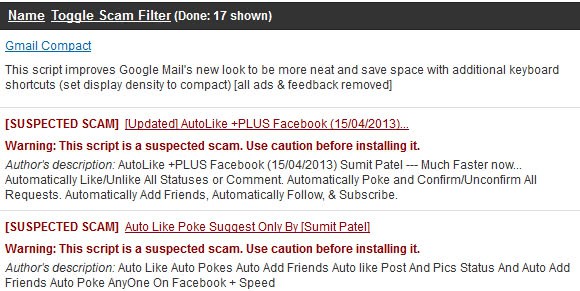


















I cannot acces the website to do<nload the scam filter. Down?
Yes it has been offline for a long time. I have replaced the link. There is a mirror site available, userscripts-mirror.org which hosts the files.
Ah ok. Thanks. Will give it a try.
Some reviews sound bad.
https://userscripts.org/scripts/reviews/163038?sort=lowest
Can someone check this? Unfortunately I can’t.
I looked up the first two users who posted a low rating and they are both listed as scammers by the script. Just hover over the username, remember the ID that is in the url, and search for it in the source code and you will find it there.
Shouldn’t Batman’s name ( who has rescued Gotham from the bad guys) be revealed????? This guy is GREAT!!!!! I find it odd that no credit is given to him in your article.
Why wouldn’t Userscripts.org remove those themselves…?
there are a lot of problems with the site and the admins are trying to fix them one by one
one problem that is visible now is that the install counter is broken
you will find a lot of popular scripts with zero or static number of installs
“Userscripts.org Scam Filter” is an example
I meant of course ” I mean on one hand you have a site which does NOT play the sheriff”
there is a userscript that you can use in compination with Userscripts.org Scam Filter
userscripts.org Bullshit Filter
http://userscripts.org/scripts/show/97145
Filter categories of this script (all optional)
– Games
– Social Networks
– Non-ASCII
– Clutter
I use Userscripts.org Scam Filter, and I must say that at first sight I was amazed with the number of detected scam scripts, amazed.
Yes it is rather scary that there are that many scam scripts listed on the site. Maybe it is time for the operators to remove those?
Well, perhaps this is the best scenario, I mean on one hand you have a site which does play the sheriff and on the other here comes via this script the worthy cow-boy to deliver the city from the bad guys ! Typically western world.