Disconnect 2: visualize and block third party code on websites
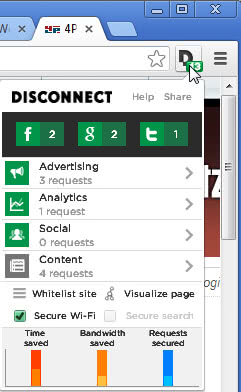
Disconnect 2 is a new version of Disconnect. a browser add-on for Firefox and Google Chrome that visualizes and blocks third party code that is executed on websites you visit. Third party code refers to scripts that are loaded on sites that make connections to third party sites. The extension divides these sources into advertising, analytics, social and content, and indicates the total number of these connections in its toolbar icon.
A click on the icon displays detailed information about the connections the site tried to establish. The color green indicates that a connection attempt has been blocked, and it is up to you to allow some or none of the connections from being made. You can click on any group here to see the list of connections that the site tried to make, again with options to allow some or all of the connections in a particular category.
A click on a server listed here opens the website of the server in the browser. The extension furthermore blocks scripts of the three popular social networking and messaging sites Facebook, Google and Twitter. You can allow connections with a single click which turns the green icon into a gray one indicating that connections are allowed. A different color scheme, red for blocked connections, green for allowed and gray for unknown connections would make more sense in my opinion.
The extension highlights the time saved to load the website, the bandwidth saved and the requests secured at the bottom of its screen. Just move the mouse cursor over any bar to see the improvement in percentage or total numbers.
You can whitelist your favorite website so that none of its connection attempts will be blocked, and it appears that the extension is remembering previous settings as well so that you can also only enable select connections or scripts and not all of them. The visualize page feature is interesting as well.
You can change the view mode to a list instead which lists all the connections a site tried to make. Connections that were not made are shown are crossed out and shown in red so that you know exactly which connections have been made and which have not been made.
The developers have added several improvements in the new version. It now recognizes more than 2000 different third parties and not only major sites like the previous version did. It is also highlighting the benefit of using the extension now, and offers a more granular approach to blocking or allowing scripts to be loaded on a site. Disconnect 2 furthermore features a new Wi-Fi encrypt feature which forces https connections on select sites.
Note that some sites may not work at all or only partially if you do not enable some third party connections that it tries to make. Disconnect is not like NoScript, as it is only blocking major third parties from making connections and not all connections like NoScript does.
Advertisement
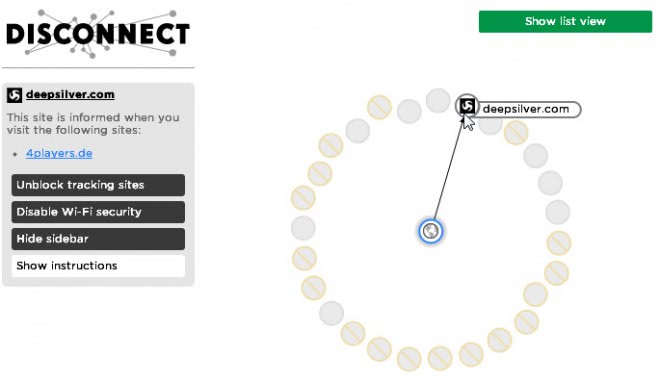


















There is something going on—–http://redd.it/24hrl6
My only bug with this addon, is when it claims a number larger than 2 in any category, I can’t seem to display them when expanding that section. Only the first two show up and that list can’t scroll to display the others. Well the 2 that do show, the 2nd one is cut in half and maybe it is a visual filter I have and I must shrink my text size or lower the zoom factor below 0 to make them display.
Head to head comparison of over 30 sites I’ve checked against Ghostery. It seems to do the exact same job as Ghostery. I allowed the social plugin’s in Ghostery but in Disconnect it blocks them so it’s count is always higher than Ghostery by 3.
As of current Ghostery update definitions are upto 1370, Disconnect claims over 2000 but of the 30 sites I just visited I didn’t see any extra ones Ghostery already had definitions for. I did not check public know local known sites ~ I went straight for hacker pages.
The one thing I agree on is the toolbar icon is un-usually large and ugly for that matter. Ghostery is a tiny little blue ghost with a bubble over his head (numbers) to display the amount of items he/she is blocking.
As always, thanks for the review Martin, but I’ll stick with Ghostery…
The toolbar button had a display bug on some Windows configurations, which is fixed now.
I’m not sure why you state Ghostery’s figures as fact and ours as a “claimâ€, but the facts are: Disconnect now filters well over 2,000 tracking sites. Unlike Ghostery, Disconnect 2 groups these sites into categories and companies so you can actually read them (rather than face a long laundry list of sites) and because any repetition is redundant (a company is either tracking you or they’re not). The UI differences make comparing difficult, though. E.g., we just list Google 1x on this page whereas Ghostery might list Google many times (for the ads, the +1 button, custom search, et cetera).
Unfortunately, I don’t know about the expansion issue since we don’t have any other reports. But If you send me or us a message, I’ll fix any bug.
I’m slightly disappointed. Actually makes pages’ rendering slower here than using Adblock+ with antisocial, tracking and annoyance filters. Also, but accessory of course, the tool-bar icon is excessively big. Certainly more efficient with a worthy processor, but on older machines calculations eat the time gained with filtering.
Your observation is inaccurate: Disconnect is implemented more efficiently than Adblock Plus and other filtering apps. Adblock Plus et al. use relatively slow pattern matching (regular expressions) to do their filtering, while Disconnect uses a faster domain-based algorithm.
To be more scientific: I benchmarked the load time of this page with Adblock Plus then Disconnect on Chrome and Firefox, using the default settings for each, and the results weren’t very close (remember, you have to clear cache between runs to compare apples to apples).
Chrome:
* Control (no extensions) – 15.6 seconds
* Adblock Plus – 9.2s
* Disconnect – 3.7s
Firefox:
* Control – 22.8s
* Adblock Plus – 6.6s
* Disconnect – 4.7s
Also, the toolbar button should be sized normally now.
Breaks Pocket.
Thanks, I’ve been testing Disconnect with Pocket on Chrome and Firefox for the past few days without issue. If there was a conflict, I’m pretty certain there isn’t any longer.
Horrible. Gave it a whirl for this version. My bookmarks / history became invisible (after I removed Disconnect they showed up).
Maybe not compatible with all-in-one toolbar? Not sure but back to ghostery.
’Tis fixed! (at https://disconnect.me/ or you can wait for an autoupdate).
Sorry about this bug, should be fixed soon!
disappointing that you didn’t compare this to similar extensions like Ghostery
Isn’t it more like the Antisocial chrome extension?
I compared it to NoScript which is what I use, I do not use Ghostery so no comparison there.
FWIW, Lifehacker just did this comparison (actually, of all the popular privacy-protecting extensions): http://lifehacker.com/the-best-browser-extensions-that-protect-your-privacy-479408034
And thanks for the review, Martin! Your screenshots made me notice aliasing problems with our fonts on Windows (which I’ve since fixed). :-)
I moved from NoScript to Ghostery. NoScript is not really user friendly and Ghostery is a much cleaner GUI for non script writing/reading capable users like myself. At first NoScript seemed to do fine until it started blocking sites like online banking and login pop-up windows.
Then it gets hard to figure out which script is doing what and where. With Ghostery, it shows what script is in play, and gives us a simple toggle on/off button to turn those off specific to that one site. NoScript tend to be a universal blocker and applies to any site and all sites.
Ghostery makes custom rules for every site you visit so some things which annoy me to no end will be blocked on some sites will be allowed on other sites because without them the site won’t work at all. NoScript blocks them on all sites and doesn’t allow site specific filters so in my opinion Ghostery is the better blocker.
NoScript is a canon trying to do surgery, while Ghostery is a laser guided scalpel.
I do agree that custom rules per domain is something that I’ really like to see in NoScript. Thanks for your explanation.
Wow. I had tried Disconnect which seemed problematic and switched then to ‘Google Disconnect’ only (Google is everywhere !). I’m going to give ‘Disconnect 2’ a try. Nice info, makes my evening ! Stay tuned !