GDriveSync is a Google Drive alternative for Android
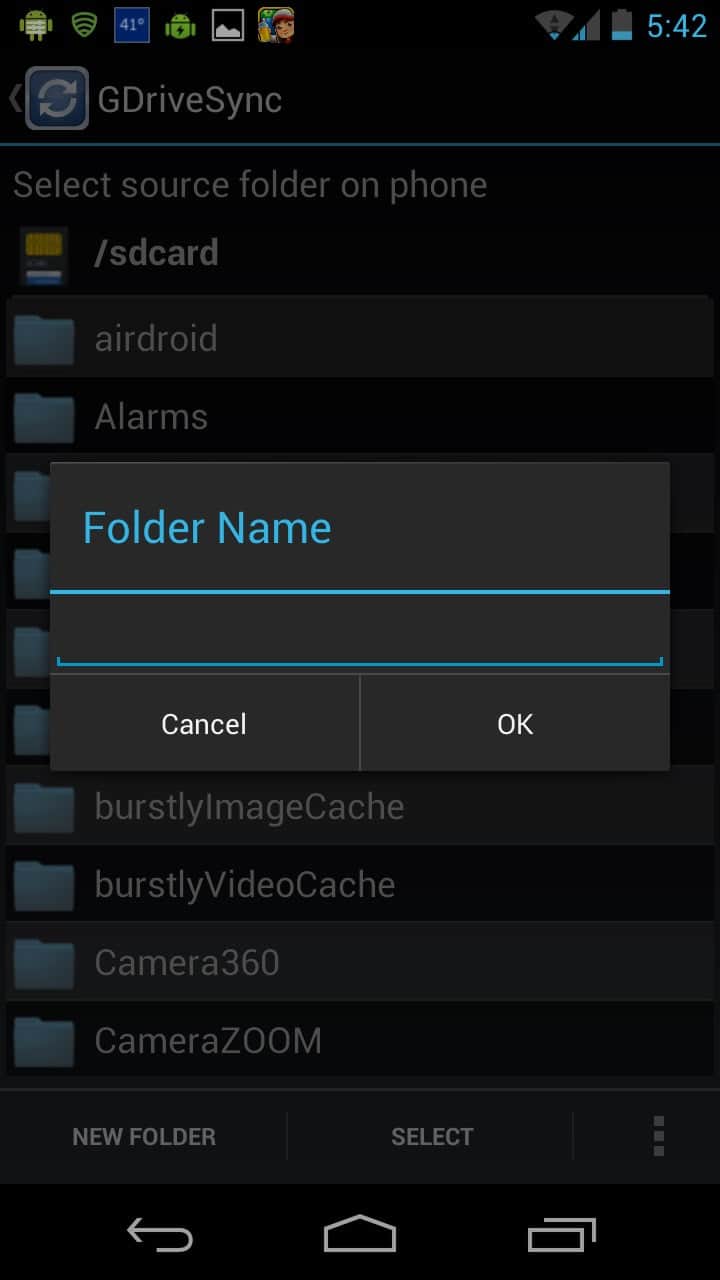
Google Drive is one of the more useful storage solutions for Android smartphones and tablets, but the app is not flashy, or even pretty. There are are others you can use -- Skydrive, Dropbox and Box, to name just three. But, the brilliant folks over at XDA Developers have you covered if you still care to use Google Drive as your primary cloud solution.
A new mobile app has recently appeared called GDriveSync, which is a much lighter version of the Google Drive official app, and also more intuitive to use.
Manual and automatic sync:
* Wifi only option
* multiple folders supported
* As simple to use as possible
While much of what is found on the XDA web site needs to be side-loaded, this app has actually made the Google Play Store. It is also free and requires only the bare-minimum of setup once it is installed.
Like all apps that tie into an account you have, you will need to trust this one. In this case, it will be with your precious Google account login, which mot of us use everyday for multiple things -- Email, Reader, Calendar, Google Plus, and much more. Since you are using Android, your Google account should show up automatically -- just click to choose it and you will be on your way.
With that out of the way, you can hit the "Sync" button to get started. You will also need to add a folder for this process, which you will be prompted to do. Tap "New Folder" and choose a name. You will be able to sync all of your Google Drive info to this new folder, or just the files you choose.
Now you will simply need to configure the files you wish to upload and enable auto sync so that everything stays in sync between the cloud and your device. This also provides a way for photos and video to upload automatically.
The app is free, which is always a plus. However, it is also not as easy to use as the Google Drive app. On the other hand, for those who like total control over their devices, it may provide the perfect alternative.





















also this app only allows access to the phone’s internal storage, not external sd card
Yeah I’m totally pissed off with this. For those of us who like to have the full freedom to make the tech work the way we need it to often means rooting and this means irony for google drive. Terrible article considering its an upload option only. We’ll just have to wait for google to upload a working verson or find another way to do this.
The app only provides one-way (upload) syncing, according to the description on the Play Store. This sentence in your article makes it sound like it will download from Google Drive:
“You will be able to sync all of your Google Drive info to this new folder, or just the files you choose.”