Remove toolbars and plugins with Avast Browser Cleanup Tool

Getting rid of browser toolbars and plugins can sometimes be not as easy as uninstalling a program from the operating system.Programs like Toolbar Cleaner or manual instructions to remove toolbars like the Ask Toolbar or the Babylon Toolbar are the way to go in this case to make sure that every trace of a toolbar is removed from the system.
Avast recently integrated a browser cleanup tool in its newest antivirus software version - currently available as a release candidate and soon to be released - which offers another option to users to remove persistent toolbars from web browsers.
The program is also available as a standalone application that you can run to do the job, which is an excellent option if you use another resident security software on your system.
Avast's browser cleanup tool is compatible with all recent 32-bit and 64-bit versions of the Microsoft Windows operating system starting with Windows XP Service Pack 2 to Windows 8. The program can remove programs and plugins from Microsoft's Internet Explorer, Mozilla Firefox and Google Chrome. Opera and other web browsers are unfortunately not supported by it, as are not development versions of Chrome or Firefox.
All you need to do is to run the program on your computer and wait for it to finish the scan of supported web browsers installed on your system. The program will automatically use the local language, and there is no apparent option to change it anywhere in the program. That's why you the screenshot below is in German.
So what can the Browser Cleanup Tool help you with? It can help you remove browser toolbars and plugins from the system that either have a bad reputation based on community ratings, or that aggressively modify system settings.
The program detects major toolbars such as the Ask toolbar, Babylon Search toolbar or the AVG Security toolbar and many minor toolbars and plugins. If it finds them, it will display them under summary right after the scan. Here you can click on buttons to remove all add-ons - that is plugins and toolbars listed here - from all web browsers they are installed in, or remove select items from browsers.
You can alternatively click on a browser on the left to only manage that browser's plugins and toolbars. Note that plugins is used synonymous for browser plugins and extensions, and that the program hides items with good ratings by default. Uncheck the option to hide plugins with good ratings to display all items installed in the browser.
Here you can also reset the default home page and search provider of each browser individually.
If you are running Avast 8 you can alternatively open the program with a click on Security > Tools > Browser Cleanup > Start Avast Browser Cleanup now.
Verdict
If you have troubles with plugins, extensions or toolbars installed in one of the supported browsers, then you may want to run Avast's Browser Cleanup Tool to get rid of them permanently on your system. (via Techdows)

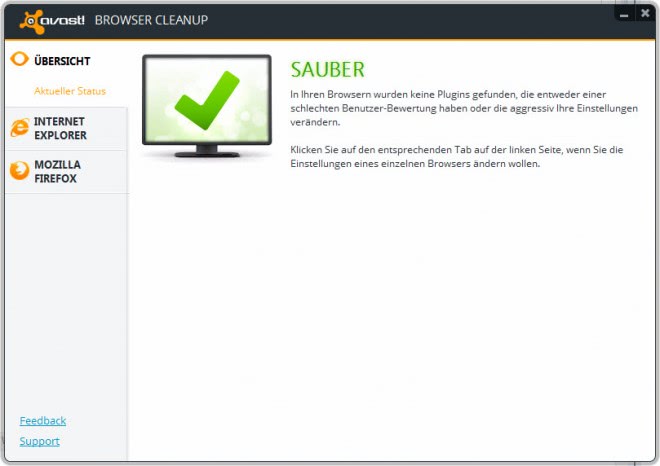


















Love Avast. So simple to use to clean my browser.
Thanks for great article!
Great article, thanks! Sometimes even professionals have trouble getting rid of this nasty stuff.
What is it’s latest version ?
Hey guys,
I personally love this tool. Is there any list of “bad” toolbars which avast! Browser CleanUp removes?
Avast offers a toolbar-remover in their latest AV, while offering to install a (Google) toolbar with their product? It’s like having a fast food restaurant inside a gym….
LOL @Martin
It isn’t just a toolbar that Avast wants you to install, it’s a whole new installation of a different product.
It reminds me of that photo that I once saw. A gym that had an escalator at its entrance.
Oh, forgot to mention that so far, this is the best update that I’ve seen for/from Avast in several years.
I really like it.
I finally updated to Avast 8. Oddly enough, I wasn’t alerted that it was available but anyway, I ran a search for Avast Browser tool (in Bing), and this article was the first result. :)
Hello, I’m from babylon support team. Babylon toolbar is actually very easy to remove. For the full and quick instructions please follow this link: http://www.babylon.com/uninstall_search . Need more? contact us at support@babylon.com
It Changed IE8 Start Page *AND* Search Page
I ran Avast Browser Cleanup Tool and used it to uninstall a old Orbit Downloader tool bar.
Then WinPatrol (great program http://www.winpatrol.com/), pops ups an warns me that the IE start page has been changed from http://www.google.com.au to http://www.bing.com. (and WinPatrol gives the option of changing back the start page)
And next comes a popup that says the IE Search Pages has been changed :( (which again I changed back via WinPatrol)
I realise these would be the default pages for IE, and that Avast Browser Cleanup Tool is probably(?) doing the right thing by resetting them, but it would of been nice for the program to tell me it was going to do so. (I’m pretty sure there were not any notifications about this)
Interesting observation. I agree that a prompt would have been a lot better.
Unfortunatelly I can not download it , link is dead
Working for me.
Can i remove “babylon” toolbar from Chrome with it?
“Avast 8”?
The upcoming version unless I’m totally mistaken right now.
Hallo Martin, Thanks for your articel. I cant find a link is this the right link?
http://forum.avast.com/index.php?topic=53253.0
Here it is: http://files.avast.com/files/tools/avast-browser-cleanup.exe
It is also in the article now.