Notable is an unobtrusive elegant Android reminder app
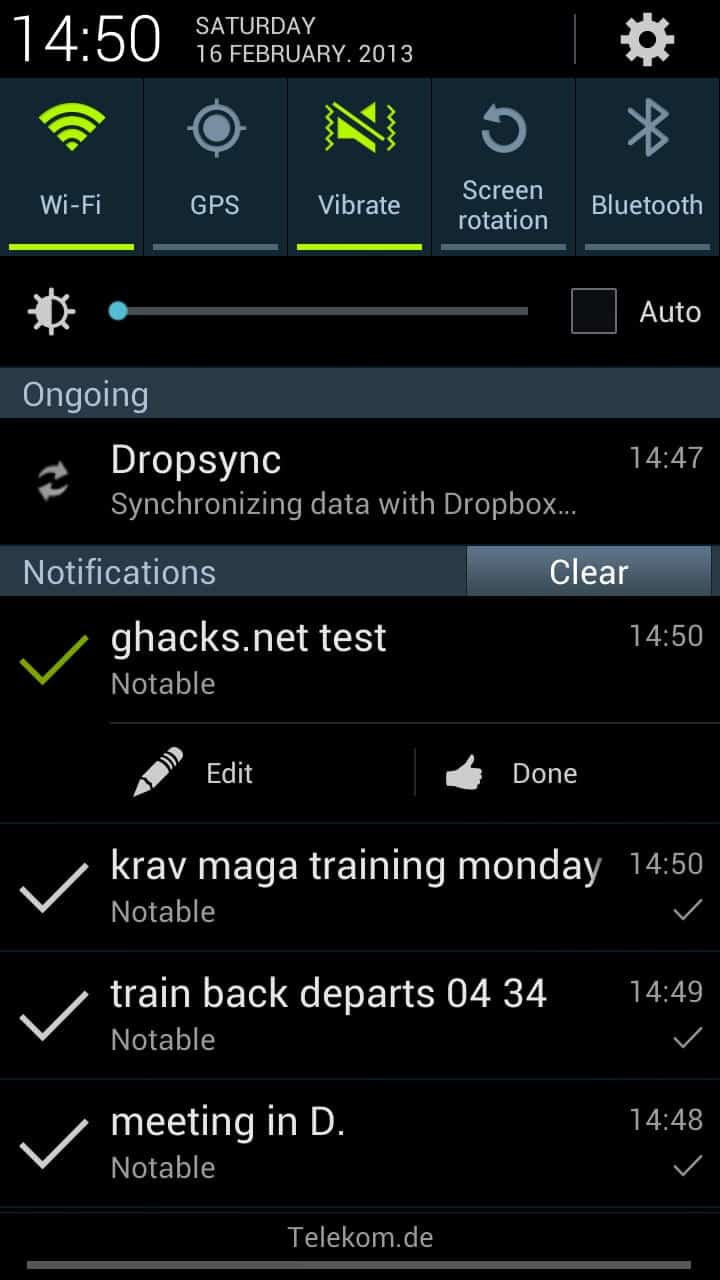
What do you do if you need to be reminded of something? Do you use a note taking application on your smartphone, a notepad or calendar that you carry around with you at all times, or do you trust your brain to do all the heavy lifting and reminding?
I'm not a huge fan of note taking apps on phones for a number of reasons. The core reason being that it is usually necessary to run the app when you want to add new notes which also means that leave any other app that you are currently running on your system.
Notable for Google Android offers an unobtrusive elegant solution that does not get in your way. How it manages that? By integrating itself into the notification system of the phone. You probably know that you can display recent notifications by swiping down from the very top. Here you see the most recent notifications and since it is an overlay screen, do not leave the application you are currently using.
To display all notes simply swipe down to display all recent notifications. The notes are automatically displayed on top so that they are always in view. You can tap on the icon in front of a note to remove it from the notification area, use the edit link to edit the last reminder you have added, or scroll all the way done for an option to add a new reminder right from the menu.
Each new reminder consists of an icon that you select during setup and a message that you can enter using the device's keyboard or by voice.
Notable is a basic reminder app in terms of information you can add to each note. You can't add dates or times unless you add them as text, and you also can't have them expired automatically at a set date which would really be useful for certain types of reminders.
The developer of the app plans to integrate Google Tasks synchronization in a future version which would certainly improve the application considerable.
Verdict
Notable adds an elegant note taking option to Android phones it is running on. The biggest feature right now is its accessibility from and use of the system's notification history. Adding notes on top there however also means that you may need to scroll down to access notifications.

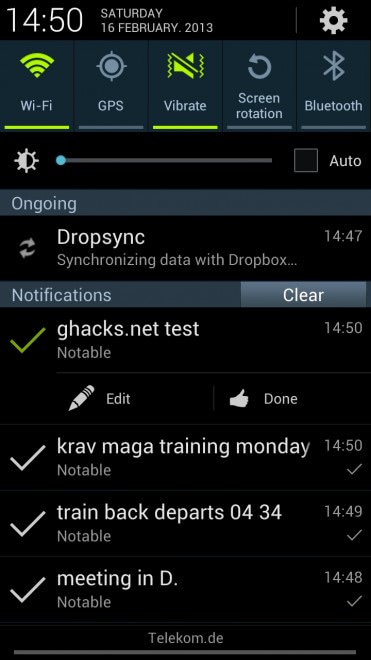
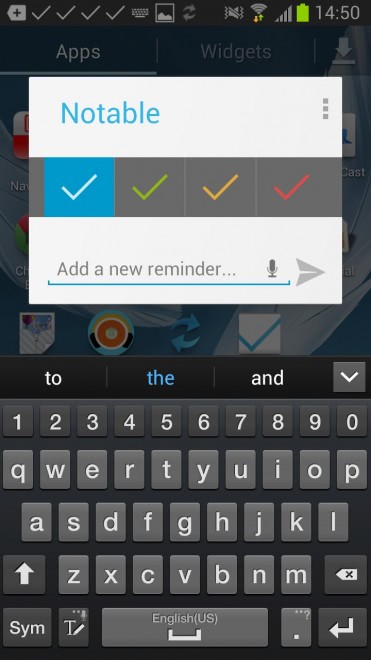





















Check out ColorNote which offers this feature and many more!