Bitcasa is what Mega wants to be
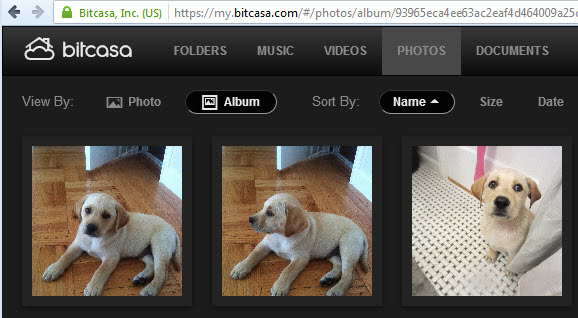
I have followed Bitcasa ever since it started to offer its service as a beta version. It is a cloud hosting and synchronization service that does a lot of things right. First and foremost, it offers client side encryption of data, something that the recently launched Mega is offering as well. All files you uploaded to the service are encrypted locally with AES-256 so that they are stored in encrypted and thus protected form on the Bitcasa server.
Bitcasa, unlike Mega, is offering its users a complete package that consists of a website compatible with all recent web browsers and clients for various operating systems to access data on those systems and synchronize files between them. Clients are available for Windows and Mac systems, as well as iOS, Android and Windows Phone. A Linux alpha client seems to be available as well.
All folders on a desktop computer can be synced with Bitcasa which means that it is not limited to a root folder for that. On Windows, users can simply right-click a folder and select to copy it to Bitcasa or mirror it instead. Copying simply copies the current files and folders to the online storage, while mirroring will keep an eye on the folder to sync any changes made to it to the cloud.
Bitcasa recently came out of beta introducing two plans to users of the service. All users who sign up for Bitcasa can join the free plan which provides them with 10 Gigabyte of online storage space. While that is less than Mega's 50 Gigabyte of storage for free accounts, it is still more than comparable services such as Dropbox, SkyDrive or Google Drive are offering to free users of their service.
What may make Bitcasa interesting to some though is the only paid plan the company is offering. For $99 a year (currently discounted at $69, also available for $10 per month) users get unlimited storage. The infinite plan on top of that offers an unlimited number of file version changes to be stored on the servers, and chat & email support.
I'm always wary when it comes to companies that claim to offer unlimited storage as there is no such thing (even if you would stack all available storage devices of this world, you would not have unlimited storage space). Being wary does not mean that you should not consider the offer, only that you should keep a local backup of files that you push to the cloud for emergency recovery.
When you compare Bitcasa to Mega, you notice how advanced the former is in comparison to Mega. While you do not get as much storage space if you select the free account, you do get client side encryption just like you get when you use Mega. On top of that, you get clients for various operating systems, an online viewer for various file types and documents, and file versions support.
Update: Bitcasa announced today that it will shut down Bitcasa Drive on May 20, 2016.
Customers of the service have until May 20 to download their stored data from the service before it is deleted permanently.
AdvertisementOn May 20, 2016, the Bitcasa Drive service will be discontinued. You will need to take action to avoid losing your stored data.
You will have until 11:59pm PST on May 20, 2016 to download your stored data.
You will continue to have access your account until 11:59pm PST on May 20, 2016, after which all accounts and stored data on Bitcasa Drive will be permanently deleted.




















As a customer, I do not recommend BitCasa. Feels like I’m paying to be beta tester.
Client software is lacking a lot of basic features. Ex: No status on file transfer progress, No queue list of files to be sent or history of transfers.
Copying files to the mapped drive may not complete. Files are not even locked. If you move a file to the cloud and delete the local copy assuming it was sent; there is no way to tell if it was successful.
No bandwidth throttle.
No Linux support. Promised 2 years ago.
Support is slow. No live chat or phone. There isn’t even a forum. Tickets are only answered once per day.
Privacy risk of convergent encryption / de-duplication.
If it seems too good to be true it probably is.
Teracopy can verify contents during transfer and also give you a status on transfer progress
Hi Martin,
thank you for your blog and testing the service of bitcasa. I was wondering whether you use bitcasa on a daily basis, and if not, which service do you use.
Regards
As a Photography Company who constantly require the cloud service of companies like Bitcasa. I would find it hard to give my hard earned dollar to Mega ever since they already lost several TB’s of my companies data due to the FBI hacking.. Now they have another service but this time limits us to 50GB and the upgrades aren’t worth the dollar and efforts to have it. Even the company that I initially joined that offered Unlimited Service to the world now offers the same package giving customers only 2TB of space. I am fortunate they told me that I get to keep the Unlimited Package they used to offer. Bitcasa is another miracle.. I hope they keep it up for people who needs the word UNLIMITED in their CLOUD service. I also tried Nomadesk, but adding our backup data to their services can be a little slow sometimes. NO FTP Access. Bitcasa doesn’t have FTP Access but their clients works just as good. Nomadesk? Well a similar client with them exists but is only limited to the space my laptop provides me. Oh well, I hope this is my 2 cent advice for everyone.
mega is for piracy, anyone who thinks or says different is lying or delusional.
the market is flooded with competitors, with as said example bitcasa, offering up sooo many more functions and features. mega got nothing on any of them, except…piracy is very much welcomed.
just look at mr dot com’s past, he loves to make money the shady ways.
After reading your review I tried this software. 2.5 hours later I removed it. Here is my experience. After installation, without my permission, Bitcasa started to upload my download folder which has several hundred GB of data. I found in Bitcasa settings where to disable this and did so. However Bitcasa kept uploading the contents. I killed the app. I then visited the web portal and discovered some of my private information sitting in the Mirror folder. Via the web portal you are not able to delete anything in the Mirror folder. I restarted the app and when I tried to delete it via the desktop app, I received the message, “you need EVERYONE” permission to remove this”. I checked the setting again to verify that I turned off the automatic upload. Sure enough Bitcasa was still uploading my download content.
Two thumbs WAY down. I’ll stick to Google Drive, SkyDrive, Mega and MediaFire.
Naturally no earthly service can be unlimited in the infinite sense,
but the word “unlimited” can still be used in an honest context.
For a service to honestly use the word “unlimited”, it can simply mean that no artificial and/or arbitrary limits have been imposed, i.e. the only limitation is that of physical capacity which simply cannot be helped.
On the other hand, many companies (especially cellphone service providers) blatantly lie when they use the word “unlimited” since not only have they not reached the physical constraints of their infrastructure, they actually impose arbitrary limits in obscure, tiny print or sneakily worded clauses buried deep in your contracts, right next to the section detailing rights to your first-born child, etc.
But at the end of the day, if you can’t touch the ceiling, it doesn’t really matter how high it is. So as long as Bitcasa never sends a notice to someone saying that they’re out of room, as far as anyone would be concerned, it is unlimited…for now.