Open tabs on schedule with TabAlarm for Firefox
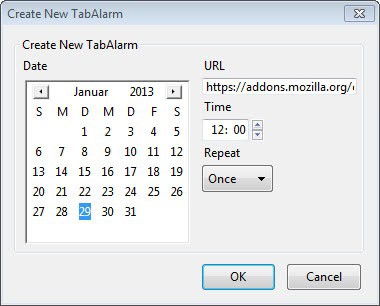
When I was a regular on eBay back when it was more of an auction house where regular people offered their wares on, I'd sometimes miss auctions that I was interested in because I forgot to check in time to see if I could outbid the highest bidder shortly before the auction ended. Today I'm not using eBay for anything anymore, but I tend to monitor website auctions on Flippa regularly.
While it is possible to configure email notifications, it is quite easy to miss those as well if you do not have your email client open at all times.
The Firefox extension TabAlarm reloaded offers an option for users of the browser to open websites on schedule in the browser. This can be excellent for auctions, but also for any other kind of time-sensitive task on the web or general reminder (think a flower shop before Valentine's Day or a gift shop before a birthday).
Note: You find additional programs for Firefox for that task here: Load Websites on schedule
Once you have installed the add-on in Firefox you can schedule any link on a website or any website in open tabs in the browser to be opened on schedule at a later point in time.
If you want to schedule an open site, simply right-click on it and select the add page to TabAlarm option to do so. This opens the create new TabAlarm window where you can configure the reminder.
Here you can select a date and time you want the website to be opened automatically in Firefox, and whether you want that to be only one-time or regularly. Instead of loading the site once on the selected data and time, you can configure it to open daily or weekly using the options provided.
All alarms that you have configured are accessible in the extension's options menu which you can access on the about:addons page in Firefox. Here you can edit, delete or duplicate sites that you have configured previously.
Note that you can also right-click on links on a page to add them to the scheduler.
Advertisement



















Hello Martin, a bit of topic but do you use/know of any good unobstrusive reminder application. Sometime ago I searched for portable apps that could fit the bill, but they were rather limited or overlying obstrusive.
What I looked for was more or less a simple system tray notification scheduler with a remind on advance recursive feature (for example for birthdays); remind me 1 week before the day/time is due; remind me again the day before; and remind me the same day first time in the morning and at launch.Sometimes you have tasks that are better of done at a given hour, for whom you may want to make sure not to pass by.
But didn’t manage to find one that filled the cup, which perhaps is due to Martin not writting much about application reminders? kidding
Have you tried Alarm++?
https://www.ghacks.net/2011/12/06/alarm-review/
Ahh part of the redaction process, made it to the post, sorry about that.
Alarm++ has a free version but it is limited to 5 alarms, last time I checked that is.
Thanks for the link, that program has clearly more than what you can expect, unfortunately not freeware. I searched again older articles and in the comments of one of them there was reminder app recommended, Kana Reminder that as Alarm+++ features as well to run applications when a reminder is due. I ended up searching a script to display messages in the notification area, found Notifu, which is an utility to display custom balloon tooltips. So I ended up with a silent non-obstrusive notification setup that support recursive reminders plus some other features that’s what I was after for. -:)
btw there was another interesting freeware utility in Alarm+++’s home webpage, added Mouse Buttons to my toolkit.
was another intersting utility
therr
another
using this
stumbling with
Also thanks for the Flippe website
Sure no problem, it is a great website.