Running Chrome beta on Android in full screen
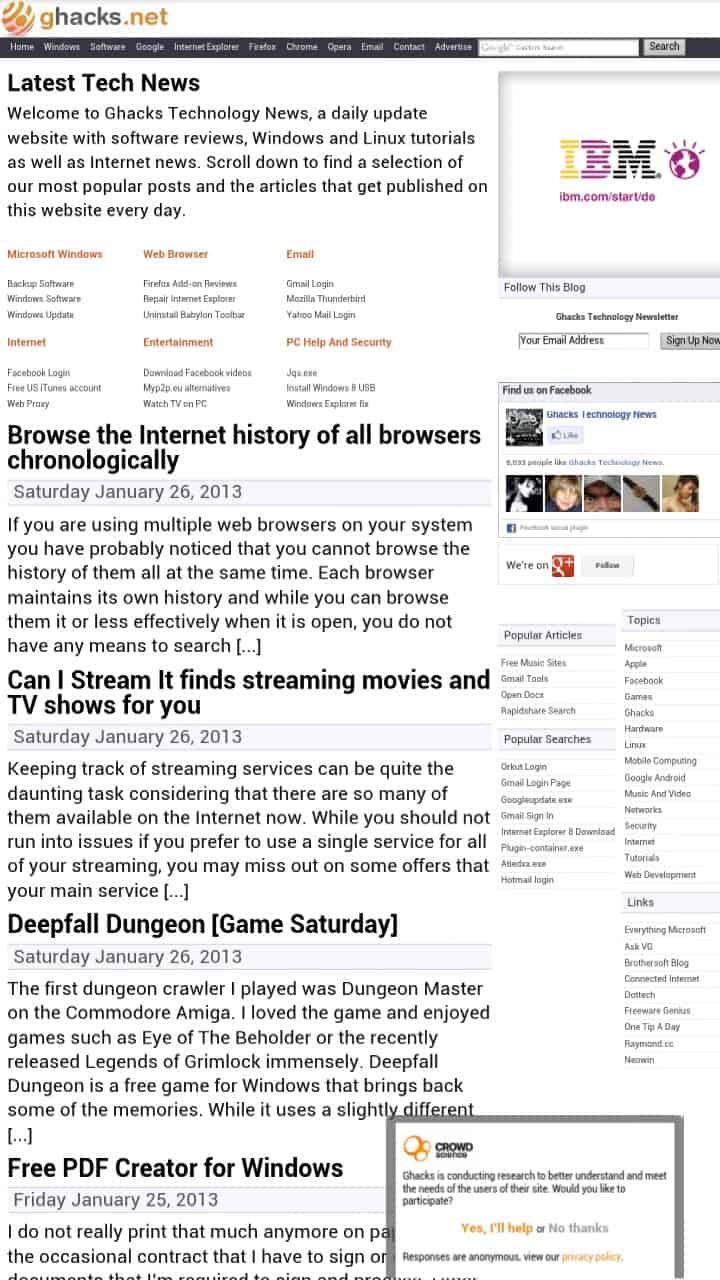
Chrome Beta for Android has been available in Google's Play store for less than a month for anyone to play around with. It introduced a couple of new features, including support for experimental features, that the stable version does not support yet.
A Reddit user discovered an interesting bug - or feature - in the beta version of Chrome for Android that enables you to browse in full screen mode on your device. Full screen mode hides the notification bar while you are browsing the Internet and while the gain in screen estate is not large, it improves the browsing experience visually by a lot.
Update: The option is no longer available and there does not seem to be an option to run apps on Android in fullscreen mode anymore unless they support the feature through an API. End
Here is what you need to do to browse in Chrome beta for Android devices in full screen:
- First thing you need to do is enable WebGL in the browser. You do so by loading chrome://flags in the browser first, which displays experimental features that are available. Browse until you find Enable WebGL and tap on it to enable the technology. Note that Chrome needs to be restarted afterwards
- Once you have done that and restarted the browser, you need to go to the WebGL Experiments website and launcht Boids and Buildings experiment on it. (no longer available)
- Click on Launch Experiment and when it has loaded on run to start it. You will notice that this triggers the full screen mode. What's interesting here is that full screen mode remains even if you close the tab you started the experiment on.
If you visit ghacks afterwards for instance, you will notice that the top notification bar is no longer visible. Note that Chrome Beta seems to use a different user agent which is not caught yet by the mobile plugin on the site.
If you prefer a visual representation check out the following video instead which demonstrates how you can enable full screen mode.
The main issue that many users will have currently with the implementation is that it needs to be activated manually. The best way to go about it is probably to bookmark the page of the web experiment to run it whenever you want to browse with Chrome in full screen.
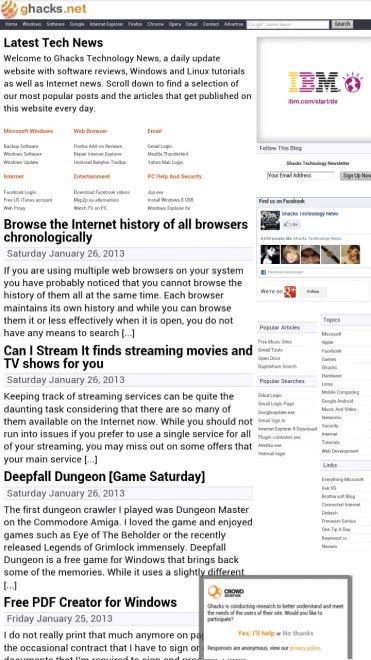























Jesus! anybody can talk now, that’s democracy !
There is no temporary fix that need to be done.
Full screen is active, just tap the bar an move it up until goes out of screen.