Opera's On-Page Search is superior
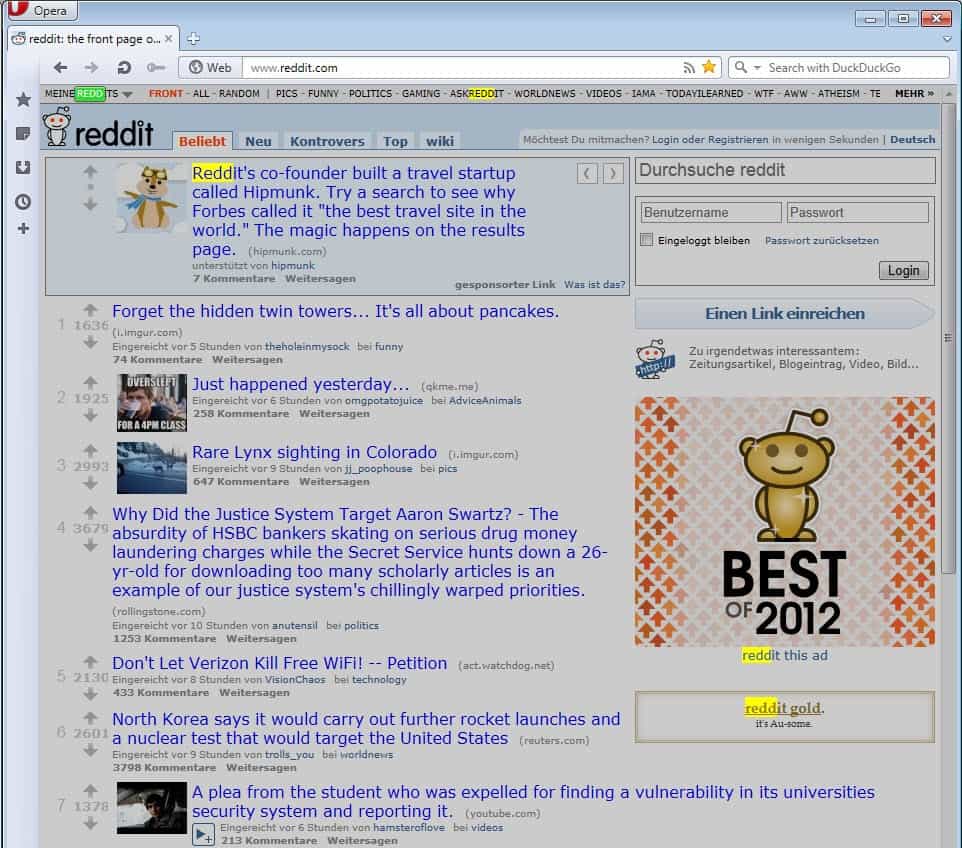
While Firefox is my main browser, I have other browsers installed on my system at all times. This includes Internet Explorer, two versions of Google Chrome, two versions of Opera and lesser known browsers such as Maxthon. Today I'd like to highlight why I think that Opera's on-page search implementation is superior to that of other browsers.
On-page search lets you search the active web page for textual contents. It is usually triggered by F3 or Ctrl-f and once you start typing, you are either taken to the first result or notice that results are highlighted in the browser. You can then use F3 to jump to the next result in line or Shift-F3 to go back.
Opera handles search the same way but offers two options that the other browsers do not offer by default. If you use F3, or period in Opera, you search for all occurrences of the entered text on the page. Opera users can tap on comma "," instead to search only link texts on the page. This can be useful if you are looking for links and not plain text hits on the page.
While that is helpful at times, it is not what makes Opera's on-page search superior. What then you ask? The way the search results are presented. Take a look at the following screenshots:
Opera puts the focus on the search results and highlights plain text and link matches with different colors. It is super easy to spot all occurrences of the search term in Opera. While Google Chrome highlights the terms as well in yellow, it is not that easy to spot those terms on the page. Firefox finally only highlights the active term and none other so that you need to browse through all terms to see all hits on the page.
It may be a small thing but it can really speed things up for you if you are searching regular in open pages in the browser.
Advertisement
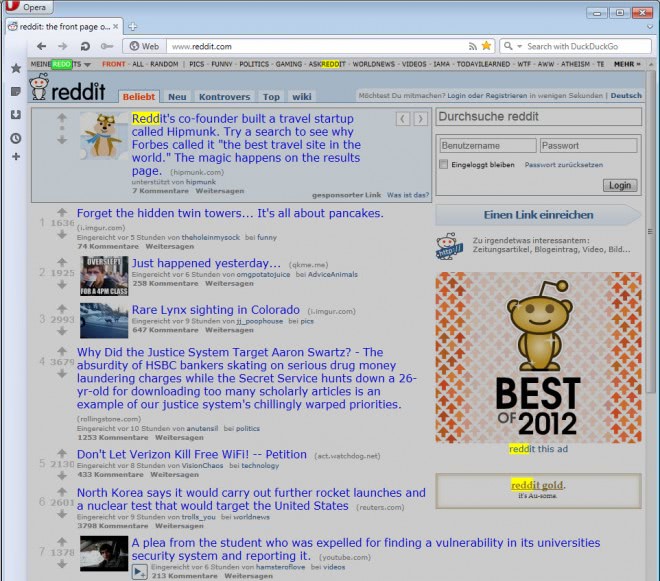
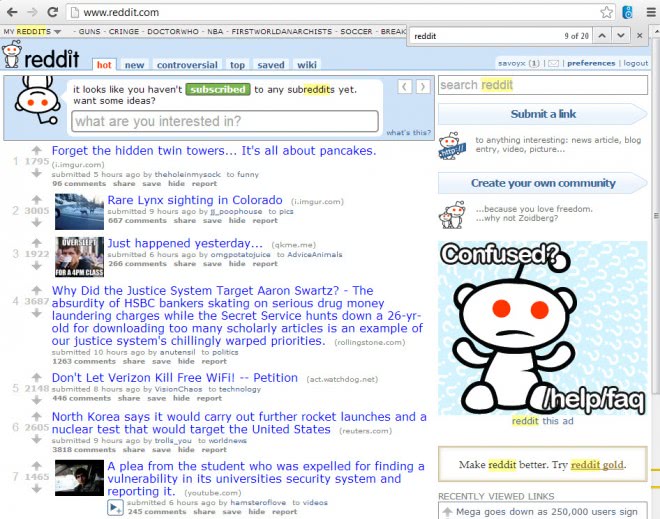
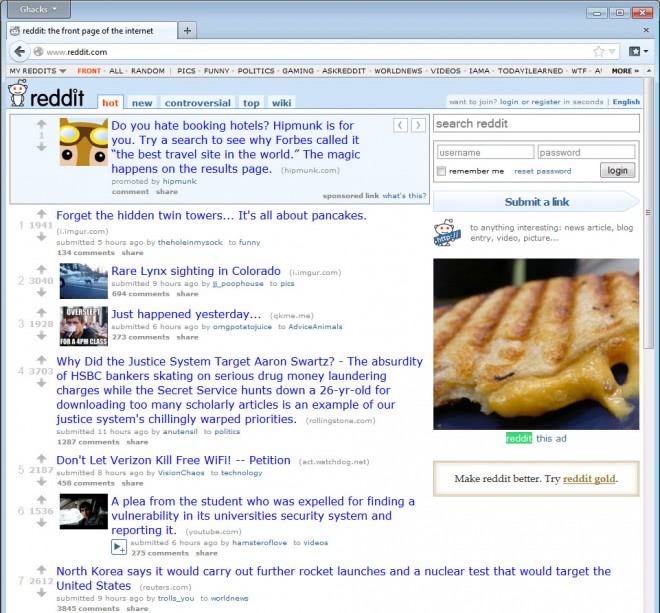
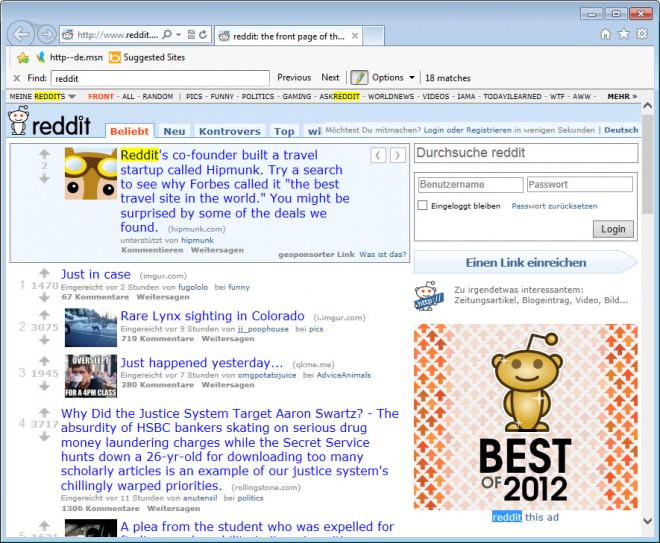

















I got a tip on the Opera board. To search in Opera, you cna jsut type / or . and then start typing your search terms. That works fast enough to make me satisfied.
@DC Sleeper, there must be a way to configure it to be the way it was before. There’s a guru in Opera forums who can help you i am sure! (forget his name but he’s almost always first to post).
Personally, i like the way you can set Firefox to find as you type and F3 to go to next result. Don’t usually expect a search to be done across different tabs in one shot but that is indeed an interesting feature!
This is probably closest to Firefox option to ‘search as you type in page”:
Press . or / and then type search string.
As per Tamil’s post here:
http://my.opera.com/community/forums/topic.dml?id=1612892&t=1359471125&page=1#comment13747102
Opera search IS superior. However it changed from past versions, in the respect of keeping the Find window open across pages. Say you search a forum for a word, and open a tab for each thread that had that word in it. now you need to search within each tab for the word. Used to be that you only hit F3 once, typed the search term, it found it on the page. When you closed that tab, the find window stayed open. Click onthe next tab for another thread, and hit find next nd you were there. NOW since the change you have to hit f3 again, and enter the search term.
Why they crippled a useful feature is beyond me. The internet is ALL about search.
Martin,
There is some information about Firefox that does not seem accurate. First, Firefox should have the ability to search links. It is however, is however only implemented for Quick Find. To use Quick Find to search links. Type the “‘” character (not the “/” character) when not in a text box or embedded object.
Also, the Firefox Find (not the Quick Find) gives an option to highlight all occurances of a search term.
I have tested these things on Firefox 3.6.28. I am not sure if relevant things have in the much newer versions.
You are right, Firefox has a highlight all feature which works identical to Chrome and IE then in this case. I add that to the article.
That may be, but you can change the design of the results behind the “highlight all” button with your own custom CSS, which makes Firefox better than all its competitors due to its customizability. I’ve been doing that by using the Stylish-addon with one general style:
span#__firefox-findbar-search-id { choose your own CSS here }
Sure, Firefox is highly customizable.