Read and queue Wikipedia articles on Android
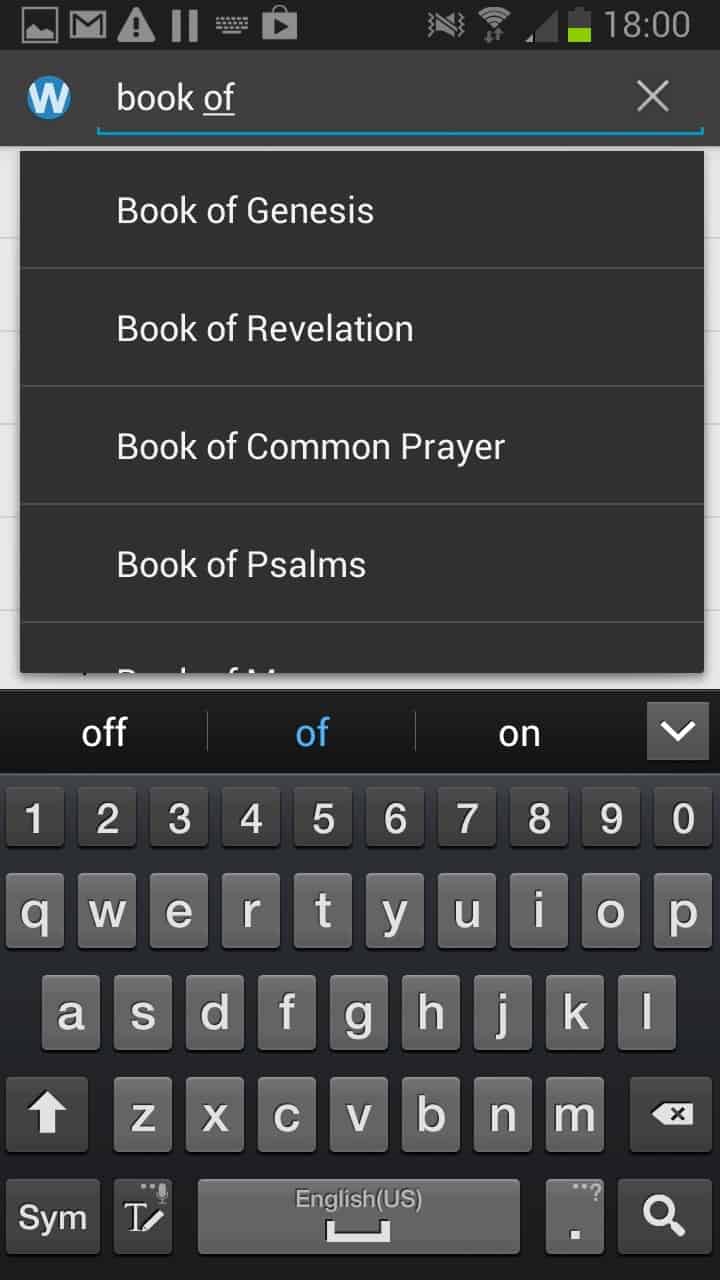
Having access to Wikipedia can be helpful in a lot of cases. Maybe you are at school and currently using it for research or in a foreign country or city that you want to know more about. As long as you have Internet connection you can simply browse Wikipedia while you are online. Sometimes though you may not have an always-on Internet connection available or prefer not to waste bandwidth by saving Wikipedia articles at home for offline reading later on.
LoboWiki is a free program for Google's Android 4.0 or higher operating system that lets you read and queue Wikipedia articles in an elegant manner. The app may not look like much when you open it for the first time. All you get is a search field at the top and that's about it.
Once you start using the search you quickly realize that this is one of the best implementations of Wikipedia on Android yet. The program displays suggestions right away while you type that you can use to quickly add the relevant article to the queue.
Why it is not opening the articles directly? Because it has been designed to give you options to quickly add multiple articles to the reading queue. All articles that you add are automatically available locally so that you do not need online access to open them on your phone or tablet.
The main interface gets filled up with the articles that you add to it and you can use it as a starting location to browse individual articles.
Just tap on any article listed here to open it. Articles are optimized for readability and include both links and images next to text.
You can make use of the queuing feature while reading articles as well. A tap on a link adds the linked article to the queue so that it becomes available offline as well. This also means that you can add Wikipedia articles to the reading queue easily without navigating away from the article you are reading. Even better, swiping to the right or left opens the next or previous article in the queue immediately on the screen.
The application supports only three interface languages, English, Polish and Italian, but a couple dozen Wikipedia languages. You can set preferred languages in the preferences of the application to get search results that match your language preference.
Verdict
If you are using Wikipedia regularly on your Android 4.0 or higher phone or tablet you may want to try out LoboWiki as it may make things a lot easier for you. The queue feature coupled with the offline reading ability is really powerful and handy at the same time.

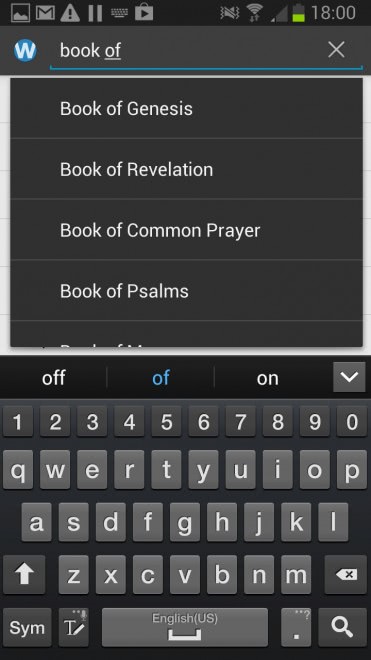
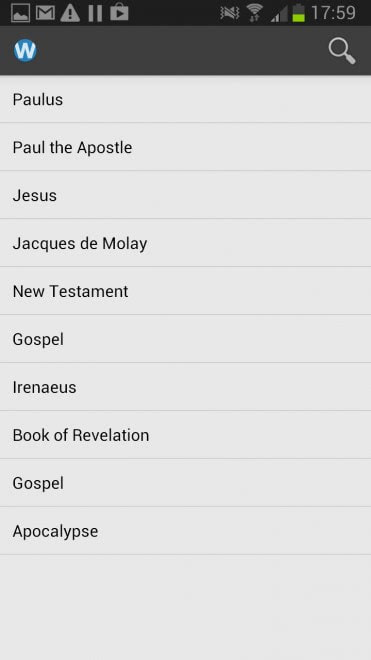
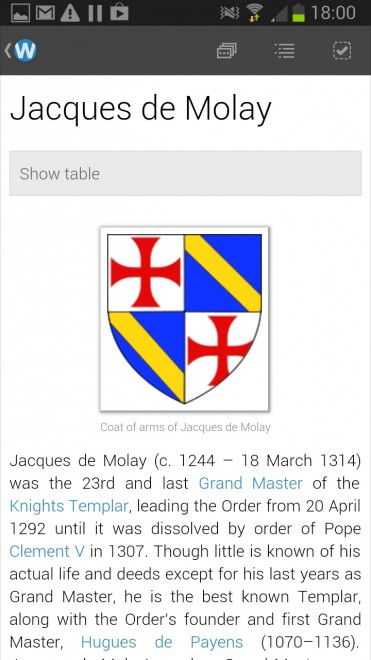





















I installed Wiki Encyclopedia Offline. It’s a big download but worth it as saves many pennies on 3G pas-as-you-go when no Wi-Fi is available but you simply must fact check the knowall in the pub ;-)
How do you install Wikipedia offline on Android?
David how big is the download in total?