Youtube Now Playing notifications on the desktop
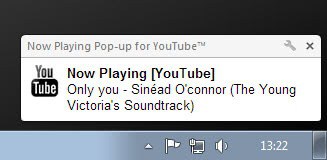
Are you someone who likes to listen to YouTube music playlists in the background while you are working on your computer? Playlists are ideal for that as you can have them playing in the background for a while, which works best for audio contents obviously. Sometimes, you can just blend out the video part as well, for instance if something is reviewed on YouTube.
While you may notice when a new video starts playing, you do not necessarily know what kind of video is now playing. For music videos you may want to know for instance the song and artist that is playing right now, for other videos what it is about. You can of course switch back to the YouTube tab or bring Chrome to the front and switch to the YouTube tab then to read the title and additional information right there, or, use the Now playing Pop-up for Chrome extension instead.
How it works?
Simple. Just install the extension in Google Chrome and watch notifications appear whenever a new YouTube video starts playing. The extension has been designed with playlists in mind and especially so if you are running them in the background and not in the foreground.
The desktop notification displays the title of the video in the lower right corner of the screen. Note that the quality depends largely on the video uploader's title selection. Some titles may not give you any clues what the video is about, while others, like the one above, highlight exactly the information that you may find useful (artist and song that is in this case).
A click on the settings icon opens a small menu with options. Here you can change the location of the desktop notification from the lower right corner to lower left, or upper left and right corner instead. You can furthermore disable the notifications here if you do not want them to be displayed right now, which may be useful if you plan to run full screen applications for instance.
Now Playing Pop-up for YouTube is a useful extension for Chrome if you like to listen to YouTube videos that play in the background while you are working on your PC.
Advertisement

















Will it work at sites with embedded youtube content like recordlective.com?
No it is not working with third party sites.
If you’re into Youtube playlists, then I suppose it’s cool. I, for one, don’t like them. They use-up a ton of bandwidth; and volume levels, from video to video vary too greatly.
For me, it’s far better to have a really superior streaming radio player (like RadioSure, which, in my opinion is best-of-breed) running in the background. That’s what I do. The bandwidth usage is virtually nill, and because it’s a radio station (even if it’s an Internet-only station) either broadcast or stream, the volume level of each song has been auto-adusted using the station’s VU meters, and so everything’s just perfect.
I could not more strongly recommend RadioSure. It really is best-of-breed.
This “Now Playing” Chrome extension, though, is definitely cool if you’re into listening to Youtube playlists. I’ve got better things to spend my bandwidth money on, though. And I also don’t like being scared out of my chair when an extra-loud video on the playlist starts playing.
Sometimes playlists are necessary, though. No radio stations, of which I’m aware, play continuous streams of Taize music, for example; or Rodriguez. Still, I use RadioSure something like 99% of the time, and that’s very cool.
_____________________________________
Gregg L. DesElms
Napa, California USA
gregg at greggdeselms dot com