EnhanceMy8 is a new Windows 8 Maintenance Utility
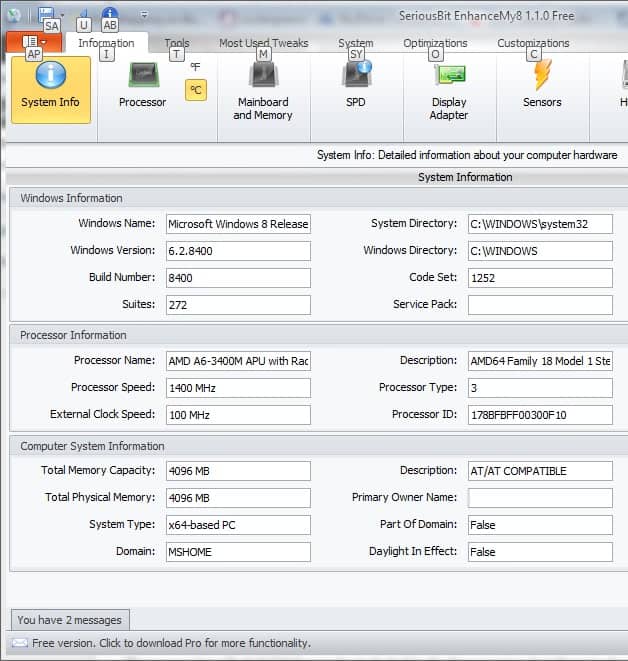
The jury may still be out regarding the success of Microsoft's new Windows 8 operating system. We have seen opinions across the board ranging from success to failure, but one thing is certain -- the new OS has spawned an industry of new apps for customizing the look, bringing back the Start menu and a whole bunch more. Now the maintenance utilities are rolling out as well, with EnhanceMy8 being one the latest to appear.
EnhanceMy8 comes in both free and pro ($29.95) versions and is a relatively small 12.9 MB download. While it contains most of the usual features included in any such utility, such as a startup manager and registry cleaner, it also packs in a few things that Windows 8 customers may be specifically looking for like visual effects. Some of these options are available in the pro version only.
As far as Pro only features are concerned, there are some including access to some tweaks and some tools such as the defragmenter or system and network tools.
Upon first launch the utility will prompt you to let it set a system restore point -- a wise move before messing with any computer settings.
The main window contains several menu items across the top, including information, tools, most used tweaks, system, optimizations and customizations. Each of these launches several tabs of sub-menu items when clicked.
There are some especially useful areas such as the System => System Tools which allows you to launch many handy apps that are built into Windows 8 but would otherwise need to be searched for via the Charms menu. Meanwhile, the Tools menu gives you options to check Startup items, run the registry cleaner or run the disk cleaner.
There are a lot of helpful little tweaks included in the free version, but there is also a number of things that are not enabled unless you purchase the pro license. Still, much of what most users will really want can be had for free. When closed, the app doesn't run in the background so there is no need to worry about it sitting in the system tray and slowing down performance. That is perhaps the biggest plus to me.
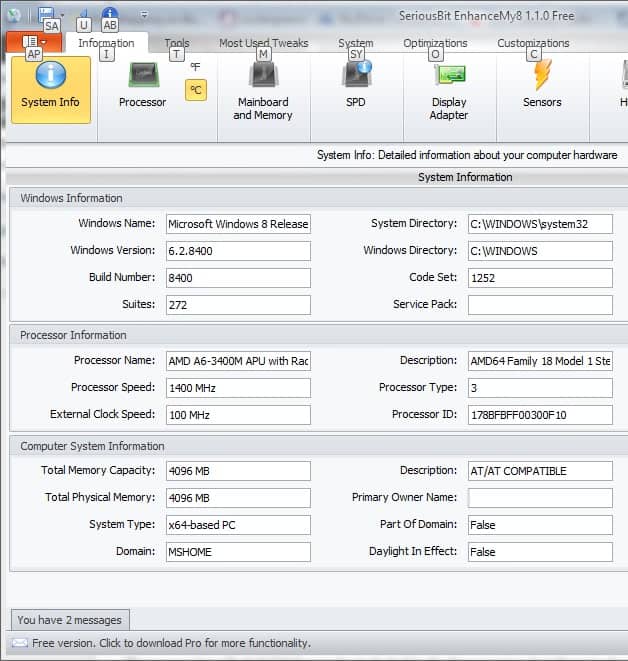


























10 reasons to choose Ubuntu 12.10 over Windows 8
http://www.pcworld.com/article/2013431/10-reasons-to-choose-ubuntu-12-10-over-windows-8.html
“Tools which allows you to launch many handy apps that are built into Windows 8 but would otherwise need to be searched for via the Charms menu. “..
Why not create a GodMod folder/shortcut ?