DVD Ranger updates to version 5.0
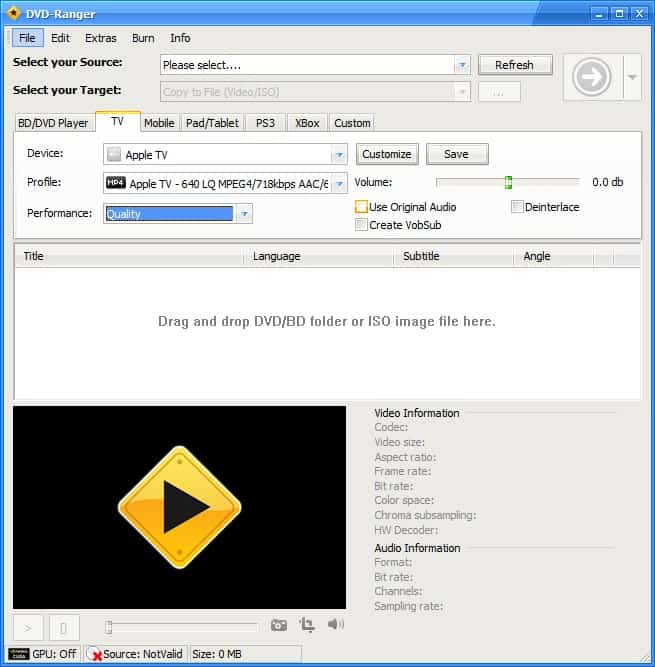
Ripping a DVD is sometimes a simple task, but some commercial discs try to make the process as difficult as possible to thwart piracy. However, what they generally succeed in doing is angering their legitimate customers while not slowing down piracy one little bit. After all, the true pirates are the experts and the the average customer generally is not. Thankfully, there are simple apps to help you out with taking content from DVD's you own and backing it up to a computer, or creating a video library on an HTPC.
While there are good free apps for this, the paid ones generally have better features and are more capable. One of the better ones is DVD Ranger and they have just released a major update to version 5.0 and added a host of new features.
If you do this sort of thing on a regular basis, as I do, then getting a really good app, even if it isn't free, is an important thing. Having one that is well supported and frequently updated is even better.
So what is new in version 5.0?
- Clip Info cleaning for a better support of newest BD-Player and PS3Â Added M2TS padding for better compatibility
- Optimized movie only structure generation for PS3 and some sort of BD-Player
- Fixed Memory leaks and optimized memory footprint
- Removed unneeded content in “Movie Only†copy
- Added automated language selection for audio languages and subtitles
- Optimized VC-1 handling
- Blu-ray cross link (title, audio, subtitle) detection for “Full Remaster†mode
- Updated burn engine
- Optimized logging
- Integrated CinEx interface (For upcoming CinEx Module)
No single program is ever perfect, especially in this field thanks of ever changing DRM. DVD Ranger is a bit pricey at $49.99, so if you aren't buying and ripping DVD's on a regular basis then you will probably be better off using one of the many free apps like DVD Shrink or WinXDVD.
Advertisement




















How does it compare to the equivalent version from Wondershare?
I use DVD Ghost to copy DVDs.