Mozilla Mozaic bookmarking prototype
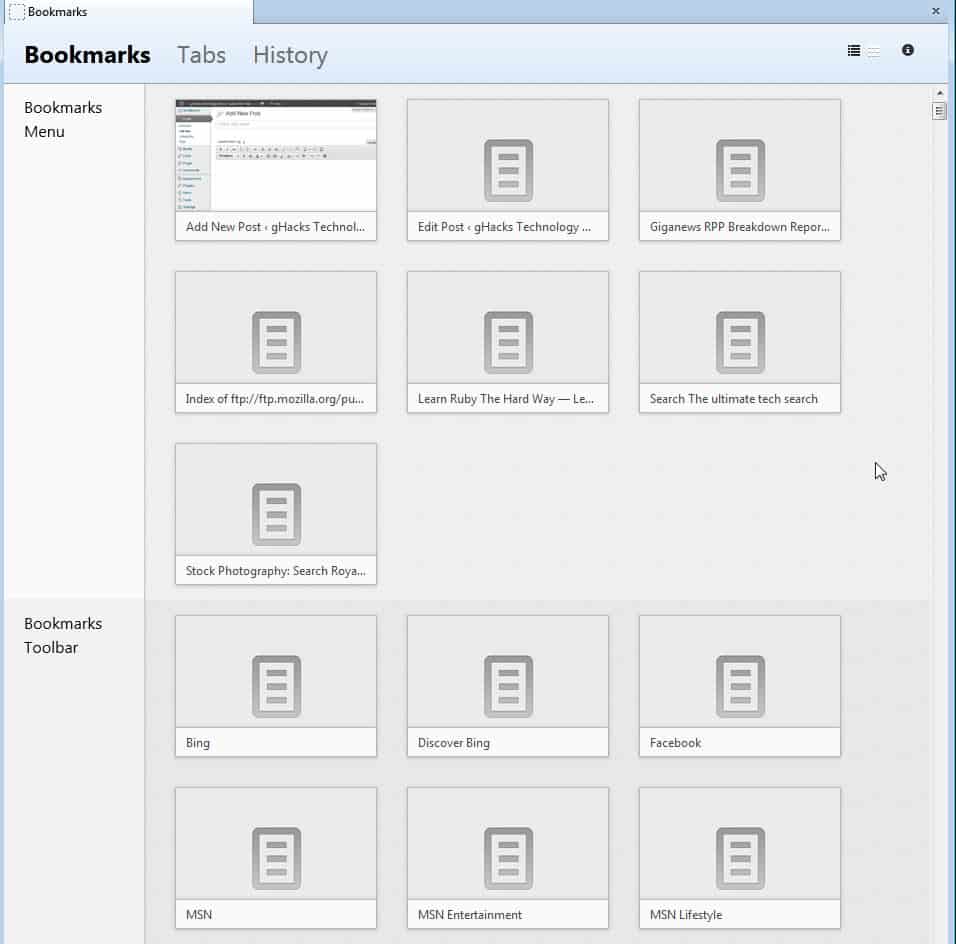
Mozilla published information about a project yesterday that analyzed how bookmarks are currently used in the Firefox browser to look at solutions to making bookmarks a better experience for users of the browser.
Chris Lee, one of the project members, designed a prototype around some of the findings which has been around for a couple of month. What made this a bit of a secret extension until now was that it did not get posted on the official Firefox add-ons repository but on Github only.
The Firefox add-on Mozaic was highlighted by Chris today, and while it is far from complete or exactly the way Firefox bookmarks will look like in the future, it does highlight some of the changes that Mozilla is envisioning for bookmarks in the browser.
You can head over to Github to download and install the latest add-on file. The extension adds a new icon to the main Firefox toolbar that looks exactly like the bookmarks icon, only without the down arrow next to it.
A click on the new bookmarks icon opens a new page in the browser that displays a visual representation of all bookmarks known to the browser.
Bookmarks are divided into groups like Bookmarks Toolbar, Bookmarks Menu or Unsorted Bookmarks. Each bookmark is listed with its page title and a fairly large thumbnail next to it.
You will notice that many features are not implemented yet. While you can click on a bookmark to be taken to the web page, you can't use the edit button to edit them, or use the buttons at the top to switch to a different layout or to the tabs or history which are also displayed here.
The majority of thumbnails for the bookmarks would not render which is probably caused by the disabled browsing history in my version of Firefox. The exactly same issue is also noticed on the new tab page where thumbnails are also not generated.
Here are my initial thoughts on the idea:
- A search is missing. I have hundreds of bookmarks in Firefox and the system is simply unpractical to find bookmarks fast.
- I do not really like the thumbnail approach at all. First, because I can't use it due to the disabled browsing history, and second because it takes way too much space on the new page.
- To be totally honest, I do not like the extra page for bookmarks idea at all for a number of reasons. Using the bookmarks toolbar or the menu in one of the toolbars gives me the opportunity to load a bookmark in the same or a new tab / window without leaving the page I'm on. The new system opens the bookmarks in a new page, and then the bookmark that is loaded on the same or a new one.
- Why are not the most popular / often used bookmarks displayed at the top?
The idea seems impracticable to me. It may work if you only have a dozen or so bookmarks, but anything beyond that and your workflow slows down considerable if you have to use the interface. I do not mind the change if Mozilla keeps the existing options as they are.
What's your take on the design and the future of bookmarks in general?
Advertisement
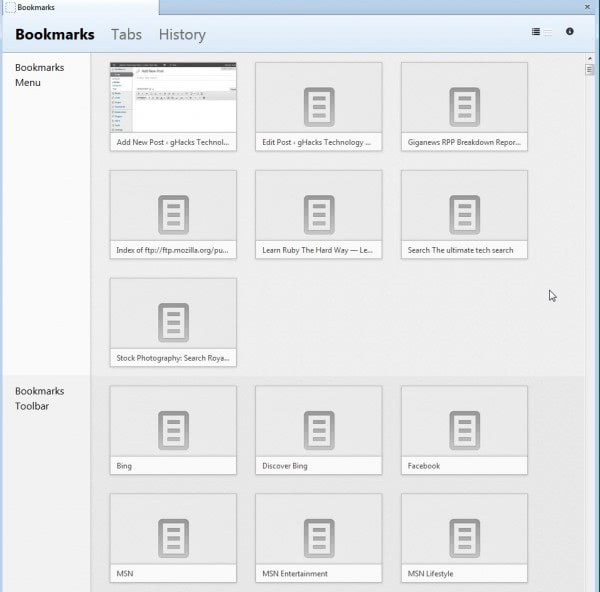



















I’m always resistant to change. Especially when that change involves an entire revamping of a system that took me years to become completely familiar and comfortable with and results in features I use being eradicated, either by renaming them so I can’t identify them or becoming just plain gone. I think my usage of bookmarks is a hybrid of bookmarking links I visit often and archiving information I think I may need to reference in the not -too-distant-future. For information I want to keep permanently, I will download the file or create a snip of the page. The web is an ever-changing place and in the interest of keeping costs down, sites will recycle pages losing the information you bookmarked anyway.
I would accept this new bookmarking format if it retained the features of creating folders for organizing by subjects (in my case), and creating sections. Currently I section by; often used bookmarks, temporary archives, and I have a junk section where I will quick-save links for like say if my computer needs a restart immediately. I would suggest adding to the new format a place where we could archive cached copies of webpages for preservation. This is something bookmarking can’t do for us when a page gets recycled. Of course this wouldn’t preserve video, but it would preserve text and maybe photos. This would reduce my need to use my bookmarks for archiving. I would still create my own files for pages I want to keep permanently.
It would also be helpful if we had some way of saving a browsing section. I know there probably is if you activate it, your old session is restored if you close multiple tabs at once, but I shut that off because I don’t always want those sessions restored and I can end up with huge reloading times if I had 20 tabs open and a lot of videos. I would like a quick session-save command in the menu somewhere, and let it be good until I say delete. Browser start-ups are reliable, but other things are not, like internet connection.
Thanks for reading.
Garbage! Mozilla needs to dispose of the inept geeks who obviously lack any practical commonsense. That is invaluable for solving any problem with a usable solution, which improves and ease’s the user interface. Sadly, “they” just don’t get it!
I’ve thought about this, having a ridiculous number of bookmarks in my browser and having forgotten what most of them are. What I would like is the browser to analyse how often I visit sites and remind me that I have not been for a day (if I visit daily), or two days or weekly etc. and then provide a next button that will take me to the next site and will be able to guess where I want to go next. I would expect on each site to have a small pop-up showing links to similar sites I have been to. Maybe an extension/add-on for this already exists, but I haven’t seen it.
Although the Mozilla team has managed to completely destroy their browser for a single year they still amaze me in their perpetual attempts to seek new ways to make Firefox even worse. It seems that their main principle is ‘If anything is still working, damage it, make it useless’.
I think it’s an ok start. It is super slow with a lot of bookmarks and Firefox memory usage more than doubled, but I’m sure that there would/will be many improvements made before anything like this ever made it into Firefox.
I was able to toggle the view between thumbnails and a list view.
Things would probably speed up a bit if instead of everything being loaded, you could open a folder at a time.
If you want a cool and simply way to view, edit, and manage your bookmarks in a tab, just enter the following into the location bar and bookmark it, or pin it.
chrome://browser/content/places/places.xul
That’s the Firefox Library with History and Downloads in it as well.
This one is just bookmarks, and you can manage and edit them, but the Library view is better.
chrome://browser/content/bookmarks/bookmarksPanel.xul
When I go to a bookmarked website, I will use the bookmarks toolbar instead so that you can stay on the site you are visiting while your bookmark is loading behind.
If I use the bookmarks tab, it will be to organize my bookmarks in different categories.Having more thumbnails will definitely slow the bookmark tab. The point for the bookmark tab is to help categorise and organise your favorite websites and I don’t think fancy thumbnails will help here.
Why not make the bookmark tab better searchable? Similar to the awesome bar, the bookmark tab could display “instant” search results. Also, the idea of using smart tags helped initially but when you have 10,000 or more bookmarks, it just is overkill unless you are really patient. How about an automatic smart tagging system which will use tags used by other users or websites ? My point here is to help users categorise bookmarks faster and quicker.
How would the “better experience” be better than using…
View | Sidebar | Bookmarks ?
Thumbnails is the big fashion when, if you think about it, it’s nonsense; concerning bookmarks, even more. I’m trying to figure out the time it would take to find a bookmarks and it’s nice thumbnail in a deeply nested bookmark folder within a heavily populated bookmark library …
Imagination is fine, but, like haute couture, a fashion becomes silly if it denies comfort.
Tell me where the comfort is in this approach of bookmarks …
Hi,
Thanks for the heads up.
Version 0.4 seems to be functional. Clicking on the first two icons on the top right changes the layout, and the last icon changes to edit mode. Edit mode can also be started by hovering the mouse on a bookmark thumbnail and clicking the “pencil” that appears on the top right of a thumbnail.
The vertical strip on the left seems to be static at least as of now. i.e. it seems to be there to highlight the different bookmarks sections/folders, while the right side (main area) shows the corresponding bookmarks in a section/folder.
Also, visiting a site seems to render the thumbnail correctly, and the regular zoom out (Ctrl + -) and zoom in (Ctrl + +) works on the page.
Regards.
I could not use those features at all, very strange.
That’s the whole point : the optimal method of organization depends on the number of items. Mozaic bookmarking is worthy on a small database, it becomes nonsense on a large scale. When Google stated that connection speed would transform our way of thinking the Web, it was in analogy with the relationship between method and quantity, be it volume, speed, cooking, ideology, you name it : it is not possible to extend the argument applied for one scale to another scale. In fact, it sounds odd, but perhaps we are always in a continuum which breaks proportions starting one critical point, from whereon the method must be modified.
hmmm… maybe you could also try it in a new test profile. I tried it first on a new profile as my existing profile has > 10,000 bookmarks :) … and sure enough it took a long time to open and become functional, and the response was also slow. The new profile with the default bookmarks + some extra bookmarks worked smoothly.
To be honest, I’m not too fond of the solution. Maybe will give it a try if it gets updated.