Chrome: display extensions interacting with web page
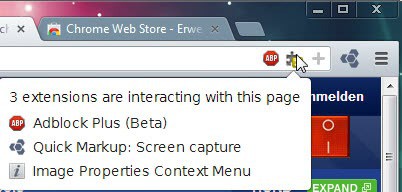
If you are using Google Chrome as your web browser you have probably installed a couple of extensions as well to improve your web browsing experience. If you do, you may have asked yourself whether extensions are active on a web page you are visiting in the browser. While that is sometimes easy to spot, for instance by looking at modifications made to the page by the extension, it sometimes is almost impossible to tell.
Google recently added a new experimental feature to Chrome that changes this. Script Bubble, available for all supported operating systems (Mac, Linux, Windows and Chrome OS) displays an icon in the browser's address bar that highlights which extensions are active on the page you are currently viewing.
All you need to do is click on the icon to see a list of all extensions that interact with the web page. That's useful for a number of reasons. It may help you troubleshoot an extension, for instance if you are not sure if it is working correctly. Security comes to mind as well, as you can verify here if extensions are running on a page that should not. Say you have installed an extension that should only work on a single website, but is interacting with all. It is an indicator that something may not be right.
What's missing currently is an option to disable extensions from the menu right away. While installed extensions may be displayed in the address bar, so that you can uninstall or disable them with a right-click on the extension icon here, it may not be the case for all installed extensions. Options to disable extensions here for all pages or only the current page are certainly a useful addition to Chrome.
To activate the feature, enter chrome://flags/ in Chrome's address bar and locate the Script Bubble preference on the page. I suggest you hit f3 to bring up the search form and enter bubble as the search term to find it fast.
Switch the status to enable from default to activate the feature. Chrome needs to restart before the new feature becomes available. The feature is not yet available in Chrome Stable. It is available in Canary at least, and maybe also in Dev or Beta, but I have not tested that.
Advertisement
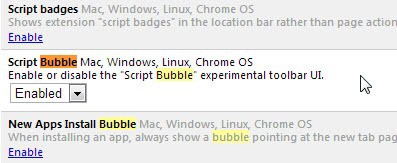

















It’s in Dev channel now 24.0.1312.5 dev-m
Chrome Version 24.0.1290.1 dev-m
Does NOT have the Flag you mention above.
Then it must be only in Canary right now.
Same for me… no ‘Script Bubble’ setting.
Version 22.0.1229.94 m
Didn’t find it searching “bubble” was labeled “Script Badges”.
Thanks for the tip.
That is not the preference you need to enable. Which version of Chrome are you using? Maybe it is not available in your version yet.
Version 22.0.1229.94 m – will check in future versions. Thx
Obviously I didn’t pay attention to the graphic. No “script bubble” for me.
Chrome Version 22.0.1229.94 m