Convert Documents to PDF Format Online
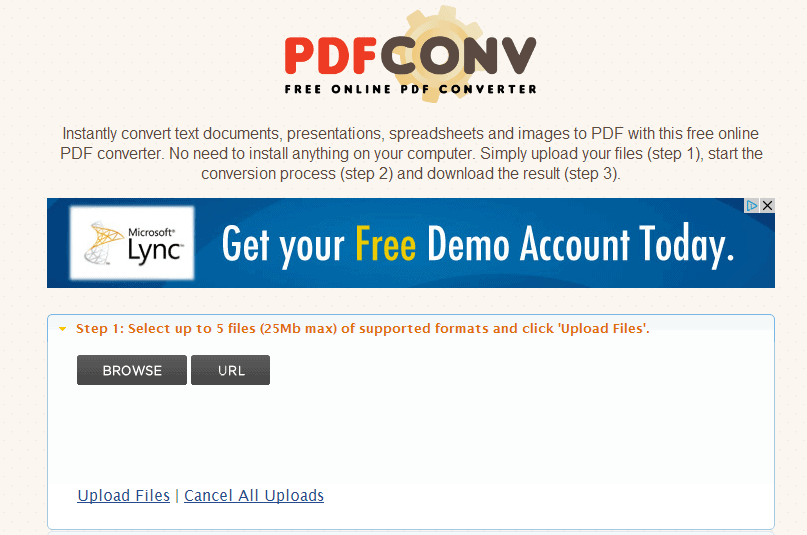
PDF, or portable document format, was invented about 20 years ago by software giant Adobe and it quickly became their signature product. Â Then Flash and Photoshop came along and the PDF was released to open source. Â Now PDF has been built into third-party apps from Foxit, Nitro, Sumatra and even Microsoft Word. Â In fact, you can even convert files to the format right online without having to even install any sort of software on your computer. Â A new site called PDFconv will do everything you want for free and without any download required.
The site is ad-supported so expect to see those while using it, but they aren't intrusive and it beats the heck out of paying for a service or software. Â It also supports multiple formats, including JPG, BMP, DOC, TXT, HTML, GIF, RTF and about fifty others. Â This opens things up, allowing users to convert, not just basic text documents, but presentations, spreadsheets, images and more, into PDF files.
To get started, simply browse to http://pdfconv.com/ and click the "Browse" button, then navigate to the file you want to convert to a PDF document.  Click "OK" and the file will immediately begin uploading to to the PDFconv web app.
Once you have uploaded your files (you can do up to five files at a time) you can click the "Convert files to PDF" link and the process will begin. Â Depending on the file size and the amount of files you added, this could take a few seconds or a few minutes, but the processor does work fairly quickly in the tests I carried out (image files seemed to take more time than text).
When the process completes you will be prompted to right-click the file and choose the "save" option to get your new PDF document onto your computer.
The web app is free, but it does have some reasonable limitations. Â It can only convert five files at a time and there is a file size limit of 25 MB. Â Neither of those should be deal-breakers for the vast majority of users. Â It was quick and efficient, and best of all, it was free. Â For those who don't need to process a lot files then this online solution should work fine. Â If you find yourself doing this daily, then you may want to consider a desktop solution.
Advertisement



















If I needed to, I’d use Online-Convert.com
http://www.online-convert.com/
I’ve been using “PDF Online” (http://www.pdfonline.com/convert-pdf/) with almost everytime good results. It supports Office documents, text and some image formats (althought the title says “Word to PDF”).
You upload the document or image to the web site, then you receive the result PDF in your e-mail a moment later. The downside is that you can upload one file at a time and its size is limited to 2 MB.
You can also check out Nitro’s PDF converters to Word (pdftoword.com) and Excel (pdftoexcelonline.com).