Jumpshare: file sharing with online viewing launched
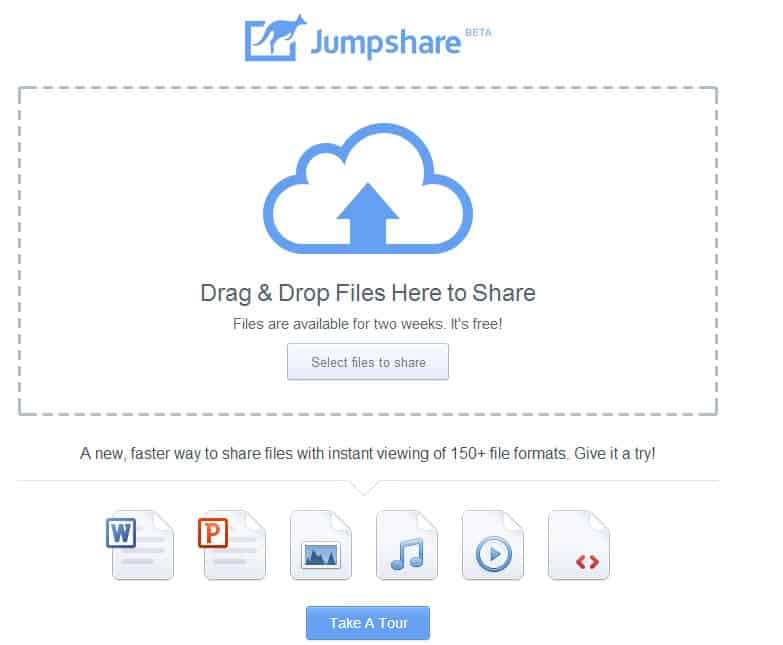
The file sharing service Jumpshare is the new pet project of Addictive Tips founder Ghaus Iftikhar. Some of you might say that it is probably not the best time to create a new file sharing site, with all the recent take downs and site closures in the vertical. Then again, demand is still there, especially for websites that add features that the majority of sites do not offer.
Before I start I'd like to point out that Jumpshare is not feature complete yet so that some of the expected features won't be available right now. Probably the biggest feature missing are user accounts. While that may not be a issue if you just want to share files fast, it means that you do not get built-in file management options right now. Because of this, you can't open a list of files that you share previously if you have not saved or bookmarked the links manually. Plus, all files get deleted after 14 days automatically.
Lets take a closer look at Jumpshare with that out of the way.
You can upload any files via drag and drop to Jumpshare, provided that they individually do not cross the 100 Megabyte size and grouped the 2 Gigabyte size limit. There will be options to increase those limits when user accounts get introduced.
Once you have uploaded at least one file you will see a visual representation of it on the share page. Here you can add additional files to the file group, preview the files in the web browser, or use one of the sharing options to share all files with people via email, a share link, or directly on Facebook, Twitter or Google+.
The view feature is one of the features that sets Jumpshare apart from other services. When you open the shared files in a web browser, you have the option to download all of the files directly to the computer, or view them in the browser instead. About 150 different file types are supported right now, including image, audio and video formats as well as Office documents, pdfs or code files. That is quite handy if you do not want to download the shared files to your computer, for instance to avoid any security issues that could arise while doing so or opening them on the local computer.
Files are opened in an online viewer that displays download and sharing options at the top, and all other files of the group at the bottom in a bar so that you can switch between shared files easily here.
Some file formats may require plugins like Flash to work, while the majority should work without plugins.Files are hosted on Amazon AWS which should ensure good download rates even if the service gets popular or busy.
Jumplist is a fully working file hosting service right now that you can use to quickly share files with a set group of friends or social networking followers. Keep in mind that file links are public once you share them, and that you currently do not have options to delete the files before they expire. This will change with the integration of user accounts.
Ghaus is currently looking for feedback which you can leave on the official forum or via email. This is definitely a service to look out for, especially if the team manages to add user accounts and other features in a short time frame. A delete option, in form of a link for instance that only the initial uploader can see, would be the perfect addition until then.
Please check out our updated Jumpshare review from 2014 to find out what is new.
Advertisement









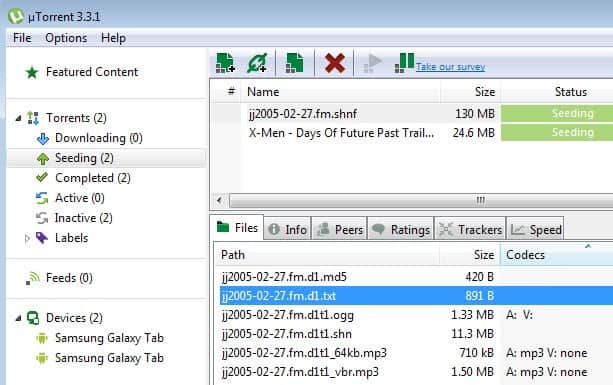










Jumplist is a fully working…
Ghaus is currently looking…