Picturethrill, auto-download and set wallpapers from Bing, Nasa and other sources
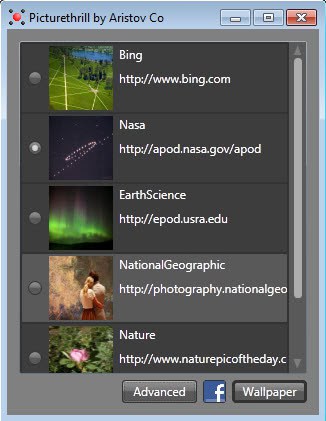
Wallpapers, desktop backgrounds: love them or hate them. If you are not the kind of user who likes to stare at the default wallpaper that ships with the Windows operating system, a plain solid color, or a custom photo wallpaper that never changes, you may be interested in Picturethrill, a new program to automatically download and set wallpapers from various sources including Microsoft's Bing wallpaper of the day, Nasa or National Geographic.
Once you have installed the program on your system and launched it, you see the supported sites and a thumbnail image of the desktop wallpaper that is currently offered on those sites.
You can make a manual selection if you want to pick a specific wallpaper, or configure the application to automatically pick a new daily wallpaper from your preferred source once a day.
The current version of the program provides you with wallpapers from the following sources:
- Bing
- Nasa
- Earth Science
- National Geographic
- Nature pic of the day
To switch to a wallpaper manually, simply select it in the application interface and click on the wallpaper button afterwards. It may take a second or two before it is installed on the system depending on your Internet speed and availability. It is alternatively possible to double-click any of the images to set it manually on the system. The program will always download the highest available resolution available.
The program is configured to switch the wallpaper on a daily basis. If you do not want that, click on the advanced button in the interface and uncheck the automatically set new pictures as wallpaper daily option there.
Here you also find an option to download new pictures that become available to a folder on the system so that you have access to the wallpapers at any time.
According to the application's author, only Windows 7 is currently - officially - supported. Support for other Windows versions, as well as the Macintosh OS X and Android, will be available in the future.
Check out our top 11 HD wallpaper sites as well for additional wallpaper sources.
Advertisement
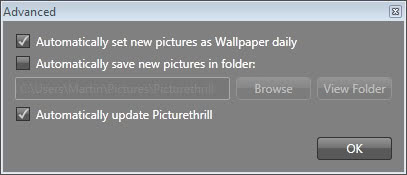





















I Like It Very much.Its Really Amazing Website and Very Usefull.
The Bing Desktop app is much better because it downloads 1900×1200 res wallpaper.
I wish it was ready for XP
I wish it had a weekly option in addition to daily.