Shapeshifter is a versatile clipboard manager for Windows
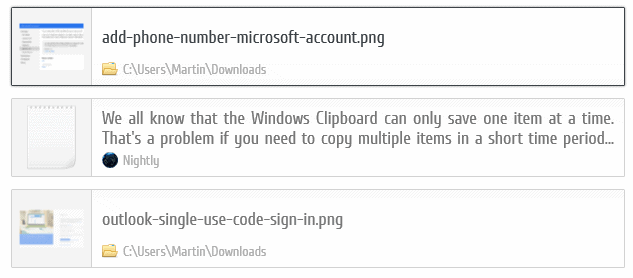
We all know that the Windows Clipboard can only save one item at a time. That's a problem if you need to copy multiple items in a short time period as you always have to iterate between copying and pasting to do that. Clipboard managers like Shapeshifter do not have that limit, so that you can copy as many items as you want to the Clipboard, before you paste them all or one at a time into another application. You basically eliminate lots of application switching. Even if you have the copy and paste windows aligned next to each other, you will still save the mouse movement between applications.
Another benefit is that you get access to a history that allows you to access previously copied items should the need arise for that.
A new beta of ShapeShifter has just been released by Flamefusion, the company developing the product. I need to point out that the program requires the Microsoft .Net Framework 4.0.
The program monitors all copy and paste activities on the system. As far as copying goes, you won't notice a difference to Windows' own way of copying items to the clipboard. When you hit Ctrl-V though you'll see a menu pop up on the screen that displays all sets of data that you have copied to the clipboard during the session.
Each item is listed with an icon or thumbnail, its name or contents, and the location it has been copied from. As long as you hold down Ctrl-V you can select the various items with the mouse or the cursor keys on the keyboard. Once you release the keys or select an item with a left-click it is pasted into the active window.
The context menu paste will always paste the last pasted item again, which may be a bit inconvenient for keyboard ninjas.
As started earlier, the program is currently available as a beta version. You will notice that when you load the settings - which explain that there are not any - among other things. The application did throw an error when I closed it down on the system. The copying and pasting on the other hand worked without issues.
Shapeshifter's strength is that it is pretty easy to use. You do not have to learn new commands or configure the clipboard manager extensively before you can start using it. There are a few bugs that the developers need to sort out in the beta, but when that's done, it is a program to recommend.
Advertisement




















ShapeShifter is terrible! When I press CTRL-V to paste there is a huge delay. Why would I install a program that slows my computer down?
Ever heard of “ClipMate” ? Been using it for years and would never set-up a computer without installing that jewel…
Best regards,
Alain Zola
I discovered recently another “Clipboard manager” called ‘ClipTrap’ ( http://skwire.dcmembers.com/wb/pages/software/cliptrap.php ) which is light, very easy to use, and… no .net Framework required !
Seems like a lot of mouse work. Does it have any form of hotkey functionality like Shapeshifter does? Does it feel natural to use, or do you have to “get used to it”?
How does it stack up to Clipboard Help & Spell?
Its going to be pretty dam hard to pull me away from CH&S….
Thanks for the ref. CHS is everything I was looking for since CLCL wouldn’t work with Win7. An amazing piece of work.
As of right now, it is a basic app which makes it attractive to some users, and not so attractive to others who may want additional features like syncing.
How does this compare to other clipboard manager software? Namely ClipX and Ditto.
It would be really useful if you could compare them.
Thanks for the review. We’re happy that you like the software. The reported errors will be looked into before the final release.
As “Anon” wrote, it is not clear what really makes Shapeshifter special. To us, it is definitely the fact that you don’t change your existing habbits. Use Control + C to copy, hold down CTRL + V and use the arrow keys to change items. That is truly revolutionary.
Here’s another screenshot if you would rather use that. We recommend it, because more types of items are copied. http://flamefusion.net/content/software/shapeshifter/screenshots/1.jpg