MightyText, Text and read from computers using your Android phone
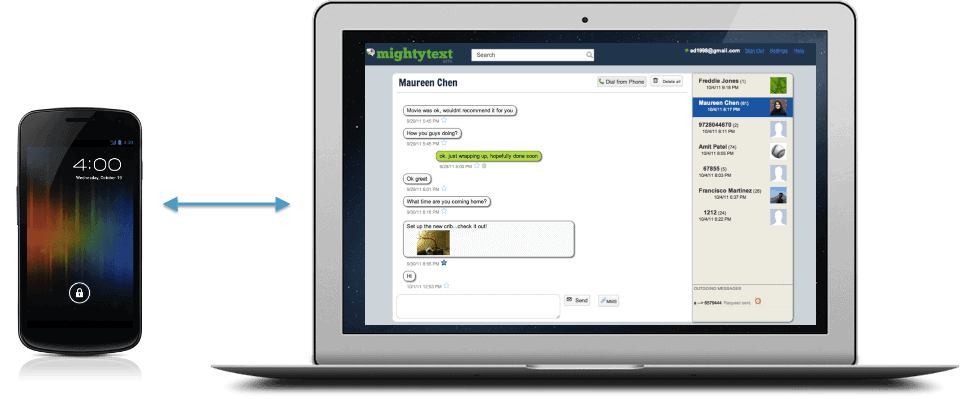
If you are one of those who gets itchy fingers whenever your phone leaves your hand in fear of missing a text, you may like the MightyText application for Google Android mobile devices. The application has just been released on Google Play from where it can be downloaded and installed on the Android phone. All that is left to do afterwards is use one of the available options to set up Mightytext on a computer.
Available for selection are browser extensions for the Google Chrome and Mozilla Firefox web browser, and a web app that should run on most computer systems that support a modern web browser.
The app uses the current Android phone number and not a new number like Google Voice does. Once set up, you can use the web app or browser extension to SMS from one of your other devices, get instant notifications when SMS messages arrive or see who is calling your phone on your computer.
The benefits of the app are obvious: you receive notifications and see who is calling you even if you have misplaced your phone, forgot to take it with you, or ran out of battery juice. Recipients that receive your messages do not know that you are not sending the messages from your phone.
Another interesting feature is the message log that you get access to so that you can always access a history of past messages on your computer and your phone. The message log includes text messages, but also MMS and a call history. All messages and information are automatically synced between devices, including the Android phone.
When you install the app on your computer or use the web app interface, you are asked to permit the program from accessing a Google account. If you are not logged in you first need to log in, and then allow the request to use the app on your computer.
The program has been written by two ex-Google employees which should give you at least a small sense of security.
MightyText is completely free right now. The app is compatible with all versions of Android from Android 2.2 up.
Have another interesting app that you can't live without anymore? Let us know about it in the comments.
Advertisement





















AirDroid does all of this and more – it uses wi-fi to create a server/client. Not nearly as daunting from a security p.o.v.
If you would like more functionality than just sending/receiving SMS, I recommend gtalksms: https://play.google.com/store/apps/details?id=com.googlecode.gtalksms
Works very well with IM clients that support multiple protocols like Trillian.
Surely an app like this requires internet access from the phone. So I don’t think it can be used when the phone is out of battery.
What! You don’t believe in magic?
There’s also Airdroid wich does the same thing, plus, you can manage your applications, datas etc…
Official Website:
http://airdroid.com/
Google Play:
https://play.google.com/store/apps/details?id=com.sand.airdroid&hl=en
(sorry for my bad english or if I misunderstood something)