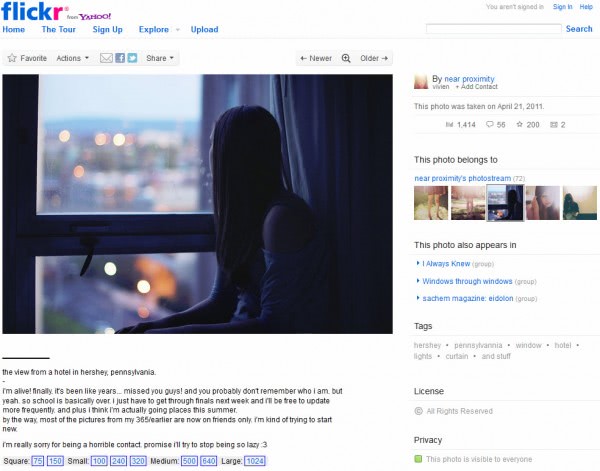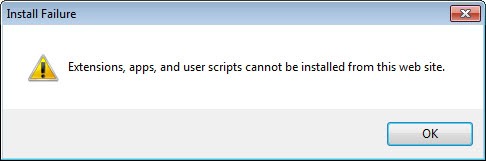Flickr: List all Photo Sizes directly
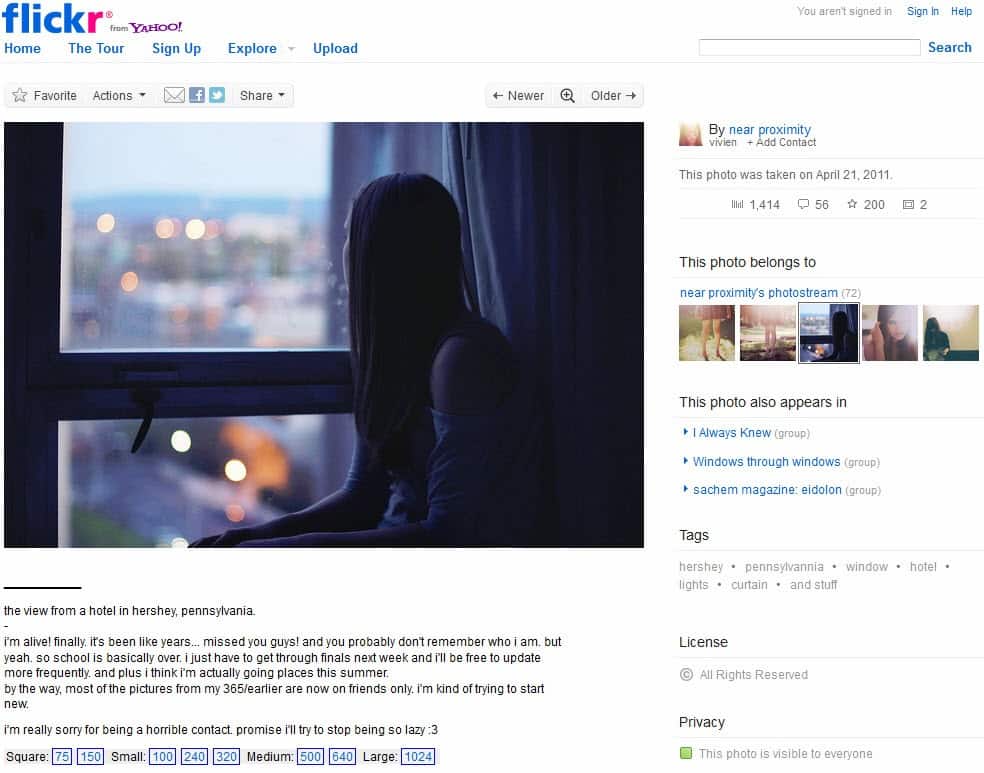
If you want to view a photo on the popular photo hosting site Flickr in its original size, you need to click your way through a number of pages before you finally reach the page where available photo resolutions can be selected. It takes two clicks from the original photo page on Flickr to get to the page listing all the photos, and another click to display the photo in the selected size on the website.
The Show All Sizes userscript for Flickr reduces the clicks to one. Once you have installed the userscript in your web browser, you will notice that it is automatically adding all available photo sizes to individual photo pages on Flickr.
These link directly to all available sizes that the photographer or uploader has made available on Flickr. A click on one of the resolutions that are displayed underneath the photo loads the image itself in the browser. The numbers that you see listed there are the width of the image, with the height not being displayed at all.
The script is useful for Flickr users who would like to view the image in a different resolution on Flickr without clicking through to do just that. It is obviously also great for users who would like to use a photo on Flickr as their new desktop background image. Make sure you look at the license information before you download and use it for a purpose though.
The Show All Sizes userscript has been tested running the Firefox web browser with Greasemonkey installed. When I tried to install the userscript in Chrome I got a strange error message:
Install Failure: Extensions, apps and user scripts cannot be installed from this web site.
It appears as if the userscripts website has been blocked in the Chrome web browser. Can anyone confirm that?
Closing Words
Show All Sizes is a useful userscript for Flickr regulars who wish to optimize their workflow on the photo hosting site.
Advertisement