Create Travelling Gear Lists With Sherpa
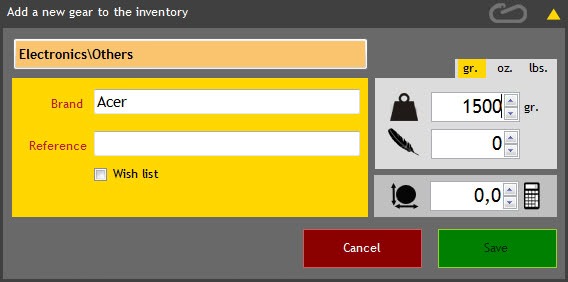
If you are going on tour with a backpack, every gram may count, especially if you are preparing for an expedition or tour where you have to carry the backpack at all times with you.
Sherpa is a free program for Windows and Linux that you can use to create gear lists for these expeditions. While initially designed for tours with backpacks, it can also be used by regular travelers to create a list of traveling gear and make sure that it does not exceed size or weight limitations.
The biggest issue that new users will notice on the first start of the program is that it is necessary to create an inventory list. For each inventory item you need to enter the brand and reference, e.g. Acer and Laptop, as well as the weight in gr., oz. or lbs., the minimum weight, the volume and type of item.
It is therefor a good idea to have a scale and measuring tape at hand to enter the correct data into the required fields. You can use the volume calculator if your are not familiar with volume calculations. Here you only need to select a shape that resembles the item, and use the measuring tape to get the length of the required measurements.
Each added inventory item can now be added to a configuration, which basically is a bag or other item that you will use to carry the inventory items around. This is done by dragging and dropping the items into the collection field. It is basically possible to create an unlimited number of gear lists from the configured inventory items.
Configurations can be exported to various formats, including HTML, CSV, JPEG, TXT or online. Online will upload a basic HTML version of the selected collection to an Internet website that only you know the web address of. This can be useful if you want to share your inventory with other participants for instance.
A market place is included in the application where users, and maybe even some shops, sell items to other users of the program. It is not required to use the feature, and it is intended for ultra-light backpackers mainly.
Closing Words
Sherpa can be a useful program for travelers of all kind. The biggest hurdle is the creation of the inventory, which will naturally take the longest time. Once that is out of the way though, it is pretty easy to use, and you can fill a suitcase or backpack in record time. Windows users need to know that Sherpa requires the Microsoft .Net Framework 3.5 SP1.
Update: The Sherpa website is no longer available. We have uploaded the latest version of the application to our server. You can download it with a click on the following link: (Download Removed)
Advertisement
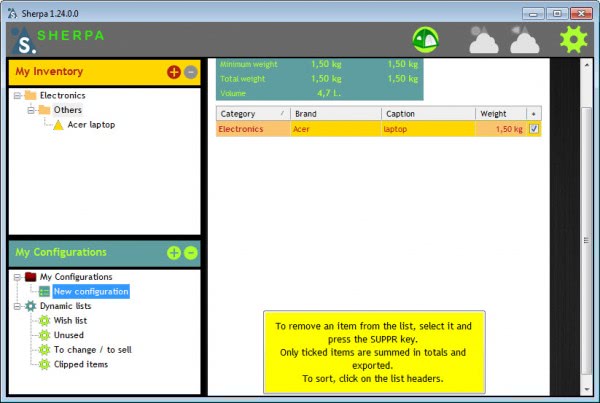





















Doug Dyment’s Onebag site is another great resource for traveling light
http://www.onebag.com/
Packing list
http://www.onebag.com/packing-list-introduction.html
Not affiliated with him – just used his tips successfully in a 3+ week Italy trip using only one carryon bag
I’m always trying to pack as little as possible, even on regular trips. Thanks for the link, I check it out later.