LastPass Wallet, Secure Digital Storage For Credit Cards, IDs and more
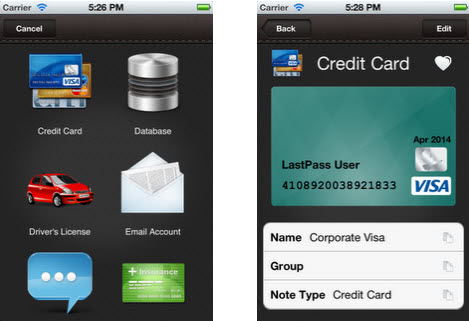
One of the things that I personally do when traveling to a foreign country is to photo copy my passport, proof of purchase for expensive tools and gadgets, prescriptions, and other important documents, and stash them away in a safe place. If my wallet gets stolen, I'd still have papers available for identification and other purposes.
The basic idea behind LastPass Wallet is similar, only in digital form. Instead of having to carry around photo copies of said documents, you simply add the information into a secure storage location on your smartphone instead.
The iOS app, a version of Android is on the way, uses the same technology that Last Pass uses for its secure notes feature. It is in fact that similar, that secure notes that you have created in your LastPass account will automatically be synchronized with the app.
What makes LastPass Wallet interesting, is that it makes use of the phone's capabilities to improve the taking of notes. Users can use the phones digital camera to take photos of their cards or important documents and save them as note attachments in LastPass Wallet. Photos are only one possibility, as text and audio attachments can be saved as well. Audio clips can be recorded right away with the app to be saved as an attachment afterwards.
The application ships with templates for credit cards, passports, bank accounts, membership information and driver licenses among other templates, to make the adding of data convenient.
Notes can be grouped and added to favorites which both improve the accessibility in the app.
Data that gets added to the digital wallet gets synchronized to all devices running the same LastPass user account. The team notes that attachments are not yet accessible though in LastPass browser add-ons or other mobile apps.
Interested users can download the free LastPass Wallet app from Apple's App Store. No word yet on a release date for the Android version.
Advertisement

















So they made an app for a feature they already have in their password manager? sounds pretty repetitive if you ask me