Firebind Is An Internet-Based Path Scanner
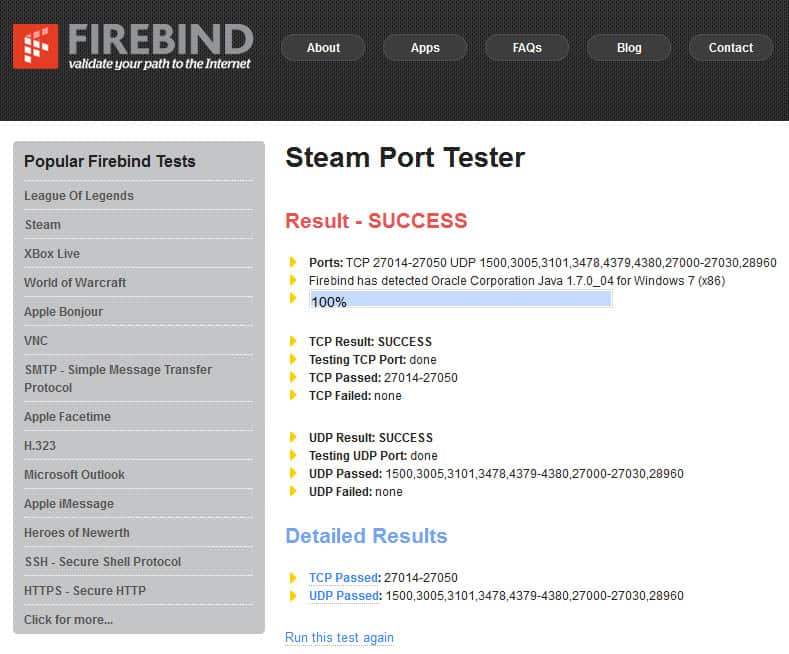
Once in a while I stumble upon a computer game that is giving me headaches ports-wise. Most of the time this is the case when I try to play a multiplayer game with my buddies for the first time, and we notice that we either can't connect to each other, or to the game server. The majority of times this happens, it is a port related issue. The game requires some obscure ports to be opened, and refuses to communicate otherwise.
This can even happen when you start playing popular games, like World of Warcraft, Xbox Live or League of Legends, or when you try to connect to Steam. The same is true for applications that require ports to be open to function correctly. And while it is less likely that you will run into issues with programs like Apple Bonjour, VNC or Apple Facetime, there is still the chance that something is not working correctly.
When that happens, you go port hunting. Since games do not come with manuals anymore, you need to find your answer on the Internet. Which ports does it require? Are those UDP or TCP ports? Even worse, testing may take an extended amount of time, as you need to enable the ports, restart the application or game, and see if it resolved the issue. If it did not, you verify the ports again to make sure you did not make an error, and then go port hunting again to see if you missed a port.
Firebind Port Checker
Enter Firebind, a free (mostly) Java-based path scanner that you can run right in your favorite web browser. What I particularly like about the service is that it is listing tests and apps right on its pages. Instead of having to find out by yourself which ports Steam or Heroes of Newerth, or the SSH protocol require, you simply click on the test link, and start testing. These templates work out of the box.
How does it work?
Since virtually all firewalls will leave TCP port 80 (HTTP) open, Firebind uses that port to talk to its server and create a "listener" on the port the user is interested in. For example, if you are trying to test whether port 5190 is open for AOL Instant Messenger, Firebind will tell its own server to listen on port 5190, and will send traffic back and forth from your machine to our server on that port. If the traffic is successfully sent and received, it's highly likely that the Internet provider is not blocking the use of your application. If the test traffic fails you'll know immediately that the Internet provider is more than likely blocking the application.
Path scanning [,,] is about validating that your IP device's "path" to the Internet is free from being blocked for the specific application(s) you'd like to run. Firebind doesn't ever send IP traffic to a third party IP address. We only send traffic from our Firebind Client on your IP device to our Internet-Hosted Firebind Server.
A click on Apps on the Firebind website opens the available applications and protocols that you can test right away with two clicks of the mouse. The developers have made available clients for Android and iOS (soon), as well as a generic web client, that you can make use of to test custom ports. Here you need to enter a port or port-range, select whether you want TCP or UDP tested, and wait until the program reports its findings directly to you.
Free users of the service are limited to 100 ports per test run, while registered users (also free) can test an unlimited amount. The main Firebind service relies on Java, but there is a web scanner available which you can use to test TCP ports with that does not require the Java Runtime Environment. While limited in functionality, it may be good enough for users who do not want Java on their systems.
Closing words
If you have troubles getting games or apps to work properly on your computer, you may want to use Firebind for the port testing. This is especially useful if a program requires more than one open port, as Firebind will tell you exactly which port is being blocked on the system. And since it is Java and web-based, users can connect to the service from a wide variety of operating systems and web browsers.
Please note that while Firebind helps you find the blocked ports, it won't tell you how to resolve the situation. That's still something that you need to do on your own. Great service, nevertheless.
Advertisement
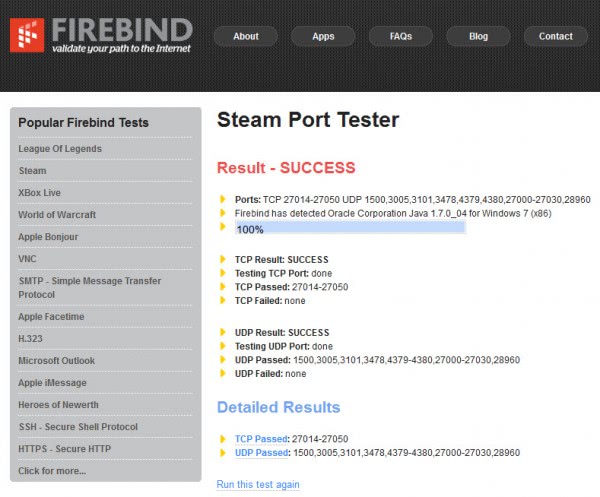



















Hi,
Firebind is really useful but unfortunately as free user you can’t check custom ports.
Is there an alternative service like Firebind that’s free.
Thank you!
just to chime in …
“there is a web scanner available which you can use to test TCP ports with that does not require the Java Runtime Environment”
here’s another one that requires nothing more than a web browser
http://www.unlocktheinbox.com/portscan/
“And while it is less likely that you will run into issues with programs like Apple Bonjour, …”
Actually, I have found that Bonjour actually intercepts and corrupts DNS requests, preventing access to LAN resources. As a result, we have instituted a “no Apple software products” policy on our Corporate network.
It should not affect Internet games, but the idea that it intercepts DNS requests seems nefarious and highly suspicious. A lot of malware does that, too.
Morely, I meant that it is less likely to run into “port-issues”. I have not heard about this before though, so thanks for the info.