How To Open Multiple Program Windows
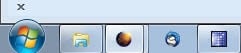
It sometimes may make sense to open a program in Windows multiple times. Maybe you want two web browser windows open so that you can display them next to each other on the computer monitor. Or, you want to open a program multiple times because you need its functionality twice. This can be the case if you want to convert or encode multiple videos at the same time using a program like Virtual Dub, or two messaging program windows to separate work and home accounts.
Open Multiple Program Instances
The following methods work under Windows 7 and newer versions of Windows. They have not been tested under Windows XP or Vista, and it is likely that they won't work under those operating systems.
Running programs are usually listed in the taskbar of the operating system. This is true for many, but not all of the programs, as some may place an icon in the system tray instead, or have no visible user interface at all but just a running process in the background.
If the program is listed in the taskbar, double-click it to launch a new program instance. This is the easiest way to launch another program window. You can alternatively hold down the Shift key on the keyboard, and left-click the program icon in the taskbar.
If the program is not listed in the taskbar, you can make use of the start menu to launch another instance of it. Use the same options (middle-click or Shift-left-click) to do that.
Sometimes you may need to launch a program with elevated rights. This is done by holding down Ctrl-Shift and left-clicking the program icon in the taskbar or start menu of the Windows operating system. Please note that this may trigger an UAC prompt
Issues
While it is possible to launch multiple instances for many programs, you will encounter programs where this method does not work. Some, like the Opera web browser, let you launch another program window from inside the application, while others like Skype do not let you do this at all, at least not with normal means.
Advertisement
















Whoooa it’s worked on my Aurora!
But Martin, why is this doesn’t work on my Pale Moon?
I currently using it as my main browser.
Thanks……………..
Skype does actually support a second window, it just needs to be run with the /secondary parameter.
Thanks for clarifying this. What I meant was that you can’t start two instances of Skype using the methods described.
Good tips, i forgot about those shortcut keys!