Kill Evil For Chrome Takes Care Of JavaScript Annoyances On The Internet

JavaScript on websites can be used for quite the annoyances. From blocking access to the right-click context menu to tampering with the browser window's resize feature, or send every single click you make on that website to a tracking server.
While you may get away with disabling JavaScript on the website, for instance with the help of the excellent NoScript add-on, you may at the same time disable some site functionality that you might want to make use of.
Kill Evil for the Google Chrome browser is a browser extension that takes care of JavaScript annoyances on the Internet without interfering with other scripts or site functionality that is making use of JavaScript.
The extension works right away after you have installed it in the Chrome web browser. You won't notice any differences right away, as it is more or less a background extension that is only working automatically on websites that have implemented JavaScript annoyances.
Here is the list of annoyances that it takes care of:
- When the right-click context menu is completely disabled, or partially disabled on a site
- When the page print feature is interrupted by JavaScript to make printing more difficulty than it should be
- Pages that interfere with you copying, pasting or cutting data. This can be sites that block you from pasting information into forms for instance
- Web pages that prevent the resizing or moving of the browser window
- Websites that mess with the link target attribute, for instance by opening all left-click links in a new browser window
- Pages that prevent copying, send back links that you click on to tracking servers, or pop up definition links when you hover over contents
The Chrome extension can break certain pages. Some users have for instance mentioned that it conflicts with Gmail, Google Docs and Google Calendar. The developer for this reason has integrated a whitelist into the extension that blocks the extensions' functionality on those pages.
The reviews at the Chrome Web Store hint at some of the websites and services that are not working properly. While you won't find all of your favorite services listed here, it may be a good starting point. (via)
Advertisement
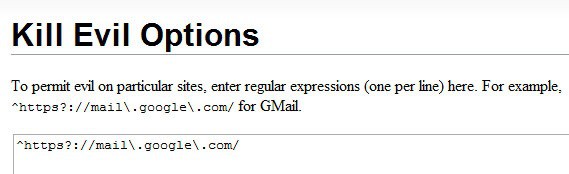

















Chrome does, its called Scriptno, used with the tamper Monkey extension its very useful in blocking scripts and using grease monkey scripts to add even more script security.
Chrome should have a NoScript
Probably main reason that I stay with FF
+1