PC Too Loud? Here Are The Tools To Silence It
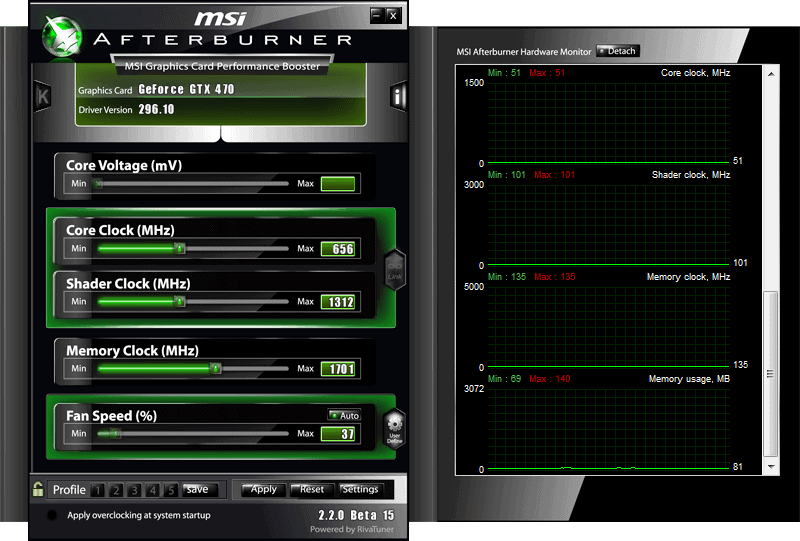
After I set up my new PC I noticed that it was considerably louder than before. That was somewhat puzzling as it was still making use of the same hardware, and that it therefor should not really be louder than before. The first thing that I like to do in a situation like this is to assess the situation. I try to rank the components based on the noise they make. It usually boils down to fans, and to a lesser degree hard drives making that noise on your system. You may need to open your PC case for that, as it may be difficulty otherwise to identify the noise makers. In my own experience, the most likely candidates are the video card fan, the cpu fan and the power supply unit fan.
Programs
We will be using the following two programs to reduce fan speeds of select components of the PC. Keep in mind that you can't regulate all fans with software, and that you may need hardware solutions in some cases. One example: If you find out that your case fans are to loud, you could get an adapter to undervolt them to lower their rotating speed - and thus noise - or buy better fans that reduce the noise level automatically.
- Speedfan - A comprehensive temperature reading and fan control program. May not work with all set ups though, as components need to be supported.
- MSI Afterburner - For video cards, not only by MSI. I prefer the beta version, but the functionality is also available in the latest stable version of the software.
Speedfan
Speedfan is a monitoring program that displays fan speeds, voltage information and temperature readings in the program interface. When you start the program you are presented with a screen that looks more or less identical to the screenshot above. The two important information on this screen are the fan speeds on the left, and the temperature readings on the right.
You can use the Pwm controls to reduce the speed of the fans on your system. If you have less than six fans installed, only some of them will work. The three controls on the left usually control the first three fans in the fan listing, the three on the right the second batch. I suggest you take a look at the RPM values to find out which control you need to change the fan speed on your computer. In the case of the screenshot above, there is only one fan recognized by Speedfan, and it is controlled by the first control on the right.
Click on the down arrow to reduce the fan speed, or click on the field to enter a new value for it. I would not suggest going down to 0, as it could very well cause overheating issues which you need to avoid. If you use the controls you often can listen to the noise generation and will notice that it goes down considerably once you reach the 70% and lower region.
Pro Tip: Keep an eye on the temperature for the next time to make sure that it does not reach critical values after you have made the change. Critical levels are indicated with red flames in the program which can be easily spotted.
MSI Afterburner
This program can handle the fan speed of your PC's video card and a lot of other cool things, like over- or underclocking the video card or record full screen game videos. You can control the fan speed right in the main interface. I suggest a different approach though that makes more sense. Click on Settings and there on the Fan tab. Here you can control the fan speed in relation to the temperature of the graphics card.
This basically means that you can configure the fan to rotate slower when you are on your desktop (when the video card is not taxed that much), and faster when you start to use taxing applications such as games or applications that use the video card for hardware acceleration.
Closing Words
When you make changes to the fan speed, you need to monitor the temperature for a while to make sure that components do not overheat as a consequence. You also need to pay attention when you approach the warmer Spring and Summer period, as higher general temperature levels will have an impact on the PC as well. You may need to speed up the fan again in those periods depending on the location you life in, and the PC setup.
I'd like to hear about your experience, and of course suggestions for other programs that helped you tone down your PC to acceptable levels.
Advertisement
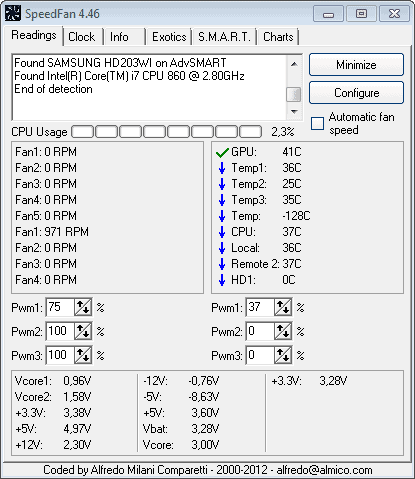
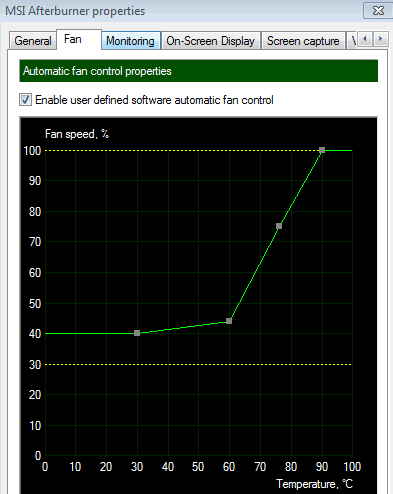

















It looks like the new version of SppedFan (4.46) has now been released. Thanks for the tip.
Software as described in this article is good to restrict functionally of fan devices to influence the sound pressure.
It is also good to take into account the computer as a collection of components, rather than many individual components. This is important because, with the collection of components there are things to consider like pressure distribution and resonance.
Many computer fans (not all) have wells where lubricant may be applied. The wells are often found behind a sticker (often with branding). A fan’s bearing that would require solid material contact (so not the fluid nor magnetic bearings), lubricant notwithstanding, should be well lubricated. Sleeve bearings may become especially noisy when lubrication is not sufficient.
Here’s one for the advanced:
My laptop was constantly spinning up the CPU fan even after cleaning it. 6 months and 2 BIOS updates later, I removed the heatsink and discovered the manufacture had used way too much thermal compound. I cleaned it off and applied the proper amount of high quality silver compound. My lappy runs ~10 degrees cooler under full load than before.
That is a good tip. Proper thermal compound can really make a difference. When I build my first Pc I put none one, but luckily discovered my mistake soon thereafter.
Dust is a major issue with CPU cooling fan. I vacuum clean mine and it does the magic.
I’m cheap, if a case fan is too loud I just 7v it. I’ve also 7v a couple of video cards that didn’t have variable speed control. Just make sure you stress test it to make sure it’s doesn’t overheat. Discover the TJ Max and be sure to remain no less than 20 degrees below it and you should be fine.
I find that I need to wash out my fans once a year. The accumulated dust makes them growl. So I don’t screw them in anymore. I just use clips.
Dante that’s a good point, especially in a smoker’s household. It pays to clean fans regularly from dust.
i use a scythe 3,5″ 4-channel fan-control. i like to have actual knobs, i can turn :)