Don't Like Firefox's Save Per Site Download Feature? Fix It!
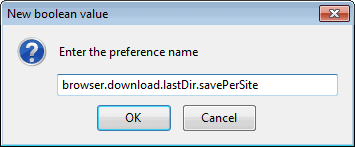
Firefox users who recently switched from an older version of the browser to the latest available builds may have noticed a change in the browser's file saving routine. The same download directory was displayed in the browser in older versions of the browser (pre-Firefox 7). In Firefox 7 and newer versions, you may have noticed that different download directories are displayed when you select to save files or data in the web browser. This can be confusing at first, especially if you do not recognize why the destination directories change sometimes.
Firefox still remembers the last saved download directory, and will select it automatically when you download files in the browser. This directory is however only shown if you have never saved files before on the site. Say you download an image from Ghacks to your local computer to the My Pictures folder. This folder is then displayed as the suggested download folder on all other sites for all file types. When you now head over to Facebook and download a photo from the site to the My Documents folder, you will notice that the My Documents folder becomes the new default folder for saved files. If you head back to Ghacks to download a second file, you will notice that Firefox will automatically suggest to save it into the My Pictures folder and not the My Documents folder.
Firefox basically remembers the save location on a per-site basis. This can be quite useful at times, for instance if you want your downloads to be sorted by site automatically. Firefox users who prefer the old way of saving files, can make a change in the configuration to restore it. Please note that the configuration setting is available in Firefox 11 and higher only (according to Sören Hentzschel who posted the tip on his blog).
Disable Firefox Save Per Site
Load about:config in the browser. First time users need to confirm that they want to continue. It is then necessary to right-click in the listing and select New > Boolean from the context menu. Paste the preference browser.download.lastDir.savePerSite into the window that pops up, click ok, and select false as the value.
Firefox from that moment on will not save the download directory on a per-site basis anymore. If you want to restore the functionality at a later time, change the preference to true.
Advertisement
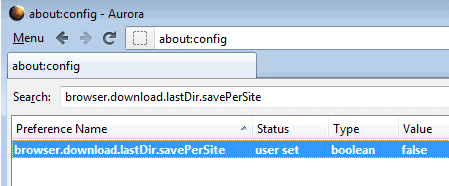


















Thank you so much for this helpful tip.
Download managers can sometimes cause problems.
My Firefox 11.0 has the “browser.download.useDownloadDir” option, so all downloads go to the same place.
I prefer this so that I can go to one place and double check if the downloads are safe to use.
I store by topic, rather than filetype, so ff11 new feature is little use to me. Also, downloading through browsers loses the file’s date.
fdm had filetype (iirc) destination settings years ago. i think you could temporarily override destination during a particular download. this must be common feature in current dms.
Thx, usefull hint.
It seems that there are people who do not use download managers, a bit surprising for me.
Hmmm . . . don’t understand; I’ve never seen the window shown. I still go into Options, etc. and save everything on the desktop.
Again something, that should be in the options.
The option to have this is quite nice. Would be interesting if it would be per extension or per site.
It would make more sense to store .mp3 and .ogg in My Music while .jpg and .png are stored in My Pictures. This might be possible because FF knows file types already (e.g. save or open with application).