Auto Refresh Select Tabs In The Firefox Web Browser
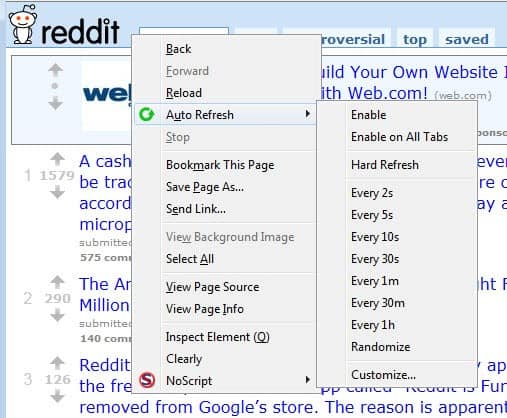
Have you ever been on a website where you waited for something to happen? Maybe it was on the Yahoo Mail website where you have been waiting for the registration confirmation email of a service that you just registered with, or you are on eBay waiting for the auction to end.
If you are impatient, you may have tapped on the F5 key every few seconds to reload the page to see if anything has changed yet.
That's fine and doable if you are waiting for one page to reload with the information you are looking for, but what if you are monitoring two auctions on eBay?
Note: Auto Refresh is not compatible with Firefox 57 or newer. Use extensions like Tab Reloader (page auto refresh), or Tab Auto Refresh.
Auto Refresh
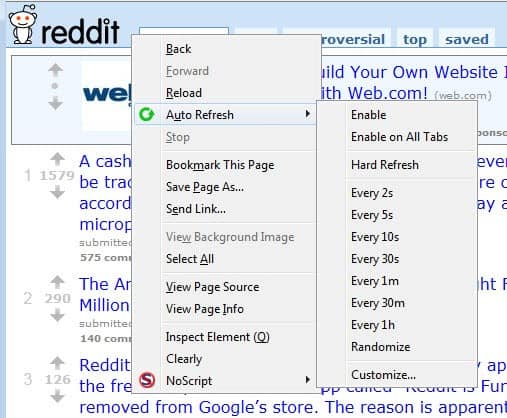
That's where Auto Refresh for the Firefox web browser may help you out with. The free add-on allows you to refresh individual pages or groups of pages in select intervals.
A right-click on a page opens the context menu with the new Auto Refresh entry added to it. Here you can enable the automatic reloading of the current page, or all open tabs of the browser. You can select the reload interval here as well, ranging from every 2 seconds to once per hour. The interval can be randomized to make it look more natural if you fear that websites might ban you temporarily otherwise.
The intervals can be edited in the add-on preferences to suite individual needs. You can furthermore switch from standard refresh to hard refresh. While not explained anywhere, it is likely that the latter bypasses the browser cache to request all information from the web server the page is hosted on again.
Auto Refresh adds an icon to the status bar which links to the add-on preferences and instructions on the developer website. This icon can be disabled in the preferences.
The Firefox extension can be quite useful for users who often encounter situations where they need to reload pages until information on these pages change. It can also be handy on news aggregators like Reddit or forums like 4Chan to keep up with new links and information posted on the sites.
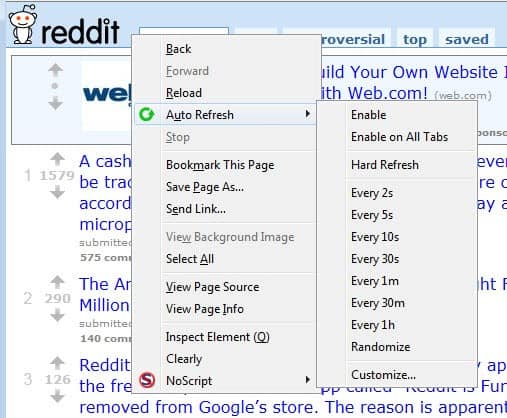

























Same feature is provided with the Tab Utilies addon and I have seen many userscripts to do the same thing.
This is an useful tool. Avant browser also has this feature, not like firefox, it’s a build-in feature in Avant and also one of the features I used most frequently.
But the firefox add-on is much more perfect. you can customize the time.
I’m using Firefox 11.0. How does this add-on differ from the right-click option “Reload Every” that is on my right-click menu? I just noticed it after reading this article. It may have been added by another of my add-ons, but I doubt it.
Are you sure you have not installed the Reload Every add-on? https://addons.mozilla.org/en-US/firefox/addon/reloadevery/
Native Firefox does not have the option.
Sorry, after further checking, I see it was added by the Tab Mix Plus add-on.
Opera has this built in for ages already
right click a page—–> Reload every=(change intervals)
i dont know why you need this when there are browsers(such as opera) has already bult in function like this
its like turning firefox to opera
if you ask me firefox copied so much features that opera already built in for so long now and called it “their own work or Originality”
firefox users really dissapoint me.
Fanboys in general are a PITA.
Why can’t you like what you like without bashing something else?
Martin is talking about an independent add-on. How is that Firefox copying?
Does this work on pinned tabs?
Good question, I cannot say unfortunately.