Blackberry Playbook OS v2 Update Due Today [Updated, It's Out!]
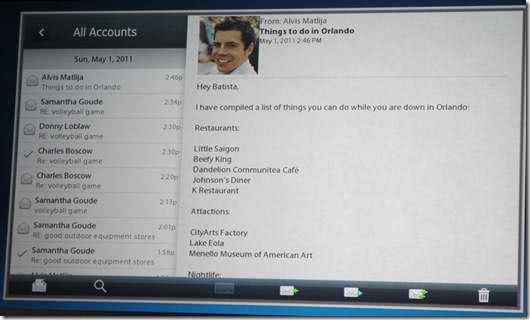
It's been delayed and delayed further, but despite no official confirmation from RIM the long-anticipated version 2 of the company's QNX operating system for the Blackberry Playbook is due to be released today. AMong the features on offer are native email and calendar apps, something that's taken for granted with any other tablet operating system. When the Playbook was first released, Rim saw the principle way to get email and calendar on the tablet would be to pair it with your Blackberry smartphone via bluetooth. This approach wasn't entirely successful however with a great many Playbook users being non-Blackberry phone owners.
RIM finally showed off the native email and calendar apps last month but they have still been surprisingly cagey about this operating system update, seen as a major milestone for the platform despite being mostly intended to fix and patch bugs. The Facebook app is also rumoured to get an update however. It's said that the update will be availble to download from 4.01am in the USA, which would mean lunchtime or early afternoon in Europe.
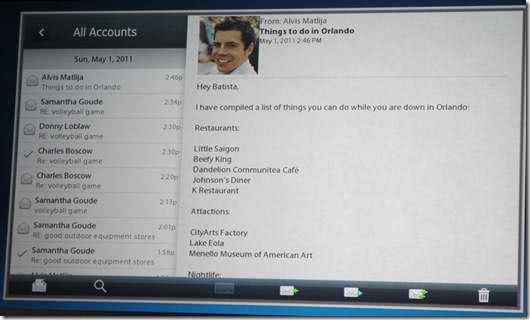
The Playbook has suffered trememdously in the battles against the iPad and Google's Android operating system, despite the poor uptake of the latter's recent Ice Cream Sandwich OS update. In recent weeks the price of the Playbook has dropped in many markets with many people suspecting that it was to go the same way as the HP Touchpad with a fire-sale followed by oblivion forever. So far RIM have managed to avoid this fate with the Playbook though the company's own market share overall is dwindling significantly, with many predicting the death of company before too long.
Other new features in the OS update reportedly include Blackberry Balance, which allows users to use their tablet for both home and work, while seperating the two when they're either working or at home. The feature will also apparently include additional security to protect work and business data and keep it seperate from your personal data. This will also allow corporate users to deploy bespoke apps to users personal or work devices, with the user safe in the knowledge that while their activities online and with apps can be restricted during business hours, they are free to do whatever they like outside of work hours without their business data and files being in danger from online activities.
There will also be a Citrix client that will give users remote desktop working, even with Windows or the Mac. Finally the Playbook will be usable as a programmable remote control for the home or in the workplace. The aim here is to make the tablet a useful presentation device in the workplace. As I mentioed earlier, the rest of the OS update is essentially bug fixes and patches.
If you are planning to install the operating system update when it is released, assuming the information that's been leaked from RIM is accurate, then you should first make sure you have your device backed up. You can do this in the Blackberry Desktop Software for the tablet.
So will you be downloading and installing the Playbook v2 OS today? Are you looking forward to the native email and calendar apps or perhaps another feature? Why not tell us in the comments below.
UPDATED: The new version 2.0.0.7971 of the OS for the Blackberry Playbook has now been released and is available for download. In a press release RIM have said...
BlackBerry PlayBook OS 2.0 Available Today
New OS delivers an enriched user experience for BlackBerry PlayBook tablet users
Waterloo, ON - Research In Motion (RIM) (NASDAQ: RIMM; TSX: RIM) announced that the new BlackBerry® PlayBook™ OS 2.0 will be released for download today. BlackBerry PlayBook OS 2.0 delivers an enhanced tablet experience and allows you to use the BlackBerry PlayBook in new ways throughout the day - at work and at play. "Building on the BlackBerry PlayBook tablet's proven web browsing, multimedia and multitasking strengths, the new BlackBerry PlayBook OS 2.0 introduces a range of new communications and productivity enhancements as well as expanded app and content support," said David J. Smith, SVP Mobile Computing, Research In Motion.
New BlackBerry PlayBook OS 2.0 features include:
• Integrated email client with a powerful unified inbox: With BlackBerry PlayBook OS 2.0 you have the option to use a unified inbox that consolidates all messages in one place, including messages from Facebook®, LinkedIn® and Twitter®, as well as personal and work email accounts.
• Social Integration with Calendar and Contacts apps: The built-in calendar harnesses information from social networks and makes it available where and when users need it. Contact cards are also dynamically populated with updated information from Facebook, Twitter, and LinkedIn to create a consolidated view of contacts.
• Updated BlackBerry Bridge app: BlackBerry® Bridge™ is a unique app that provides a Bluetooth® connection between your BlackBerry PlayBook and core apps on your BlackBerry® smartphone (including BBM™, Email, Contacts, Calendar and Browser) in order to let you view the content on the larger tablet display. With BlackBerry PlayBook OS 2.0, it's easier and quicker than ever to take documents, web pages, emails and photos that appear on your BlackBerry smartphone and display them on your BlackBerry PlayBook for an optimized viewing and editing experience. The updated BlackBerry Bridge app also provides a new remote control feature that allows a BlackBerry smartphone to be used as a wireless keyboard and mouse for a BlackBerry PlayBook.
• Improved mobile productivity: Updated document editing functions, the new Print To Go app, and increased control and manageability of corporate data with BlackBerry® Balance ™ allow you to get more out of your BlackBerry PlayBook every day. Plus, an updated virtual keyboard with auto correction and predictive next word completion learns how you type to enable faster, more accurate typing.
• New apps and content: Thousands of new apps are being added to BlackBerry App World™ today (including a range of Android® apps that will run on the BlackBerry PlayBook). A new BlackBerry Video Store1 is launching today. Enhanced web browsing capabilities are also available with BlackBerry PlayBook OS 2.0.In conjunction with the release of BlackBerry PlayBook OS 2.0, RIM is making available an initial release of BlackBerry® Mobile Fusion that will include support for managing BlackBerry PlayBook tablets and BlackBerry smartphones2 in an enterprise. The full release of BlackBerry Mobile Fusion (with mobile device management capabilities for iOS and Android devices) is planned for general availability in late March 2012. For more information about BlackBerry Mobile Fusion, please visit www.blackberry.com/mobilefusion. Availability The BlackBerry PlayBook OS 2.0 software update is now available as a free download for all BlackBerry PlayBook tablets.
























Mike,
The release was confirmed by RIM before today, I follow all BlackBerry news on crackberry.com, you should check your sources. It is a GREAT update which I have been waiting for since this tablet was released, it is what OS should of been when they released the PlayBook. For anyone who got a cheap PlayBook in the last few months during the sale, you’re a lucky guy/gal, I paid full price for mine when it was initially released.
There is plenty of wonderful things with this update besides just native email, and contacts, check out crackberry.com for the lastest news and how to’s, you might learn a lot more then you know Mike.
Also Mike, at east give the screen a wipe with a clean soft cloth before you take a picture of your device, at least make your pictures look somewhat professional.
PS Robert Palmer, this tablet is ready for primetime, it’s a true workhorse, a business tool, not just an iToy wannabe.
So those guys finally caught up (with 2010, that is).
There are a few 7″ and 5″ Android based tablets in the market, and it looks like Apple will release a smaller iPad. Much better choices.
The question is is the PlayBook ready for prime time.
This was the only tablet that piqued my interest.
I have not quite caught tablet fever just yet
but I feel like I’m coming down with it.
@Robert, I’ll be reviewing the v2 OS update next week on gHacks :)
I look forward to your impressions and insights on this, Mike.
Particularly in light of other tablets you have used and
written about. The PlayBook is appealing and RIM
is a company I’m rooting for with this tablet.
I have picked losing teams in the past.
My Giants did win this year though.
N× BBM. Maybe in version V3 if RIM will hold out by the end of the year, which I doubt very much.