Manage Social Site Notifications With Notification Control
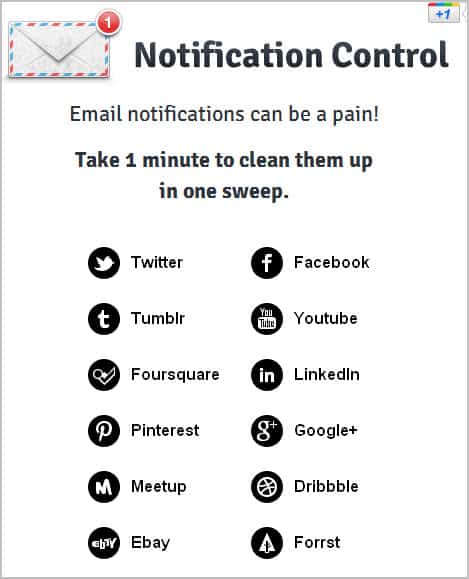
You probably remember the My Permissions service which I reviewed about a week ago. It basically listed direct links to a dozen or so permission pages of social networking sites. Among the sites where some of the most popular sites on today's Internet, including Facebook, Twitter, Google Plus, LinkedIn or Dropbox.
The service offered little more than direct links though which users could bookmark in their web browsers to access the permission pages directly.
Notification Control, created by Ben Lang and Tim Kendall, has been inspired by My Permissions. The core difference is that Notification Control links to the notification pages of popular services on the Internet.
All you need to do is to click on one of the links to be taken directly to the notification page of the linked services. There you can then change if, when and how you are notified. You could for instance block all notifications to your email account if you do not want to receive notification emails anymore, or enable them again in case you'd like to receive emails again.
A total of 12 services are currently supported, among them Facebook, Twitter, eBay, FourSquare and Google+. Users benefit the most if they use more than one of the services, and chance is good that the average user does.
I'd still recommend to bookmark the notification control panel directly, or at least the general control panel of all sites so that you are able to access the pages directly and without intermediary page. Most users do not need to modify notification settings on a regular basis though.
What's your take on My Permissions and Notification Control? Do they provide a useful service or is it not useful at all?
I'd say it is nice for users who want to quickly check on the notification or permission settings of said services, but that's about it. (via Techdows)
Advertisement




















