Hotmail Gets Newsletter Filter
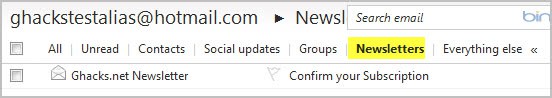
Did you know that newsletters make up about 50% of the email the average user receives? Microsoft discovered this after analyzing what they called graymail. Graymail in short is all mail that is not spam or personal email. When they looked at graymail they discovered that newsletters and social updates were the two biggest groups which were responsible for 50% and 17% of all inbox email respectively, followed by person to person mail with 14%.
Unlike spam, graymail cannot be filtered out that easily, as it is way more versatile. Even more problematic, while email account owners may not want to see most of the graymail on a daily basis, they may want to see some.
Considering that newsletters make up the biggest part of the average user's mail delivery, Microsoft decided to tackle the problem from that angle.
The Hotmail team started to create a new newsletter filter that would allow users to filter newsletters automatically. When you now open Hotmail, you see the new newsletters filter displayed in the top filtering row. A social updates, contacts and groups filter is available as well.
A click on newsletters displays only mail that Hotmail's SmartScreen filter has classified as such. According to Microosft, about 97% of all newsletters get identified correctly by the machine. Hotmail users can change email classifications, which may be helpful when emails get classified as newsletters when they are not, or when newsletters do not get recognized as such. These user actions help to improve the filtering further.
The main question is this: How helpful is the new newsletter filter? Newsletters are still displayed in the inbox which means that they will crowd your inbox as they did before. The only real advantage that I see is that you now have faster access to newsletters. This can be helpful in determining which newsletters to keep and which to unsubscribe to. An automatic option to hide newsletters from appearing in the inbox does not seem to be available at this point in time. You can still configure email filters though to move newsletters to a new folder automatically, but that option was available before the update as well.
Advertisement





















Strangely, I found that spam made up 99% of all email I got when I used Hotmail. I solved that problem. I abandoned Hotmail. I still give out the address to Web sites that demand an email address but that I don’t want to get email from, though.