New Microsoft Security Essentials Public Beta Begins
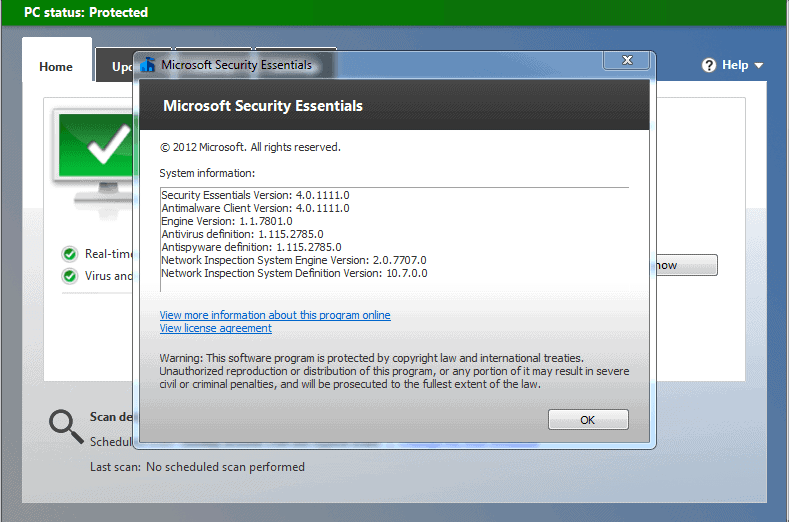
Microsoft have begun issuing invitations to testers who expressed an interest in the next generation version of their Security Essentials, free anti-virus product.
In the invitation email the company say...
The Beta program is a fully functional antimalware app with ongoing updates to help protect your PC from viruses, spyware, and other malicious software. In addition to ongoing virus and spyware definition updates, we’ll provide software updates to the Beta for download through Microsoft Update on a periodic basis. To have these updates installed automatically, you must be subscribed to Microsoft Update with preferences set to Automatically download and install new updates.
This edition, version 4.0.1111.0 comes in both 64 bit and 32 bit versions and can upgrade a current Security Essentials installation automatically. The company also say that...
At the end of the Beta program, participants who are subscribed to automatic updates through Microsoft Update will be upgraded to the released version of Microsoft Security Essentials.
Which is news that will be welcomed by many people who simply don't want to have to worry about it.
Microsoft have said that among improvements will be a much simplified interface, though on initial inspection it is very difficult to tell the difference between this and the previous version.
The new features are...
-
Enhanced protection through automatic malware remediation: The Beta program will clean highly impacting malware infections automatically, with no required user interaction.
-
Enhanced performance: The Beta includes many performance improvements to make sure your PC performance isn’t
compromised. -
Simplified UI – Simplified UI makes Microsoft Security Essentials Beta easier to use.
-
New and improved protection engine: The updated engine offers enhanced detection with cleanup capabilities and better performance.
This software, which is based on the company's Forefront anti-virus engine for enterprise customers, has been receiving some criticism in the last year for dropping down the ranking in anti-virus tests. This beta includes an improved scanning engine and Microsoft will be counting on this to put Security Essentials back in the top two or three for quarterly effectiveness surveys.
Microsoft Security Essentials is being built into Windows for the first time with Windows 8 and as such is bound to become a significant target itself. If people aren't to install other third-party anti-virus software in Windows 8 they need to be reassured that Security Essentials, currently badged as Windows Defender in Windows 8, is a quality product that will protect them.
This inclusion into Windows 8 will make Security Essentials a target for malware writers who will try and undermine its effectiveness. The overall security features in Windows such as User Account Control will help minimise the surface for attack, but this must be high on Microsoft's mind at the moment.
The download is 19.91Mb for both the versions (the 64-bit version is 11.04Mb and the 32-bit version is 8.87Mb) and runs on any version of Windows from XP with Service Pack 3 or later. The version you install must match the edition of Windows you are running, 32-bit or 64-bit.
The public beta is available through the Microsoft Connect website at connect.microsoft.com and I should stress it is just a beta, so should not be considered bug free and it might include vulnerabilities that leave your system vulnerable to malware and viruses.
Advertisement





















Has no one here had experience with software in BETA before? It’s not usually a license to gripe on public forums those things you would do better to submit within the BETA forums. And, to educated, intelligent thinkers, it is common knowledge that BETA means an ‘unfinished, unpolished’ experience. It’s a work in progress. If you are unwilling to submit constructive feedback to the Beta publisher, abide by EULA/NDA,ETC, and then are surprised about ‘bugs’.. then there’s a simple answer… Don’t Beta test. Damn Time Machine Beta .0034… I meant to set it for the year 1970 and ‘remove’ future Beta testers entirely.
Not gripping. I was just making a comment. Here. I just installed the beta this morning. I’ll post a feedback a week or two later.
My sincere apologies. It isn’t my place to jump all over people. I had a bad day and regret such a lame comment. I feel like a heel. X(
The first bug that I encountered: sometimes the GUI closes itself automatically without reason. Speaking of GUI, the interface of this new version is virtually indistinguishable, except for few minor changes.
I’m guessing that this version doesn’t run on WHS either?
i tried it, it’s not any lighter then version 2. i don’t see any performance improvements, in fact, it’s heavier.
Came email into my inbox and I saw it ~1 hour ago. I did the installation and so far everything went fine. I upgraded over my stable version.
The only change I saw about the interface, was at the section: “Settings -> Real Time Protection”.
They’ve combined all the features into one single option… “Simplified Interface”! It was very nice as it was… I didn’t want “Network Inspection”, but now it’s like: all features on or all features off… Well, lol
Anyway… I’d like to clarify one thing. What does it mean: “be subscribed to Microsoft Update with preferences set to Automatically download and install new updates.”
I’ve set “never check for updates” and I’m checking manually from time to time… Must I change it to “Automatically dl and install” in order to see the availability?
I received the invitation from MS to test this version (already tested other beta products later) and for my surprise I could not install MSE due language issues.
The setup stopped with this error: “The language of this upgrade package is different than the language used in your original Security Essentials installation”. OMG! As I don’t knew that!!!
There is no instruction in connect obout this. Is MS thinking that everyone uses an English version?
Have you tried uninstalling the old version first and then installing the new Security Essentials version?
Yes Martin, this was the issue. Uninstalled the old one and now the beta is up and running.
Only little cosmetic changes noted. As it is a Beta more changes will come.